Step 2: set “webauth” to cover users in range – 8e6 Technologies Enterprise Filter Authentication R3000 User Manual
Page 180
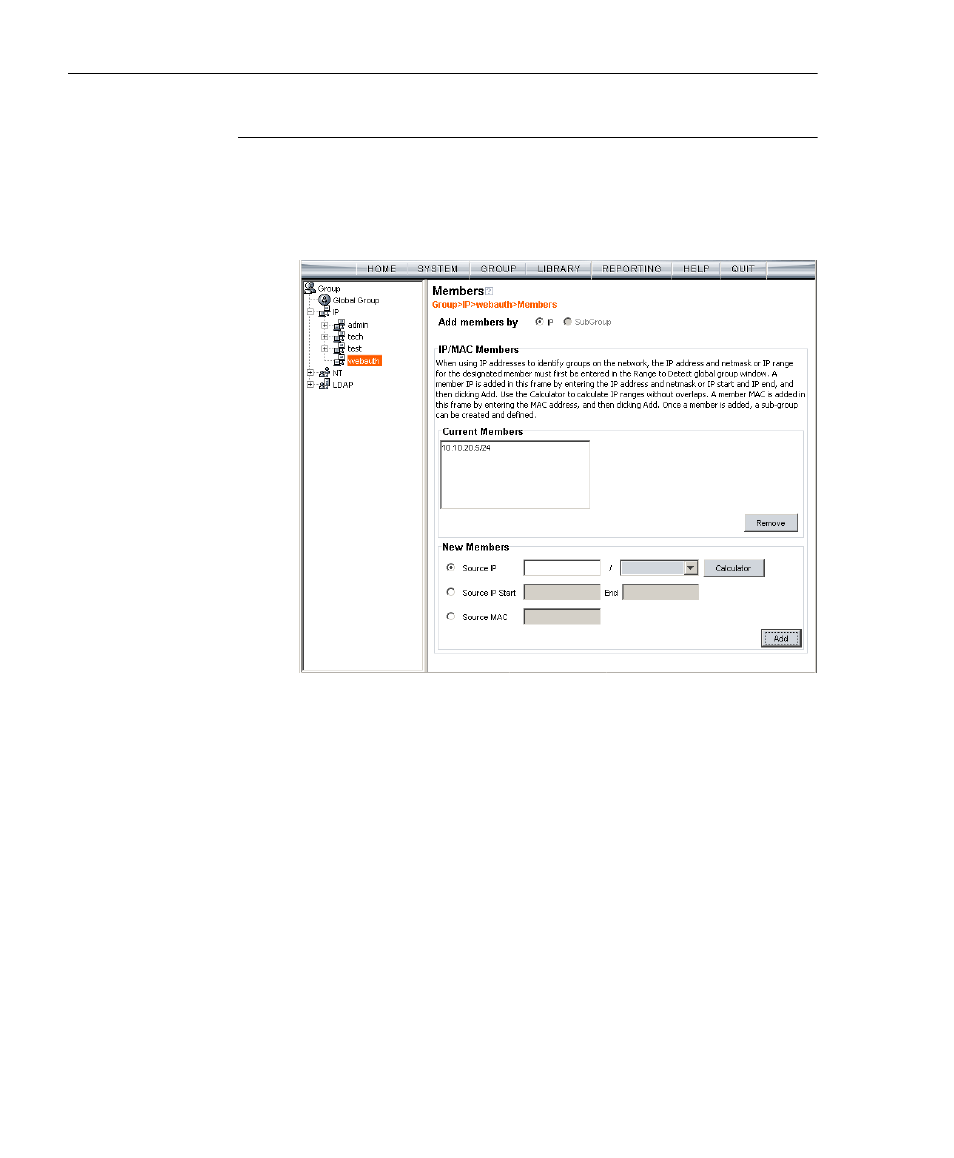
C
HAPTER
6: A
UTHENTICATION
D
EPLOYMENT
A
CTIVATE
A
UTHENTICATION
ON
THE
N
ETWORK
166
8
E
6 T
ECHNOLOGIES
, R3000 I
NTERNET
F
ILTER
A
UTHENTICATION
U
SER
G
UIDE
Step 2: Set “webauth” to cover users in range
1. Select the IP group “webauth” from the tree.
2. Click Members in the pop-up menu to display the
Members window:
Fig. 6-12 Members window
3. Click the radio button corresponding to “Source IP”.
4. Enter the Source IP address of the workstation and
specify the subnet mask for the range of user IP
addresses of users to be authenticated.
5. Click Add to include the IP address range in the Current
Members list box.
