Upload a file of filtering profiles to the tree – 8e6 Technologies Enterprise Filter Authentication R3000 User Manual
Page 143
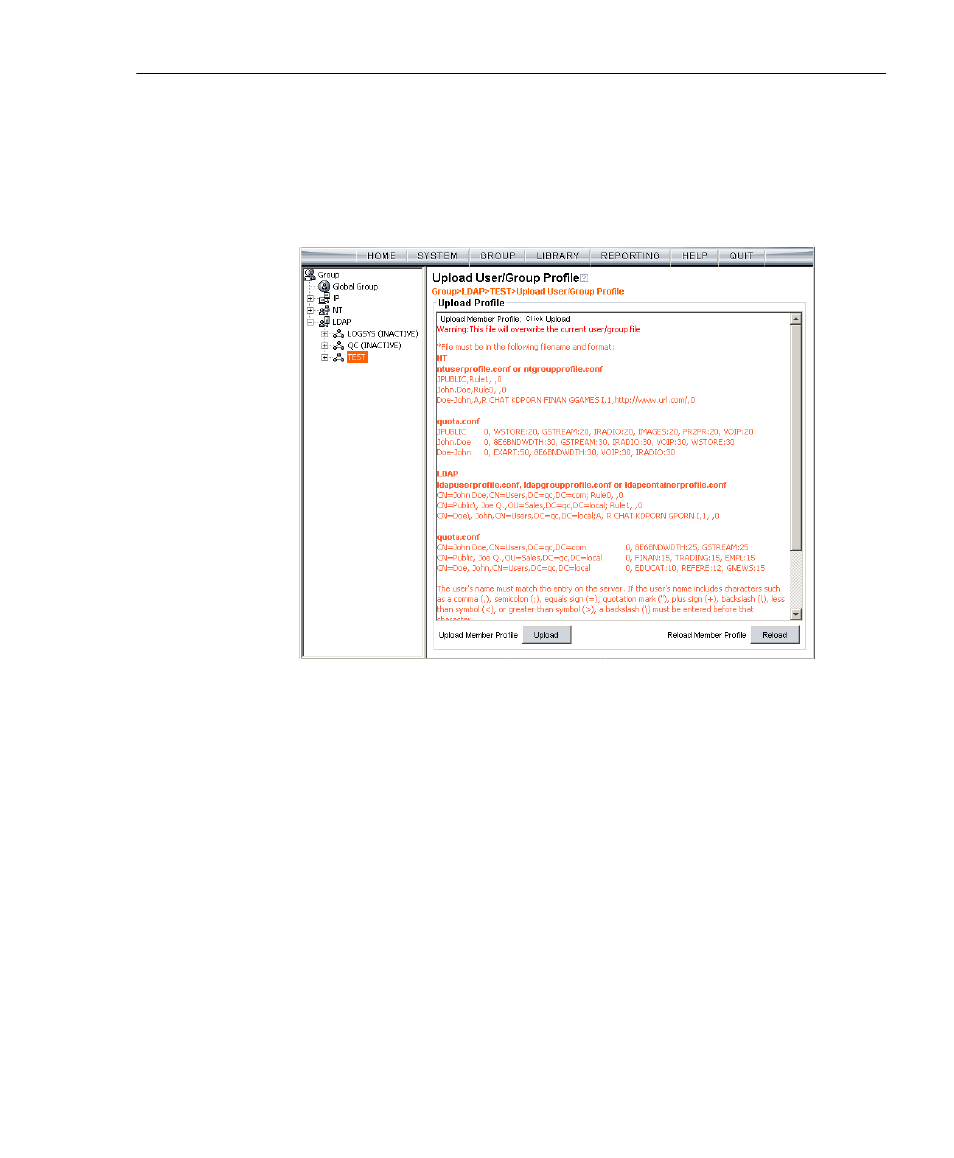
C
HAPTER
4: LDAP A
UTHENTICATION
S
ETUP
S
ET
UP
LDAP D
OMAIN
G
ROUPS
, M
EMBERS
8
E
6 T
ECHNOLOGIES
, R3000 I
NTERNET
F
ILTER
A
UTHENTICATION
U
SER
G
UIDE
129
Upload a file of filtering profiles to the tree
1. Select the LDAP domain, and choose Upload User/
Group Profile from the pop-up menu to open the Upload
User/Group Profile window:
Fig. 4-20 Upload User/Group Profile window
This window is used for uploading a file to the tree with
user or group names and their associated filtering
profiles.
2. Click Upload to open the Upload Member Profile File
pop-up window:
