Able of, Ontents – 3Com 2940 User Manual
Page 2
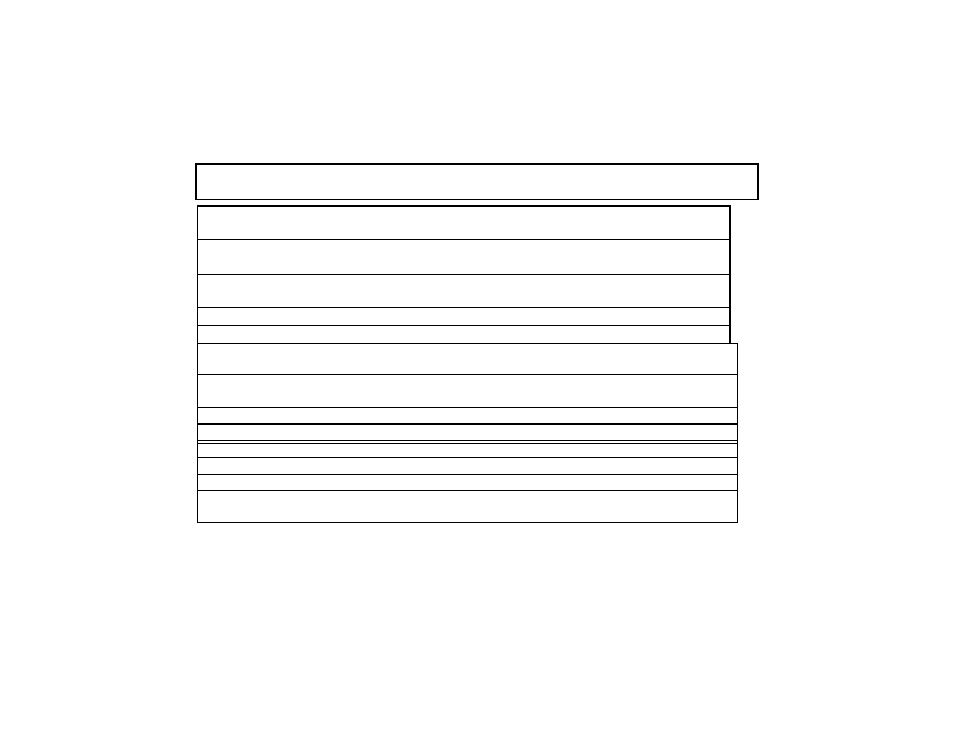
T
ABLE OF
C
ONTENTS
Contacting Your Local Cable Company 3
Preparing Your Workspace 5
You Will Need These Items 5
Configuring the TCP/IP Protocol on a Windows PC 6
Configuring the TCP/IP Protocol on a Macintosh PC 8
Hardware and Software Installation
Wall-Mount Installation 11
Desktop Installation 13
OfficeConnect
Connecting the Cable Modem to Your Computer 15
Installing the Cable Connections
Cable Modem Operation 19
Troubleshooting and Support Resources 23
Support Resources 25
If You Are Still Having Problems 26
If You Need to Return the Modem to Us 26
This manual is related to the following products:
