Static-free installation, General installation procedure – Rorke Data Galaxy HDX2 GHDX2-2430S-24F4D User Manual
Page 34
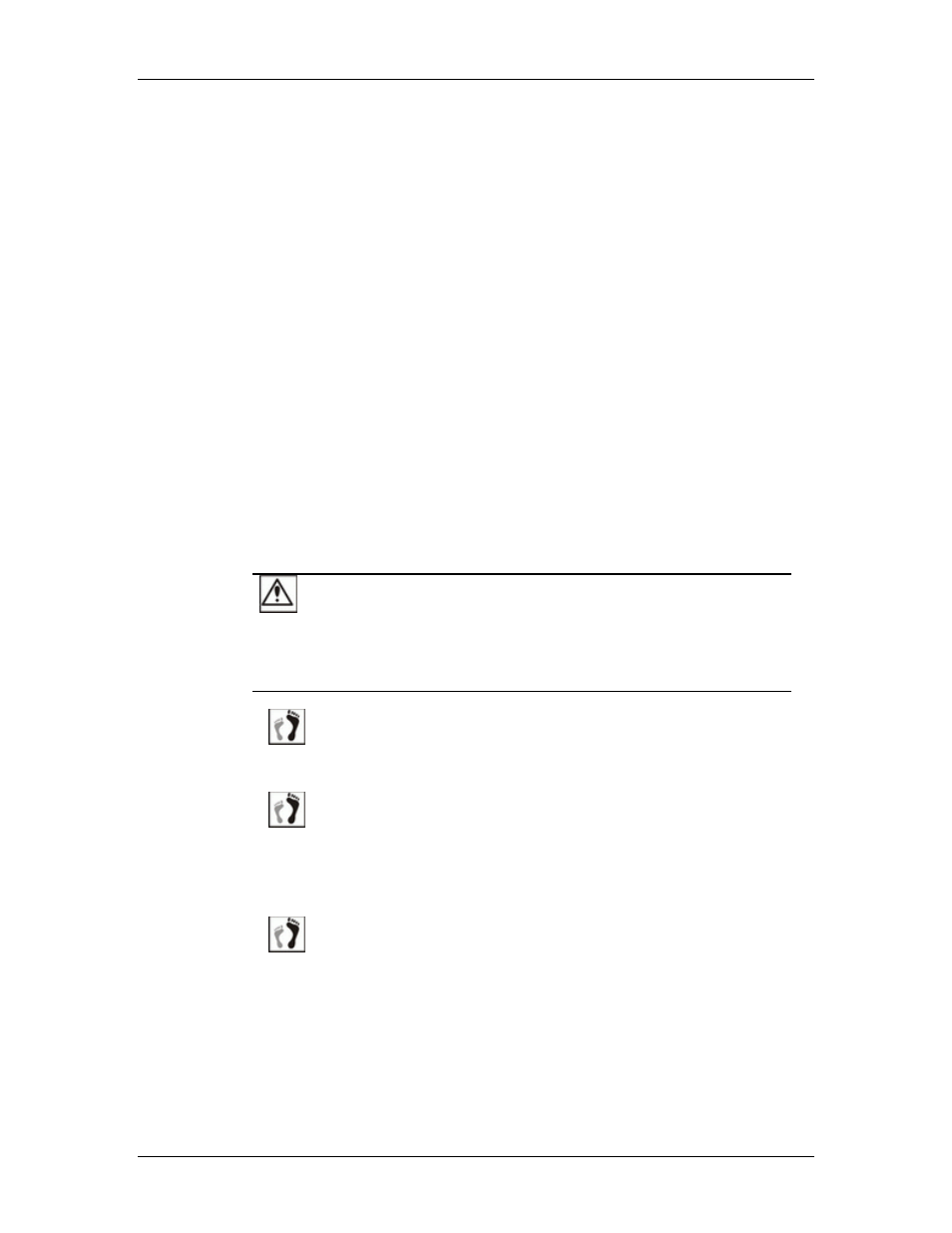
Galaxy GHDX2-2430S/R-24F4D Installation and Hardware Reference Manual
Hardware Installation
2-2
6. Rack installation: The enclosure chassis can be installed into standard, 19-inch
wide rack cabinet using self-purchased mounting rails the Galaxy slide rails.
2.3. Static-free
Installation
Static electricity can damage the system’s electronic components. Most of the subsystems
that are returned for repair result from improper installation and ESD damage. To prevent
ESD damage, follow these precautions before handling any of the components:
When installing the subsystem, you should wear an anti-static wristband or touch a
grounded metal surface to discharge any static electricity from your body.
Avoid carpets, plastic, vinyl, and Styrofoam in the work area.
Handle all components by holding their edges or metal frame. Avoid touching circuit
boards or connector pins.
2.4. General
Installation
Procedure
Detailed, illustrated instructions for each step are given in the following sections.
CAUTION!
To ensure that the system is correctly installed, please follow the steps outlined
below. If these steps are followed, the installation will be fast and efficient. If these
steps are not followed, the hardware may accidentally be installed incorrectly.
Step 1. Unpack the subsystem. Make sure that all the required subsystem
components have indeed arrived.
Step 2. Change the DIMM module. Although a DIMM module comes with
the RAID controller, if you wish to use a different DIMM module
with a larger memory capacity, then the DIMM module exchange
should be made first. (See Section 2.6.2)
Step 3. Rack/Cabinet installation. The subsystem should be installed into a
rack cabinet prior to installing the hard drives. Installation into a rack
cabinet requires separately purchased mounting rails. There are also
Galaxy rail kits for 32 or 36-inch deep racks. Installing the subsystem
into a rack or cabinet requires at least two or three people.
