M-AUDIO Groove Lab User Manual
Page 11
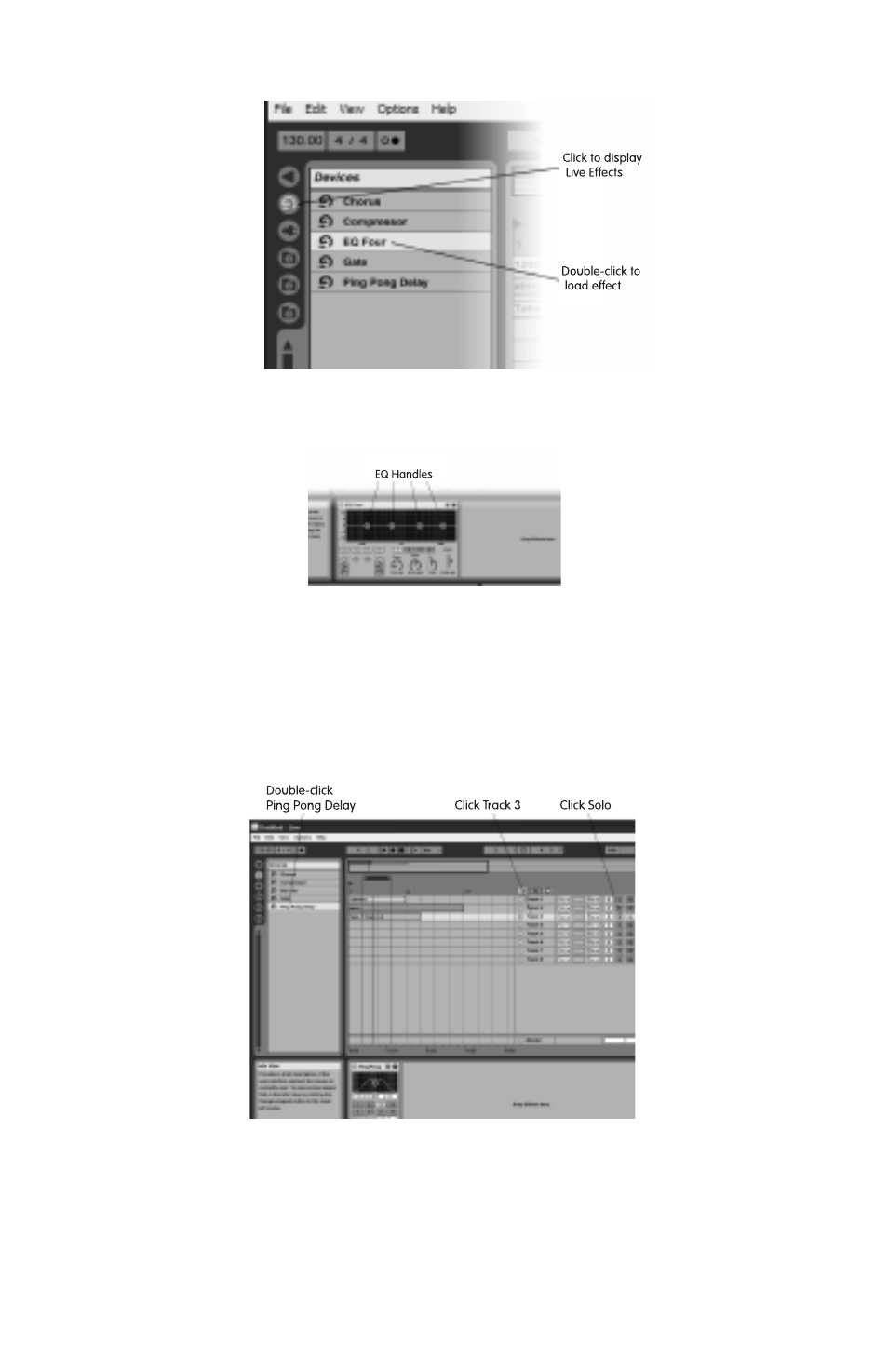
10
logo). This displays a list of Effects in the Browser window. From this list, double-click EQ Four.
This will display an EQ Four graphic within the Track View window. Note the numbers 1 through
4 on the EQ display. These act as EQ handles to grab and move with your mouse.
Press Play. As you listen, grab the number 1 and raise it to the top of the display (+12). You can hear
the bass drum become louder because you just raised the bass frequencies. Now press stop.
Let’s add a delay effect to the vocals. This is similar to the EQ we added above. First, click the Solo
button of Track 1 to de-select it, and click the Solo button of Track 3 to solo Track 3. Now click Track
3 to select and highlight the track. The Track View and Browser windows remain unchanged, so
double-click the Ping Pong Delay to add it to the Track View window for Track 3.
Notice that the Ping Pong Delay image has a circular green ring for movement similar to the EQ
handles mentioned above. Press PPllaayy and move the green ring to hear how you can change
the delay on your vocal to find the desired setting. Click the SSoolloo button of Track 3 to de-select it,
and hear all of your tracks play back together.
