3M Touch Monitor RS-232 User Manual
Page 30
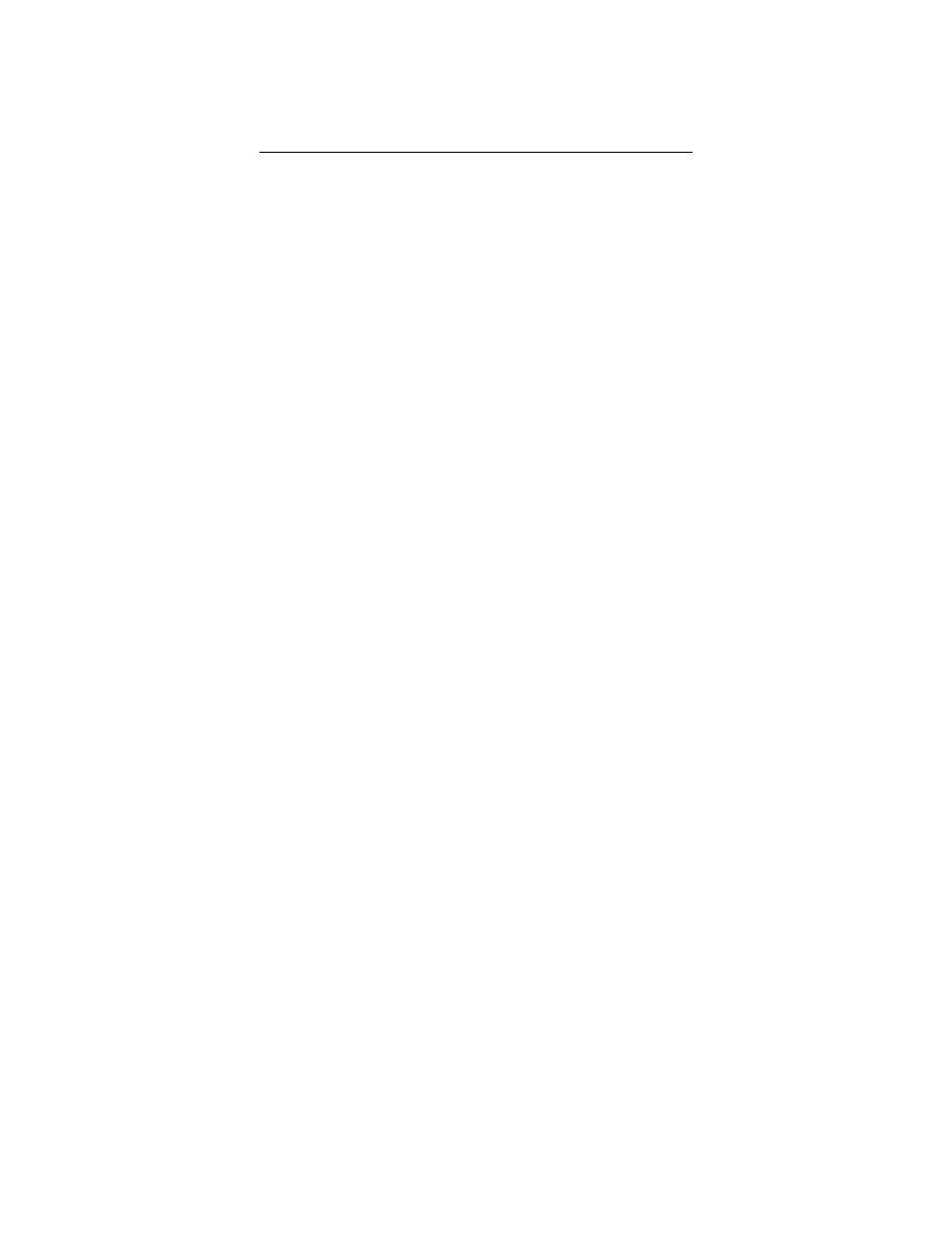
Chapter 3 Maintenance and Troubleshooting
31
equipment reception, which can be determined by turning the
equipment off and on, the user is encouraged to try to correct the
interference by one or more of the following measures:
• Reorient or relocate the receiving antenna.
• Move the equipment away from the receiver.
• Consult the dealer or an experienced radio/television technician for
additional suggestions.
You are cautioned that any change or modification to the equipment
not expressly approved by the party responsible for compliance
could void your authority to operate such equipment.
This Class B digital apparatus meets all requirements of the
Canadian Interference-Causing Equipment Regulations.
Cet appareil numérique de la classe B respecte toutes les exigences
du Règlement sur le matériel brouilleur du Canada.
This device complies with Part 15 of the FCC rules: Operation is
subject to the following two conditions: (1) This device may not
cause harmful interference, and (2) this device must accept any
interference received, including interference that may cause
undesired operation.
Properly shielded and grounded cables and connectors must be used
in order to meet FCC emission limits. 3M Touch Systems is not
responsible for any radio or television interference caused by using
other than recommended cables and connectors or by unauthorized
changes or modifications to this equipment. Unauthorized changes
or modifications could void the user’s authority to operate the
equipment.
