When you press [i-fax, When you press [e-mail, When you press [subject – Muratec MX-2030 User Manual
Page 342: 10 m, The underlined settings are the factory defaults
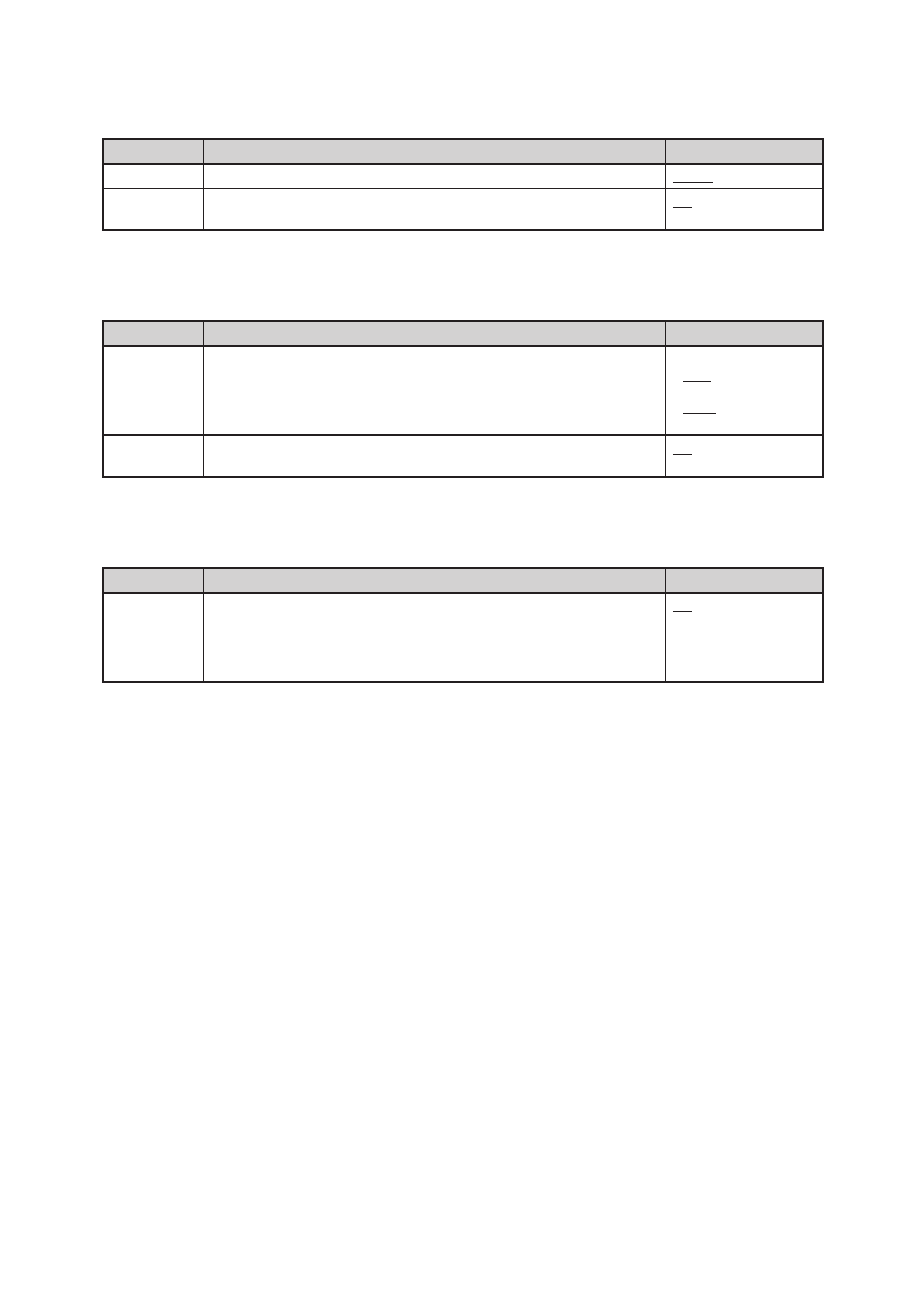
12-10 M
ACHINE
S
ETTINGS
When you press [I-Fax]
The underlined settings are the factory defaults.
Function
Description
Setting
File Format
Select the default file format for scanning.
TIFF-S, TIFF-F, PDF
Batch Scan
When you set it to [OFF], you can divide the scanned documents into page unit
to send it as a separate e-mail respectively.
ON, OFF
See page 4-11.
When you press [e-mail]
The underlined settings are the factory defaults.
Function
Description
Setting
File Format
Select the default file format for scanning. You can set the different file format
for monochrome documents and color documents respectively.
• Monochrome
TIFF, PDF
• Color
JPEG, PDF
See page 5-60.
Batch Scan
When you set it to [OFF], you can divide the scanned documents into page unit
to send it as a separate e-mail respectively.
ON, OFF
See page 5-59.
When you press [Subject]
The underlined settings are the factory defaults.
Function
Description
Setting
Subject
When you set it to [ON], you can select the subject and the message attached
to e-mail. The selected subject and message will be attached to all e-mail to be
sent if you have not entered them for an e-mail transmission.
The e-mail template can be registered using the web browser. (Refer to “E-mail
settings” on the “Network Guide”)
ON, OFF
See page 4-7, 5-24.
