Muratec MX-2030 User Manual
Page 25
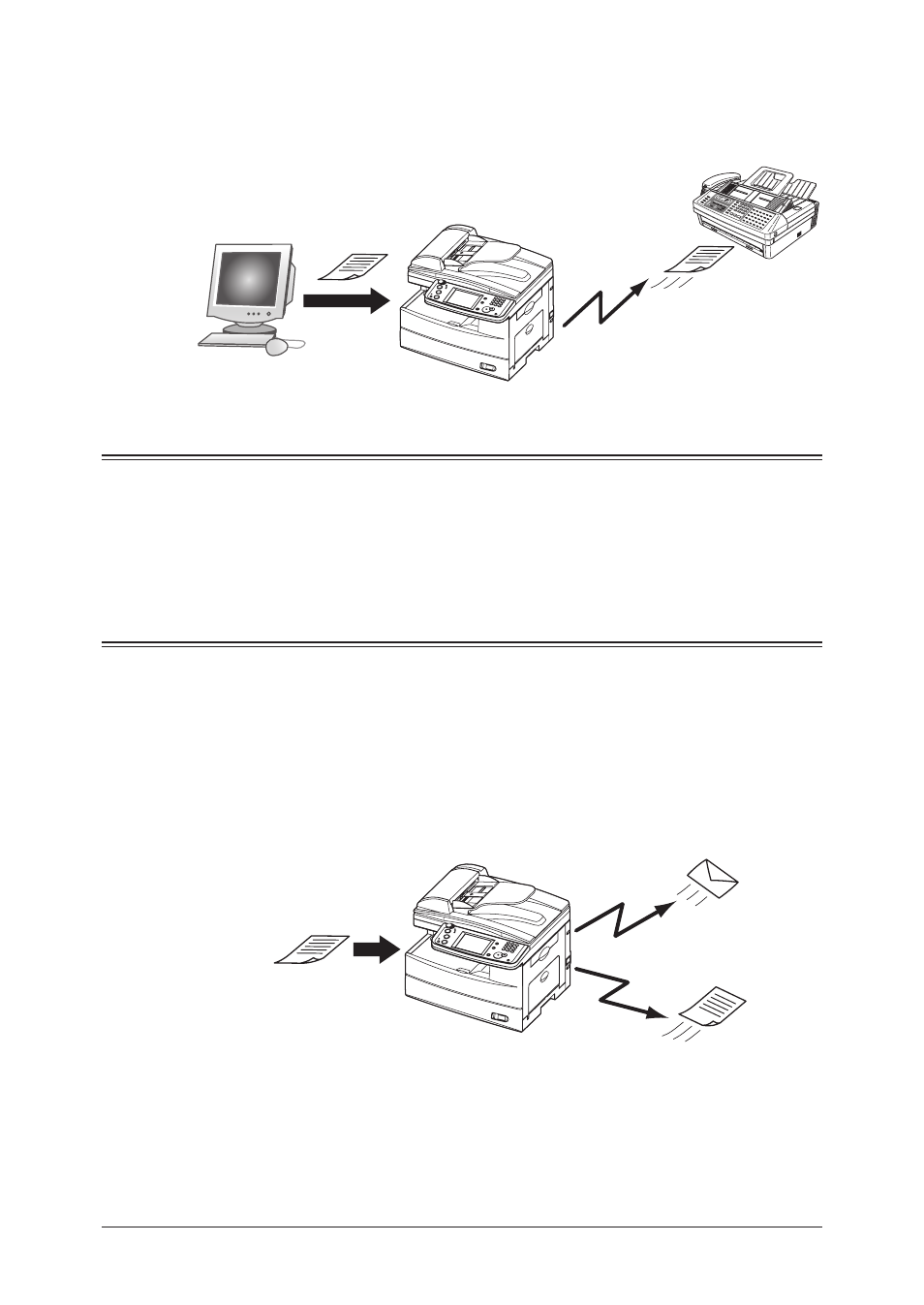
I-15
1
2
3
4
5
7
6
9
8
11
10
PC-Faxing
(See page 8-1)
Why move if you don’t have to? Use the PC fax application to quickly send docu-
ments from your desktop to remote fax machines. The intuitive address book is easy
to navigate to find a destination.
Send
MDN/DSN Reporting
(See “Network Guide”)
When sending e-mail you may request a delivery status notification (DSN) which
confirms whether the mail was received and/or a message disposition notification
(MDN) which confirms whether the mail was read.
Fax/Mail
Address Book
(See page 2-1)
Store important contact information into your machines address book for one-touch
recall. Each contact can have a fax number, e-mail address and group(s) associated
with them.
Mixed Broadcasting
(See page 3-24)
Your machine can quickly send to both e-mail and fax destinations at the same
time, eliminating the need to manually send each document.
Send
