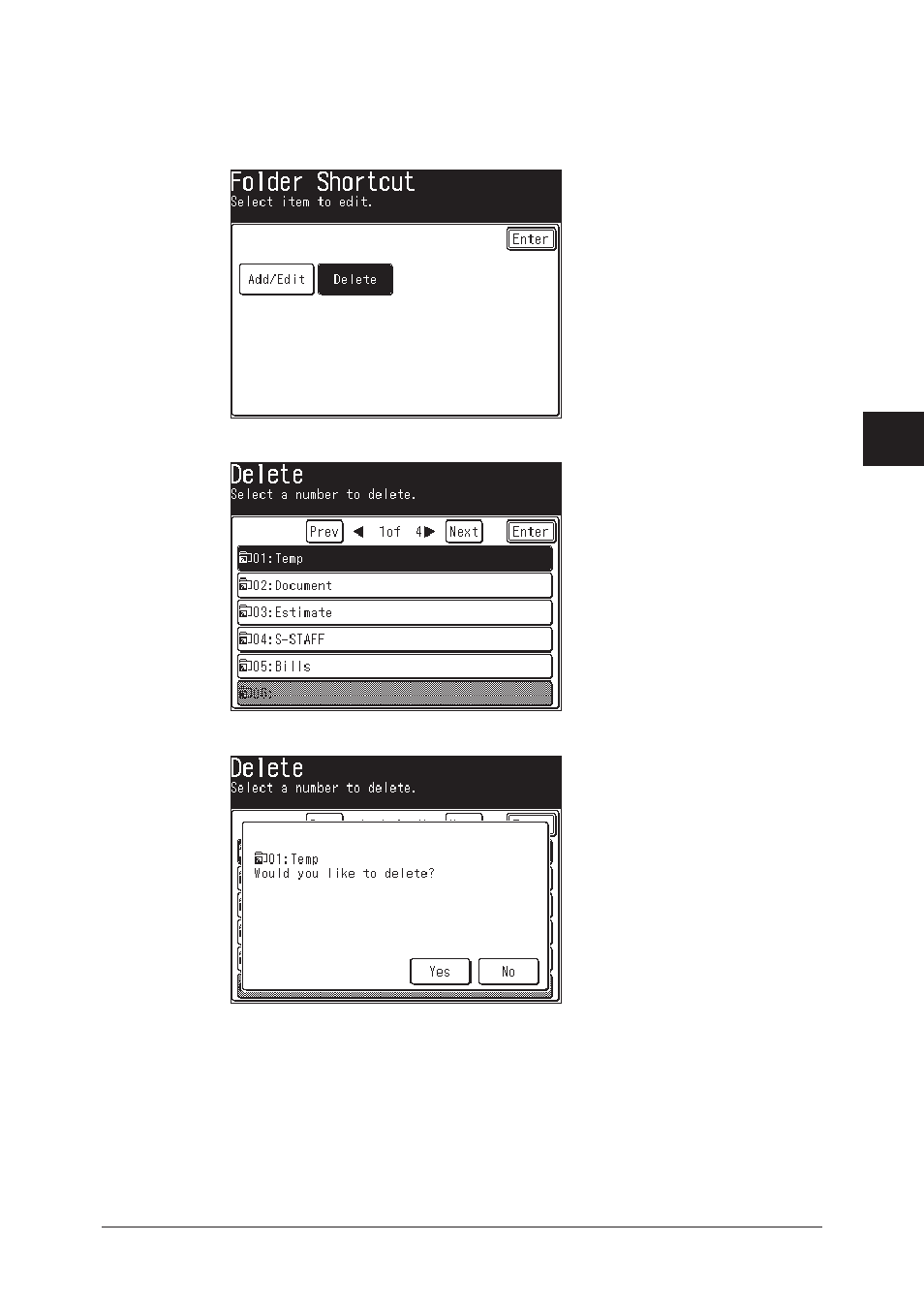
5-41
S
CANNING
1
2
3
4
5
7
8
9
10
11
12
13
6
S
C
ANNING
AI
Deleting a folder shortcut
1
Press [Setting].
2
Press [Scanner Settings], [Folder Shortcut], [Delete].
3
Select the shortcut you want to delete.
4
Press [Yes] to delete.
5
To return to the standby mode, press [Reset].