3 configuration utility problems, 4 powerline problems – ZyXEL Communications PLA-470 User Manual
Page 73
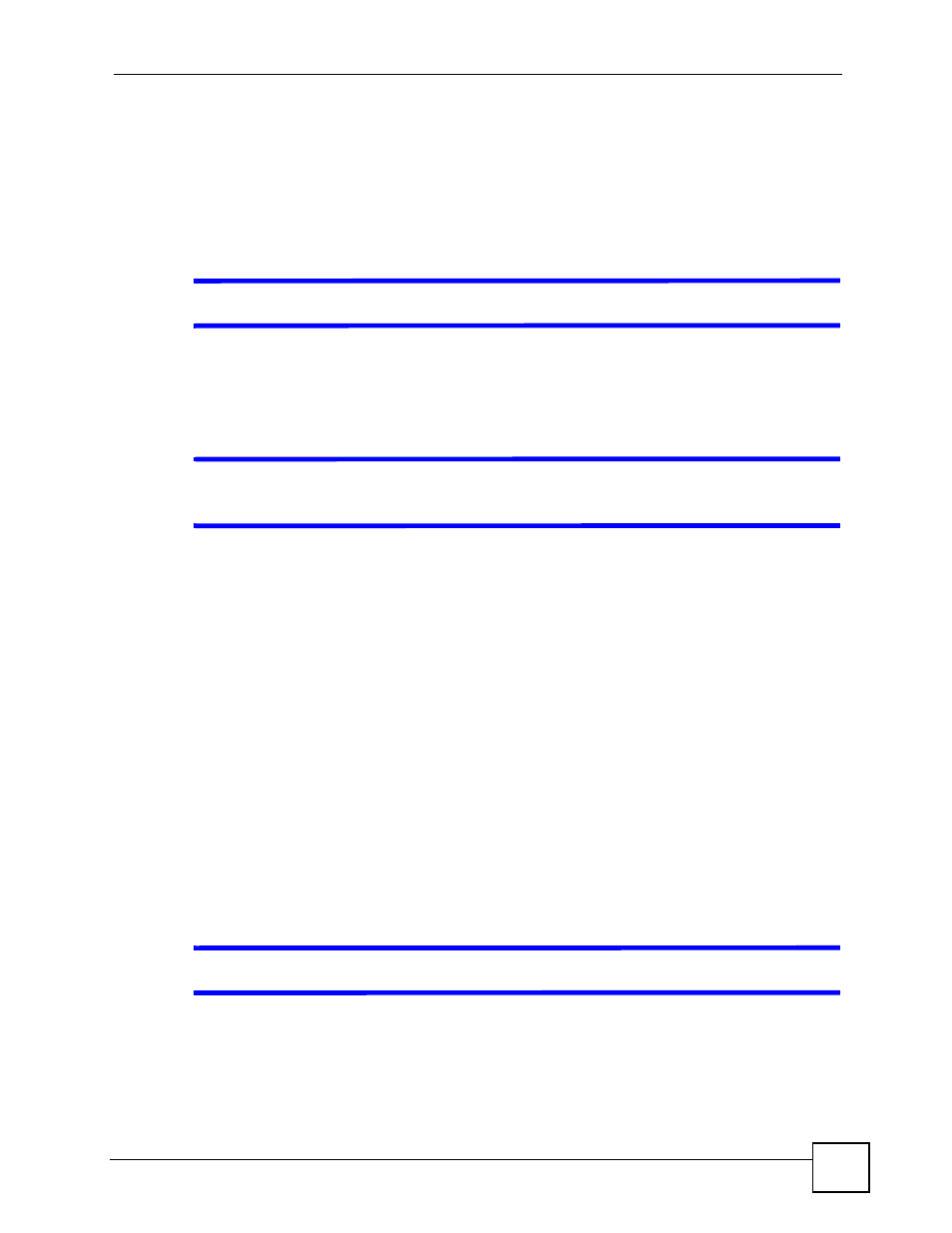
Chapter 7 LEDs and Troubleshooting
PLA-4xx Series User’s Guide
73
• You have pressed the ENCRYPT button for more than three seconds. Try setting up a
connection again, this time pressing the ENCRYPT buttons on both devices for less than
three seconds.
7.3 Configuration Utility Problems
V
The PLA-4xx Series Configuration Utility displays an error during installation.
• Make sure your computer is using Windows XP or Windows Vista (32-bit) operating
system. At the time of writing, this is the only compatible operating system for the
configuration utility.
V
The PLA-4xx Series Configuration Utility does not display all or any of my
devices.
• Inspect the LEDs on your PLA-4xx and make sure that the ETHERNET and HomePlug
LEDs are on or blinking. See
for troubleshooting LED related
problems.
• Check all ZyxEL HomePlug AV devices on your network have the latest firmware
installed. The latest utility cannot communicate with PLA-4xxs using earlier versions of
the firmware. Go to
for instructions on installing the latest
firmware.
• Check you are using the latest version utility. Earlier version utilities cannot communicate
with PLA-4xxs using the latest firmware. If you do not have the latest utility, download it
from the ZyXEL website.
• If the device is not a ZyXEL device, then the DAK and Network Name will be greyed out.
• If you are running another tool such as the Firmware Detection Tool or Firmware
Upgrade Tool, the Utility will not detect your local device.
7.4 Powerline Problems
V
The signal on my powerline network is weak.
1 Your powerline adapters may be connected to electrical surge protectors. Connect them
to standard power outlets.
