Common edit 1, Description of each edit function – Yamaha CS2x User Manual
Page 43
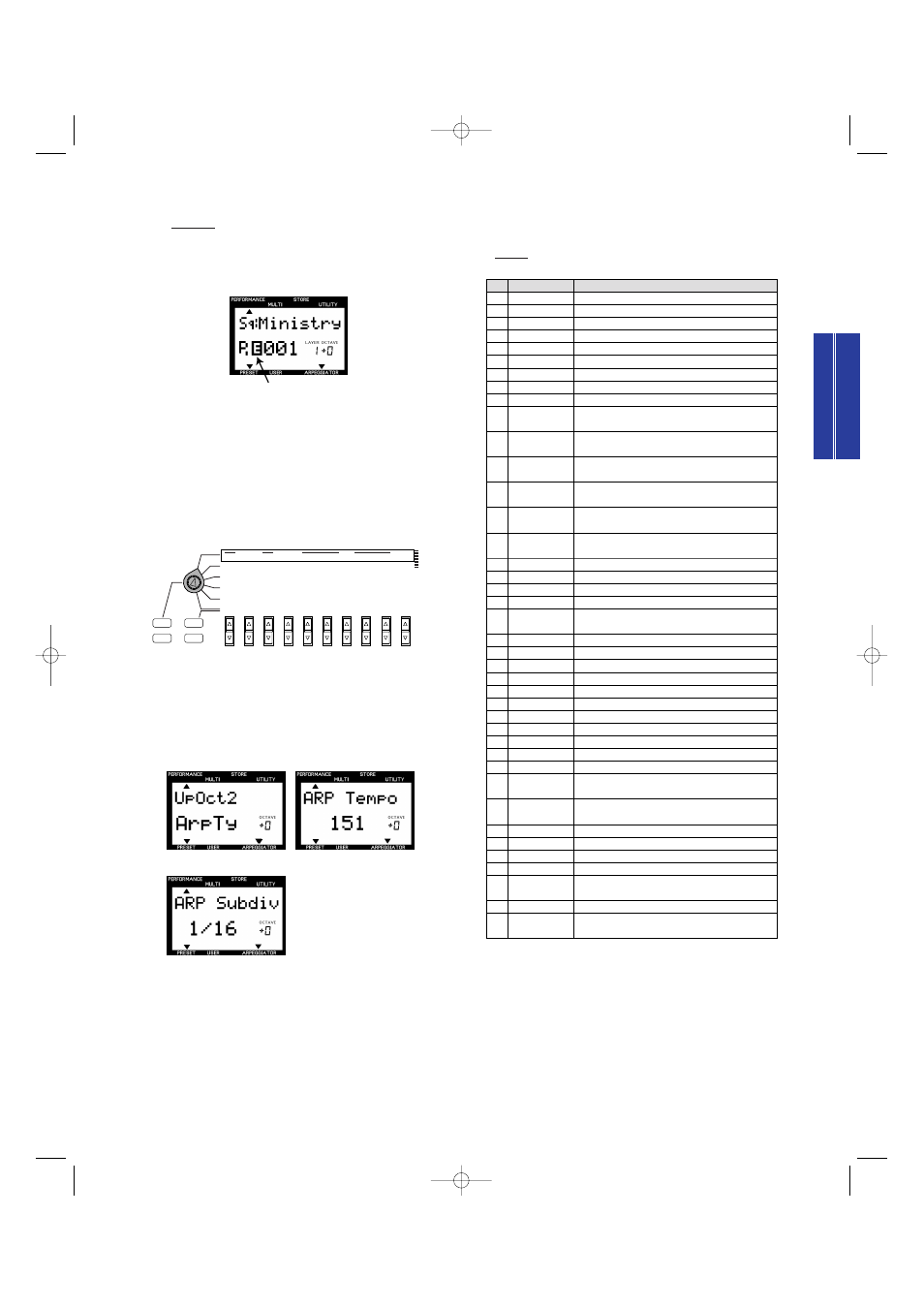
43
F
e
a
t
u
r
e
R
e
f
e
r
e
n
c
e
P
e
rf
o
rm
a
n
c
e
M
o
d
e
TYPE: Sets the type of arpeggio. You can choose from 40
available types.
Settings:
ArpTy:
No.
1
2
3
4
5
6
7
8
9
10
11
12
13
14
15
16
17
18
19
20
21
22
23
24
25
26
27
28
29
30
31
32
33
34
35
36
37
38
39
40
Name
UpOct1
UpOct2
UpOct4
DwOct1
DwOct2
DwOct4
UpDwAOct1
UpDwAOct2
UpDwAOct4
UpDwBOct1
UpDwBOct2
UpDwBOct4
RandmOct1
RandmOct2
RandmOct4
Techno-A
Techno-B
Techno-C
Techno-D
DAHouse
SyncopaA
SyncopaB
Echo&Pan
TekkEcho
SweepLine
PulseLine
BaseLineA
BaseLineB
BaseLineC
BaseLineD
Ocean
X-Sweep
Lamb
Thips
HardCore
Doves
Chordal
Orbit
VelGruv
MuteLine
Comments
The chord (or phrase) ascends up to 1 Octave.
The chord (or phrase) ascends up to 2 Octaves.
The chord (or phrase) ascends up to 4 Octaves.
The chord (or phrase) descends down to 1 Octave.
The chord (or phrase) descends down to 2 Octaves.
The chord (or phrase) descends down to 4 Octaves.
The chord (or phrase) ascends up to 1 Octave, then descends.
The chord (or phrase) ascends up to 2 Octaves, then descends.
The chord (or phrase) ascends up to 4 Octaves, then descends.
The chord (or phrase) ascends up to 1 Octave , then descends.
(This feature is slightly different from type UpDwAOct1.)
The chord (or phrase) ascends up to 2 Octaves, then descends.
(This feature is slightly different from type UpDwAOct2.)
The chord (or phrase) ascends up to 4 Octaves, then descends.
(This feature is slightly different from type UpDwAOct4.)
Plays up and down randomly between 1 Octave, based on the
chord you play.
Plays up and down randomly between 2 Octaves, based on the
chord you play.
Plays up and down randomly between 4 Octaves, based on the
chord you play.
Typical techno sequence TYPE A. (Euro techno type.)
Typical techno sequence TYPE B. (UK Type with Velocity.)
Typical techno sequence TYPE C. (Japan techno type.)
Typical techno sequence TYPE D. (German techno type.)
Backing sequence with House music feel. (Bass for left hand,
Chord play for right hand.)
Syncopation type sequence TYPE A.
Syncopation type sequence TYPE B. (Octave moves extremely.)
Moving panning sequence with echo.
Moving filter sequence with echo.
Sweeping filter sequence.
The sequence mixed with bass line and sequence line.
Arpeggio phrase TYPE A for bass.
Arpeggio phrase TYPE B for bass. (With Velocity.)
Arpeggio phrase TYPE C for bass.
Arpeggio phrase TYPE D for bass.
Duophonic Arpeggio, nice for textures, uses up to 4 input notes.
Duophonic Arpeggio, two arpeggios moving in opposite
directions, using up to 3 input notes.
Duophonic Arpeggio, nice with complex chords, using up to 5
input notes.
Note Repetition Pattern, with velocities, using up to 2 input notes.
Monophonic Acid Line, using up to 3 input notes.
Trancey Monophonic Line, using up to 4 input notes.
Duophonic Chordal Sweep, using up to 3 input notes.
Triphonic Chordal Movement, using up to 6 input notes, try
different chords in each hand.
Monophonic Acid Line, with velocities, using up to 4 input notes.
Monophonic Sequence, very short notes, using up to 2 input
notes.
Edit Mark
Once you have edited a Performance in any way, the edit mark (a
reversed type letter “E”) will appear in the LCD between the
Performance bank and number. This mark indicates you have edited but
not yet stored the Performance.
n
The edit mark will also appear if you turn a SOUND
CONTROL knob.
● Description of Each Edit Function
Common Edit 1
This menu includes parameters which are common to all
Layers in a Performance.
■ ARPEGGIATOR
The Arpeggiator automatically creates arpeggiated chords
based on the chords and notes you play on the keyboard.
There are three Arpeggiator parameters: TYPE, TEMPO and
SUBDIVIDE.
Press the [ARPEGGIO] button to turn the Arpeggiator on. A
[▼] mark will appear in the LCD above the word
“ARPEGGIATOR” to indicate the Arpeggiator is on.
n
To turn the Arpeggiator off, press [ARPEGGIO] again.
TYPE
TEMPO
SUBDIVIDE
PERFORMANCE
MULTI
DEMO
STORE
UTILITY
SYSTEM
P BEND
RANGE
TYPE
ARPEGGIATOR
TEMPO
PMOD
SUB
DIVIDE
PERFORM
LEVEL
MW
FMOD
CUTOFF
REV
TYPE
CHO
TYPE
VARI
TYPE
VARI
PARAM
PERFORM
NAME
VARI
DATA
ASSIGN1
PARAM
PORTA
SWITCH
TIME
EFFECT
VARI
EF
FC
CUTOFF
FMOD
COMMON
ASSIGN
MIDI
BANK
PROGRAM
ATK
TIME
ATK
TIME
DCY
TIME
DCY
TIME
FEG
AEG
SUS
LEVEL
SUS
LEVEL
VOLUME
PAN
REL
TIME
REL
TIME
AMOD
PMOD
INIT
LEVEL
ATK
TIME
REV
SEND
EFFECT
CHO
SEND
VARI
SEND
ATK
LEVEL
FMOD
LFO
PEG
DCY
TIME
WAVE
FILTER
CUTOFF
REZ
SPEED
REL
TIME
REL
LEVEL
PHASE
INIT
POLY
MONO
ASSIGN
2
DATA
PARAM
DEPTH
OFFSET
VEL
LIMIT
HIGH
LIMIT
HIGH
LIMIT
LOW
LIMIT
LOW
NOTE
TUNE
NOTE
SFT
DETUNE
LAYER
Indicates you have edited,
but not stored the Performance.
cCS2x_Ref 12/10/98 5:12 PM Page 43
