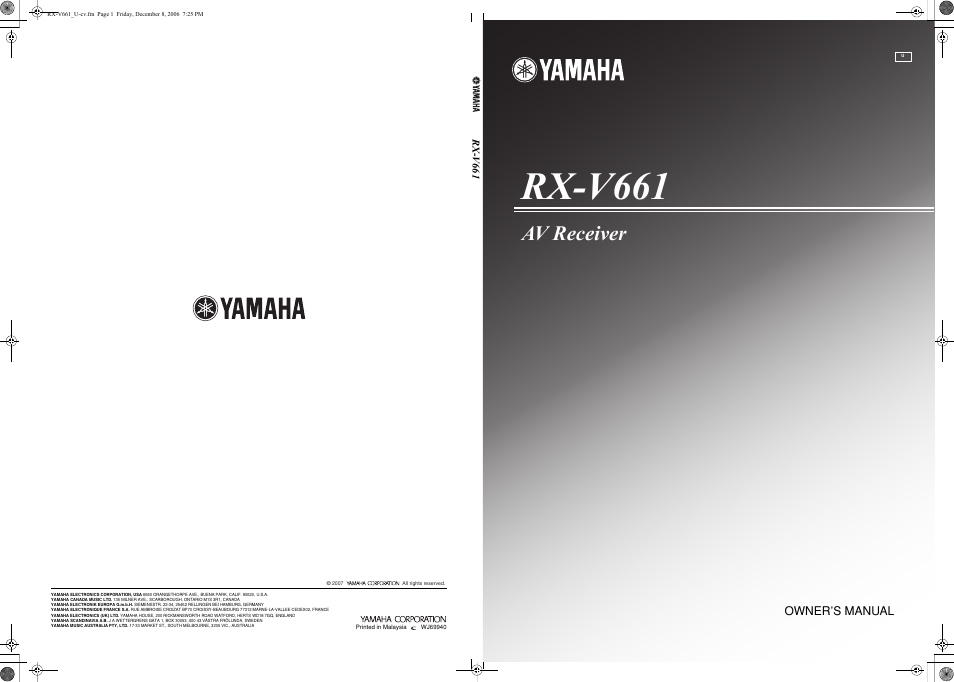Yamaha RX-V661 User Manual
Rx-v661, Av receiver
Table of contents
Document Outline
- INTRODUCTION
- PREPARATION
- Connections
- Rear panel
- Placing speakers
- Connecting speakers
- Information on jacks and cable plugs
- Information on HDMI™
- Audio and video signal flow
- Connecting a TV monitor or projector
- Connecting other components
- Using the VIDEO AUX jacks on the front panel
- Connecting the FM and AM antennas
- Connecting the power cable
- Setting the speaker impedance
- Turning this unit on and off
- Front panel display
- Using the remote control
- Optimizing the speaker setting for your listening room
- Connections
- BASIC OPERATION
- Selecting the SCENE templates
- Playback
- Basic procedure
- Selecting the MULTI CH INPUT component
- Selecting the front speaker set
- Selecting audio input jacks (AUDIO SELECT)
- Displaying the current status of this unit on a video monitor
- Using your headphones
- Muting the audio output
- Playing video sources in the background of an audio source
- Displaying the input source information
- Using the sleep timer
- Sound field programs
- Using audio features
- FM/AM tuning
- XM Satellite Radio tuning
- Using iPod™
- Recording
- ADVANCED OPERATION
- ADDITIONAL INFORMATION
- APPENDIX
- CONTROLS DIAGRAM
- ERRATA