Hdmi setting, Extended surround decoders – Yamaha RX-V661 User Manual
Page 81
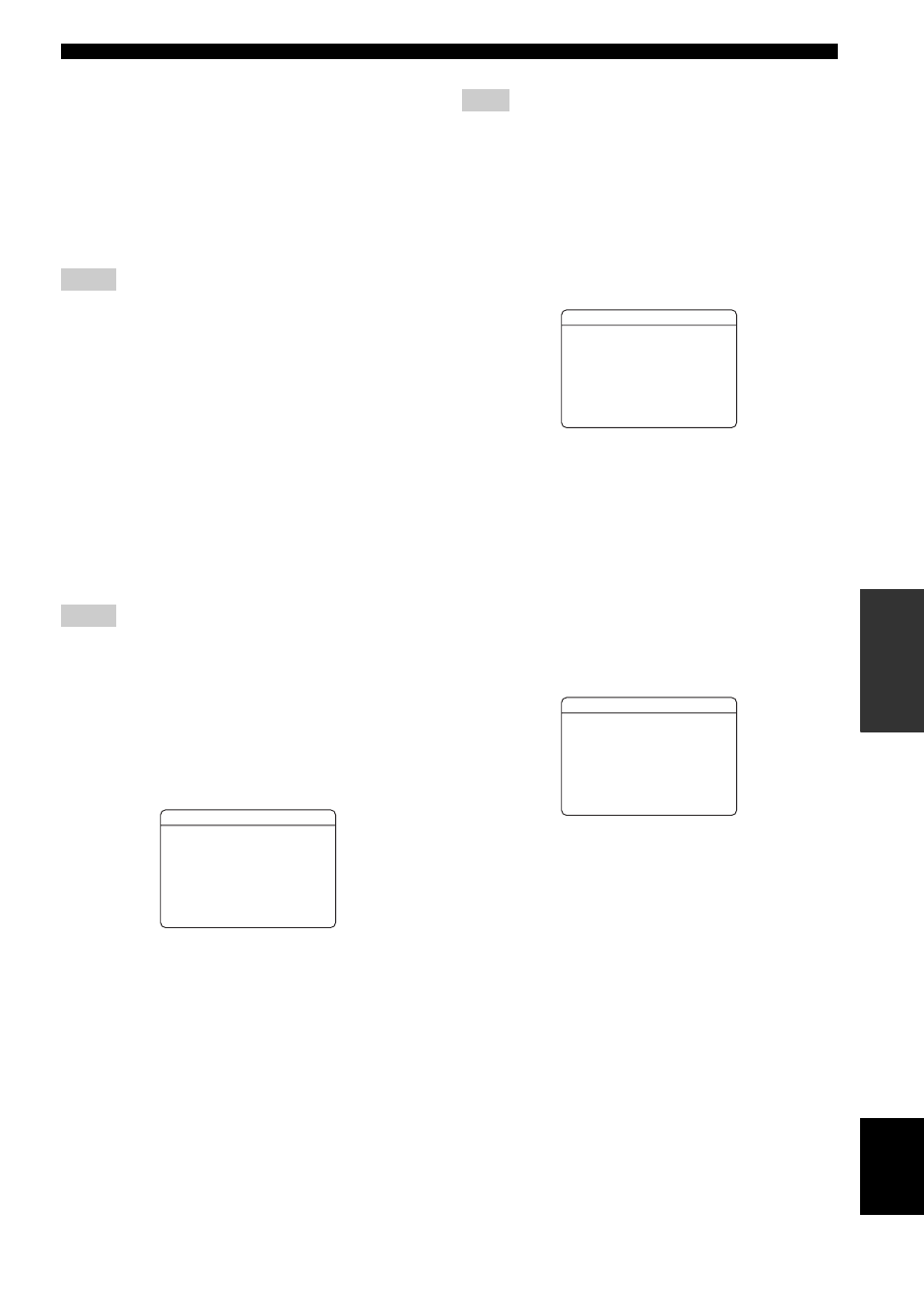
77
En
Customizing this unit (MANUAL SETUP)
AD
V
ANCED
OPERA
T
ION
English
Maximum volume
MAX VOL.
Use this feature to set the maximum volume level in the
main zone. This feature is useful to avoid the unexpected
loud sound by mistake. For example, the original volume
range is 16.5 dB to –80.0 dB. However, when “MAX
VOL.” is set to –5.0 dB, the volume range becomes
–5.0 dB to –80.0 dB.
Control range: 16.5 dB, 15.0 dB to –30.0 dB
Control step: 5.0 dB
• When this unit is in the auto setup procedure, the volume level
is automatically set to 0 dB regardless of the current “MAX
VOL.” setting.
• The “MAX VOL.” setting takes priority over the “Initial
Volume” setting. For example, if “INI VOL.” is set to –20.0 dB
and “MAX VOL.” is set to –30.0 dB, the volume level is
automatically set to –30.0 dB when you turn on the power of
this unit next time.
• Use “MAX VOL.” in “ZONE2 SET” to set the initial volume
level in Zone 2 (see page 83).
Initial volume
INI VOL.
Use this feature to set the volume level of the main zone
when the power of this unit is turned on.
Choices: Off, –80.0 dB to +16.5 dB
Control step: 0.5 dB
• The “MAX VOL.” setting takes priority over the “INI VOL.”
setting.
• Use “INI VOL.” in “ZONE2 SET” to set the initial volume level
in Zone 2 (see page 83).
■ HDMI setting
H)HDMI SET
Use this feature to select the component to play back
HDMI audio signals.
Support audio
SUPPORT AUDIO
Use this feature to select whether to play back HDMI audio
signals on this unit or on another HDMI component connected
to the HDMI OUT jack on the rear panel of this unit.
Choices: RX-V661, OTHER
• Select “RX-V661” to play back HDMI audio signals
on this unit. The HDMI audio signals input at the
HDMI IN jacks of this unit are not output to the HDMI
component connected to the HDMI OUT jack on the
rear panel of this unit.
• Select “OTHER” to play back HDMI audio signals on
another HDMI component connected to the HDMI
OUT jack.
The HDMI video signals input at the HDMI IN 1 or HDMI IN 2 jack
of this unit are always output at the HDMI OUT jack of this unit.
■ Extended surround decoders
I)EXTD SUR.
Use this feature to enjoy 6.1/7.1-channel playback for
multi-channel sources using the Dolby Pro Logic IIx,
Dolby Digital EX or DTS-ES decoders by using the
connected surround back speakers.
Mode
MODE
Use this feature to select the mode of the decoder driving.
Choices: AUTO, ON, OFF
• Select “AUTO” to activate the optimum decoder to
play back the signal in 6.1/7.1 channels when a signal
flag that can be recognized by this unit is input.
• Select “ON” to play back multi-channel sources using
the selected decoder type in “TYPE”.
• Select “OFF” not to use the decoders to create 6.1/7.1
channels.
Decoder type
TYPE
Use this feature to select the decoders used to play back
multi-channel sources when you select “ON” in “MODE”.
Choices: PLIIxMovie, PLIIxMusic, EX/ES, EX
• Select “PLIIxMovie” to play back Dolby Digital or
DTS signals in 7.1 channels using the Pro Logic IIx
movie decoder.
• Select “PLIIx Music” to play back Dolby Digital or
DTS signals in 6.1/7.1 channels using the Pro Logic IIx
music decoder.
• Select “EX/ES” to play back Dolby Digital or DTS
signals in 6.1/7.1 channels using the Dolby Digital EX
or DTS-ES decoder.
• Select “EX” to play back Dolby Digital or DTS signals
in 6.1/7.1 channels using the Dolby Digital EX
decoder.
Notes
Notes
SOUND MENU
H)HDMI SET
SUPPORT AUDIO:
RX-V661
[ ]/[ ]:Select
p
[
[ENTER]:Return
Note
SOUND MENU
I)EXTD SUR.
. MODE;;;;;;;;AUTO
p
[
[ ]/[ ]:Select
SOUND MENU
I)EXTD SUR.
. MODE;;;;;;;;;;ON
TYPE
;;;PL xMovie
I
I
[ ]/[ ]:Up/Down
p
p
p
[
[ ]/[ ]:Select
