Status of the connection, Device parameters, Removing a device – Philips LFF6020W User Manual
Page 44: Display the consumable status, 8 - pc featu res, Lff6020
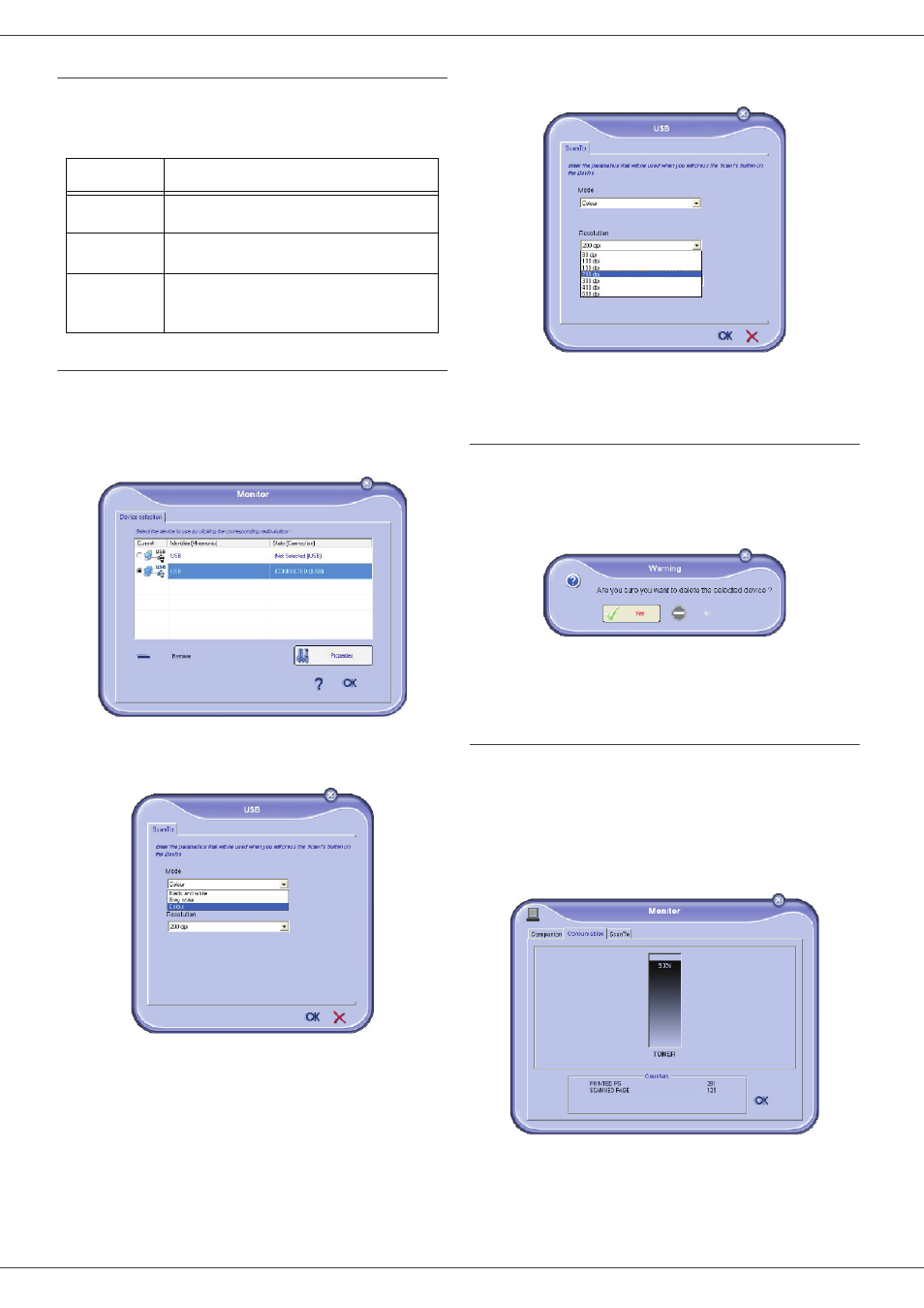
LFF6020
- 40 -
8 - PC Featu
Status of the connection
The status of the connection between the current device
and the PC is indicated by a colour. The following table
defines the possible states of the connection.
Device parameters
1 Select a device by clicking on its line in the list and
click on P
ROPERTIES
to configure the scanning
parameters to be applied for this device when you
use the S
CAN
T
O
function.
2 Select the desired scan M
ODE
in the drop-down
menu.
3 Select the desired scan R
ESOLUTION
in the drop-
down menu.
4 Click OK to confirm the new parameters.
Removing a device
1 Select the device from the list and click the minus
sign or R
EMOVE
button.
2 To confirm the removal of the device, click Y
ES
. To
cancel the removal, click N
O
.
The device is no longer displayed in the list.
Display the consumable status
The following information will be available from the
C
ONSUMABLES
tab:
• current consumables status,
• number of printed pages,
• number of scanned pages.
Colour
State
Yellow
Connection in progress.
Green
Connection established.
Red
The PC cannot connect to the device.
Check the USB connection.
