66 z series™ user’s guide – Zebra Technologies Z6000 User Manual
Page 74
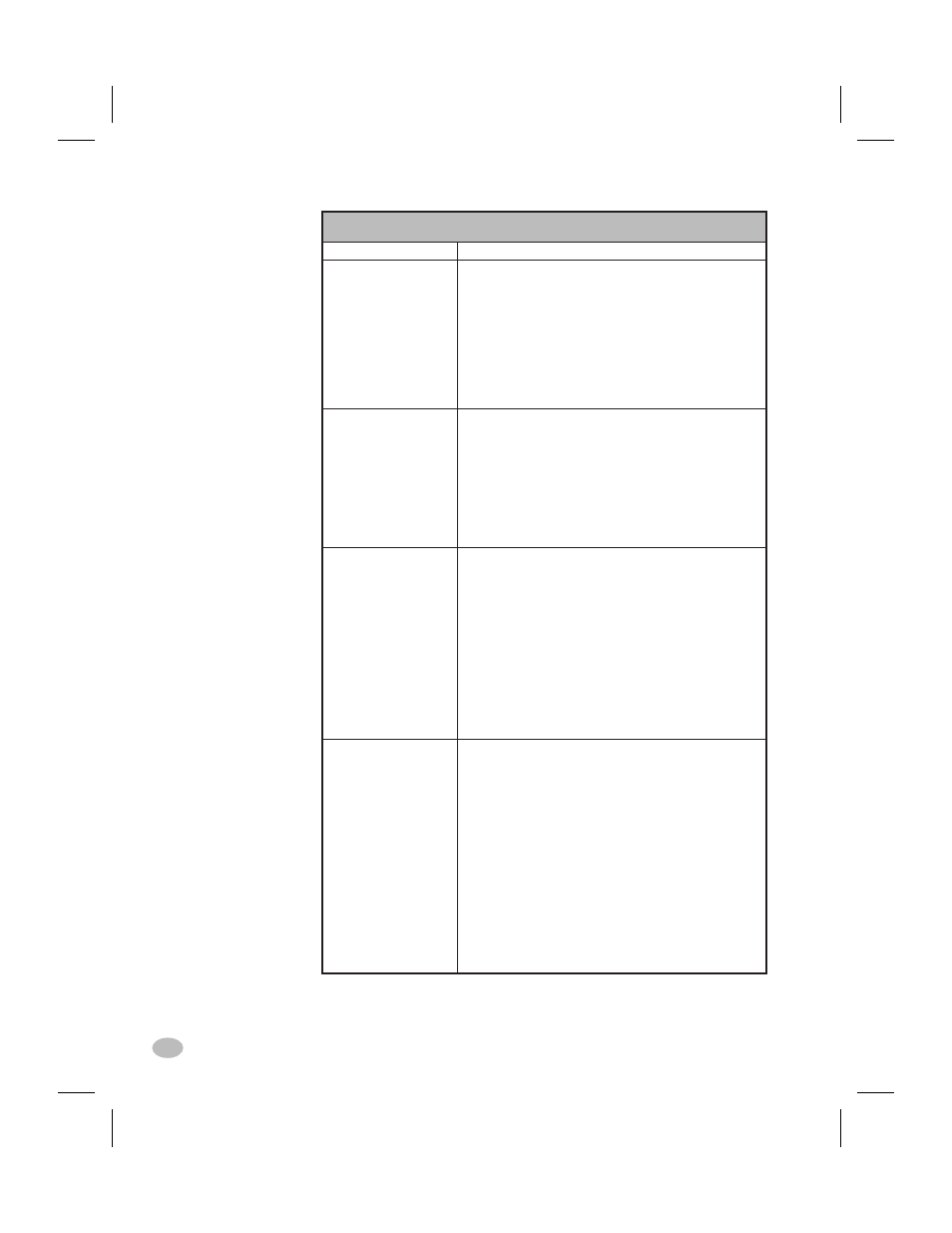
66
Z Series™ User’s Guide
MEDIA SETUP
PARAMETER
SELECTIONS
MEDIA TYPE
Select the type of media you are using.
Default: Non-Continuous
Choices: Continuous or non-continuous
NOTE: Selecting continuous media requires that
you include a label length instruction in
your label format (^LLxxxx - if you are
using ZPL or ZPL II).
SENSOR TYPE
Select the type of media sensing you will use:
- Web if a gap, space, notch, or hole is used to
indicate the separations between labels.
- Mark if a black mark printed on the back of the
media is used to indicate the separations between
labels. (If your media does not have black marks
on the back, leave the printer at the default - Web.)
Default: Web
Choices: Web or Mark
PRINT METHOD
Select the method of printing you wish to use.
- Direct thermal requires the use of heat sensitive
label stock (no ribbon needed).
- Thermal transfer uses many types of label stock
along with an inked ribbon.
Default: Thermal transfer
Choices: Thermal Transfer or Direct Thermal
NOTE: Selecting direct thermal when using thermal
transfer media and ribbon creates a warning
condition, but printing will continue.
PRINT WIDTH
Select a print width that is the closest to and at least
as wide as your media. Setting the width too
narrow may result in unprinted portions of your
label format. Setting the width too wide wastes
formatting memory and may cause printing off the
right side of the label.
Default: 104 mm (Z4000)
168 mm (Z6000)
Choices: Up to 104 mm (Z4000)
Up to 168 mm (Z6000)
NOTE: Move the curser under mm using the
MINUS key, use the PLUS key to change the
reading from mm to inches or dots.
Continued on the following page.
74
H:...uspiran2.vp
Thu Jun 18 16:03:36 1998
Color profile: Disabled
Composite Default screen
