3 use the remote control, Use the remote control – ZyXEL Communications STB-1003 User Manual
Page 5
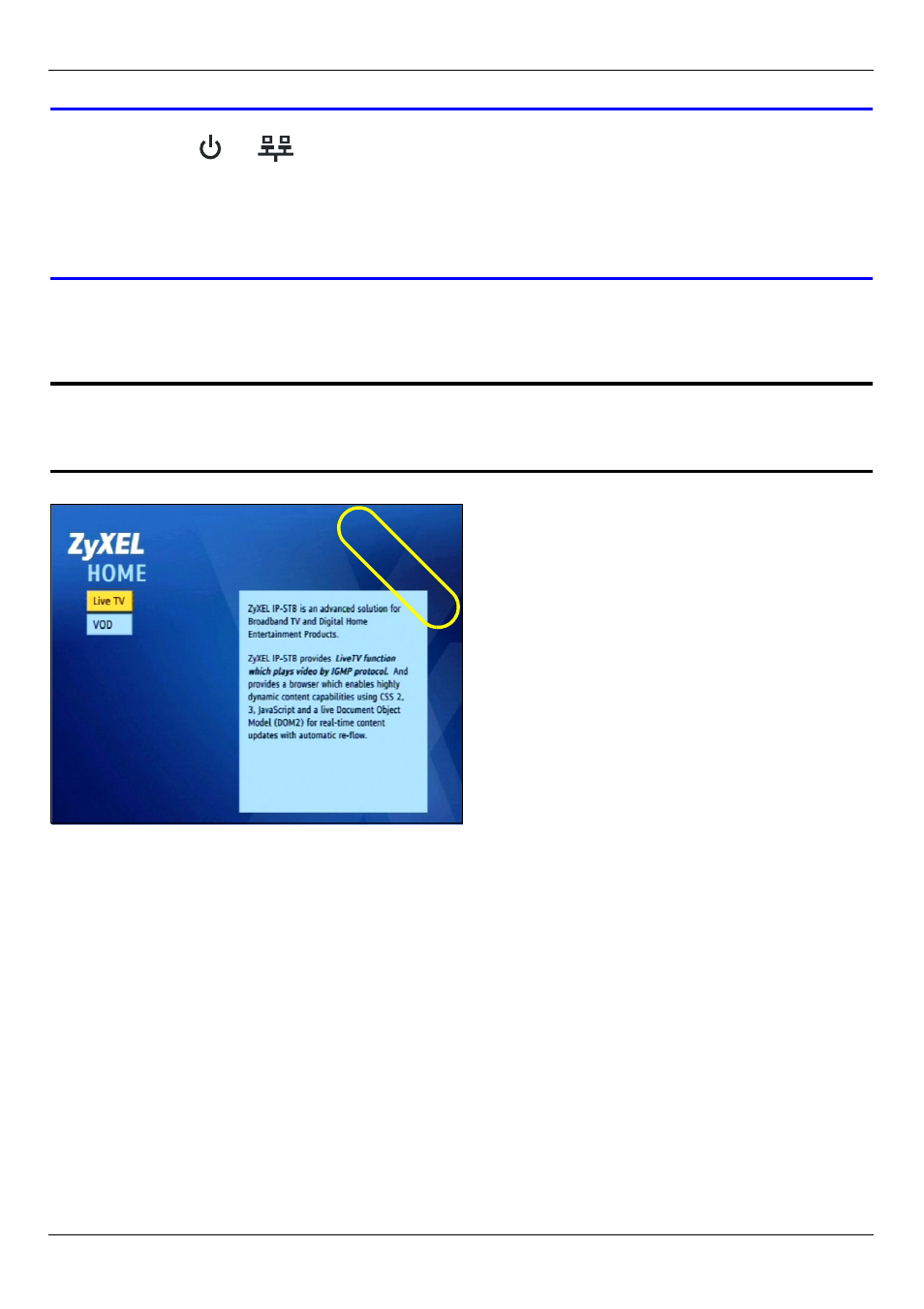
STB-1003 Quick Start Guide
4
V
If the
or
lights do not behave as expected, first check the STB-
1003’s connections. Make sure that the power is on and the Internet access
device is working. If this does not help, restart the STB-1003 (switch it off,
then on using the hardware switch on the rear panel). If the problem
persists, contact your vendor.
3 A start-up picture displays on the television. When the STB-1003 has successfully
started up, the Home menu displays. Your STB-1003 is ready to use!
"
The TV pictures shown in this Quick Start Guide are examples; what you see
may be different (depending on your IPTV service provider).
3 Use the Remote Control
Before you first use the remote control, take the following steps to insert two AAA-size
batteries.
1 Press the battery cover release catch in and lift the cover off.
2 Press the batteries into the compartment. The negative (-) end of each battery should
be at the end of the slot that has a spring.
3 Replace the cover.
EXA
M
PL
E
