1 make hardware connections, Make hardware connections, Internet – ZyXEL Communications STB-1003 User Manual
Page 3
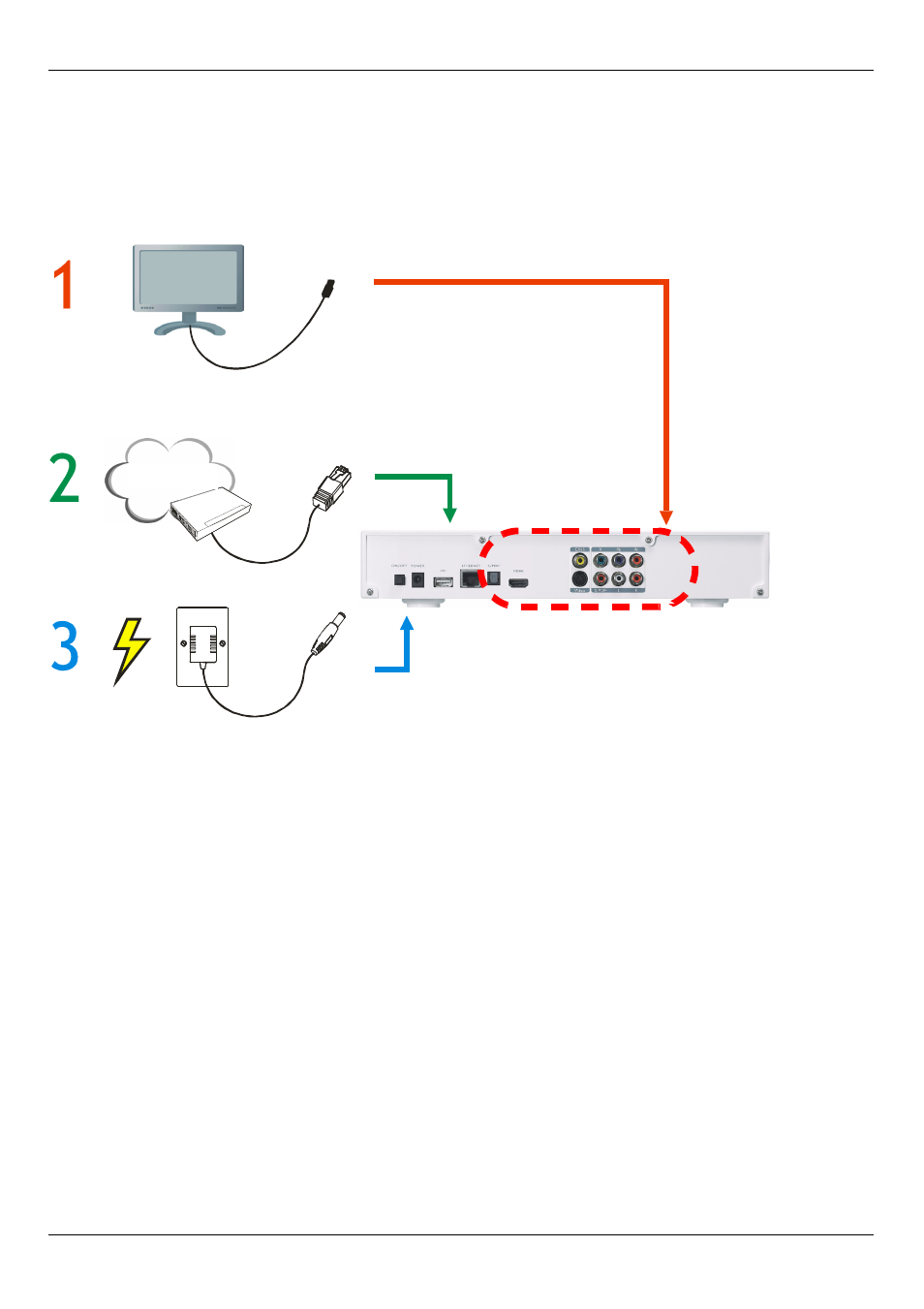
STB-1003 Quick Start Guide
2
1 Make Hardware Connections
Take the following steps to set up your STB-1003’s hardware connections. Use either the
cables that came with your STB-1003, or those that came with your TV or Internet access
device.
1 Connect your TV to the STB-1003’s audiovisual ports using either the included cables
or those that came with your TV. Refer to the next figure for some example
connections.
2 Connect your Internet access device (such as a broadband modem) to the STB-1003’s
LINE port.
3 Using the included power adaptor, connect the STB-1003’s POWER port to a suitable
power source.
Internet
