Macro operations (cover is closed), Setting the macro switch off, Remote controller – Yamaha DSP-A2 User Manual
Page 68
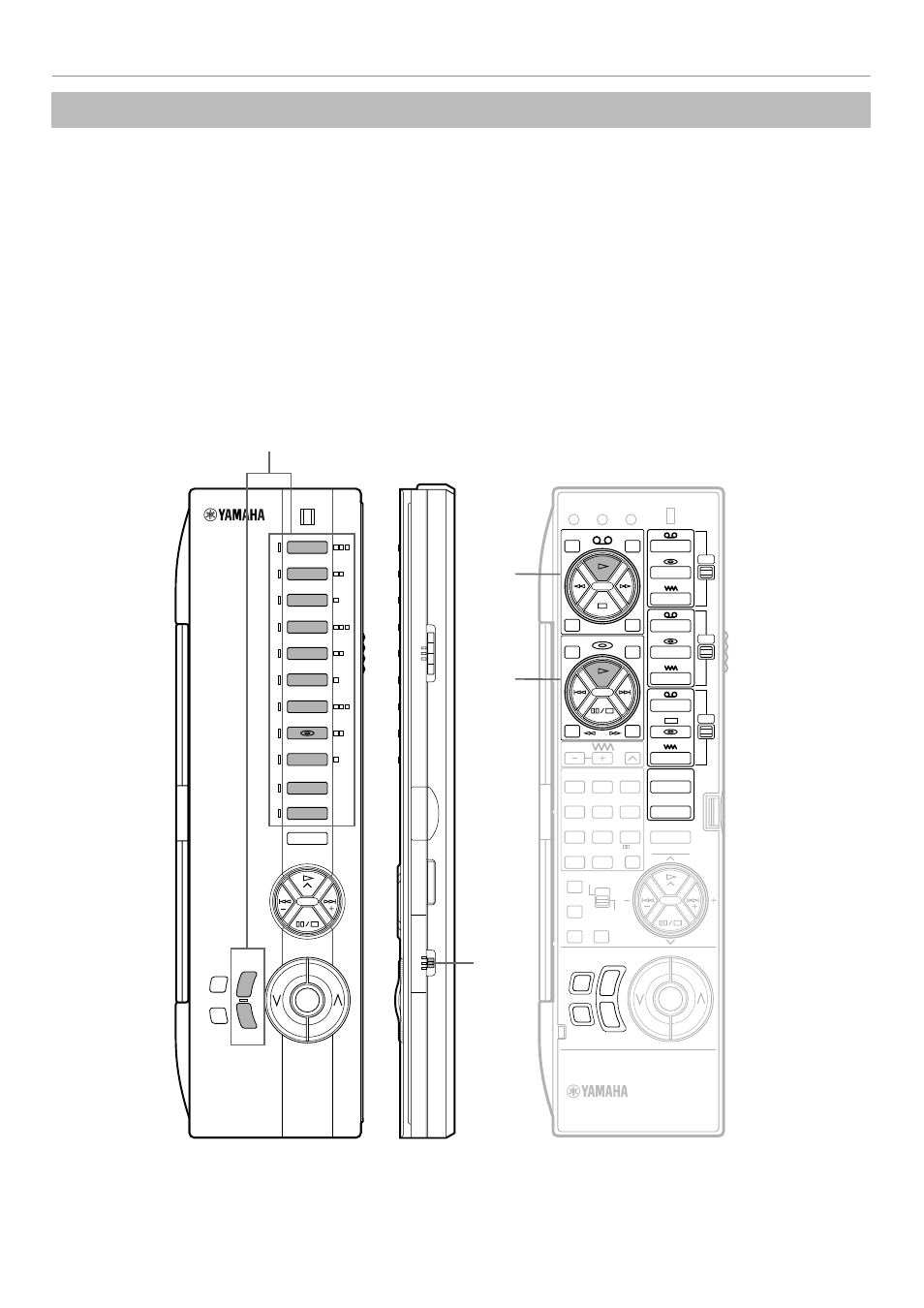
66
REMOTE CONTROLLER
Macro operations (Cover is closed)
REMOTE CONTROL
TRANSMITTER
TAPE/MD
CD
TUNER
VCR 1
VCR 2
DVD/LD
PHONO
V-AUX
EXT. DEC.
TV/DBS
TV
VCR
MUTE
MASTER
VOLUME
OPERATION
CONTROL
EFFECT
TRANSMIT
MACRO
QUICK
OFF
SLOW
LIGHT
A/B
REC/PAUSE
B
A
A
B
EFFECT
ON/OFF
C
DIR
DISC
STOP
TRANSMIT
/LEARN
LEARN
CLEAR
MACRO
PRESET
A/B/C/D/E
CHURCH
1
2
3
CLUB
JAZZ
STADIUM
THEATER 1
MOVIE
THEATER 2
MOVIE
VIDEO
CONCERT
THEATER
TV
CONCERT
ROCK
TAINMENT
ENTER-
4
5
6
HALL 1
HALL 2
7
8
9
PARAMETER
SET MENU
SLEEP ON SCREEN
LEVEL
TEST
MASTER VOLUME
TV
VCR
STANDBY
SYSTEM
POWER ON
10
11
MUTE
REMOTE CONTROL
TRANSMITTER
/ DTS
SURROUND
12
TAPE/MD
CD
TUNER
VCR 1
VCR 2
DVD/LD
V-AUX
EXT. DEC.
PHONO
TV/DBS
STANDBY
SYSTEM
POWER ON
1
2
Cover is closed.
(Set the MACRO switch to
“QUICK” or “SLOW”.)
Preset macro keys
MACRO switch
The Macro feature makes it possible to operate a series of
functions by pressing just one key. For example, when you want
to play a CD, normally you would turn on the equipment, select
the CD input, and press the play key to start playback. Using the
Macro feature you can operate all those functions by simply
pressing the CD macro key. The preset macro keys (the input
selector keys and SYSTEM POWER ON/STANDBY keys with an
orange mark next to them) are preset with macro programs.
If you prefer, however, you can change the contents of a
macro key by storing a desired series of functions on it. You
can store up to seven functions onto a macro key. (Refer to
page 69 for making a new macro.)
Macros can be used only when the cover is closed and the
MACRO switch is set to “SLOW” or “QUICK”. (If “OFF” is
selected, no macro will function even if the cover is closed.)
Setting the MACRO switch
OFF:
In this position, no macro will function even if the
cover of the remote controller is closed.
QUICK: In this position, when a macro key is pressed, each
command is transmitted at 0.5 second intervals.
SLOW: In this position, when a macro key is pressed, each
command is transmitted at 3 second intervals.
