Set up, Ps-ex only), He-ex only) – Zenoah EXZ2600DL User Manual
Page 13
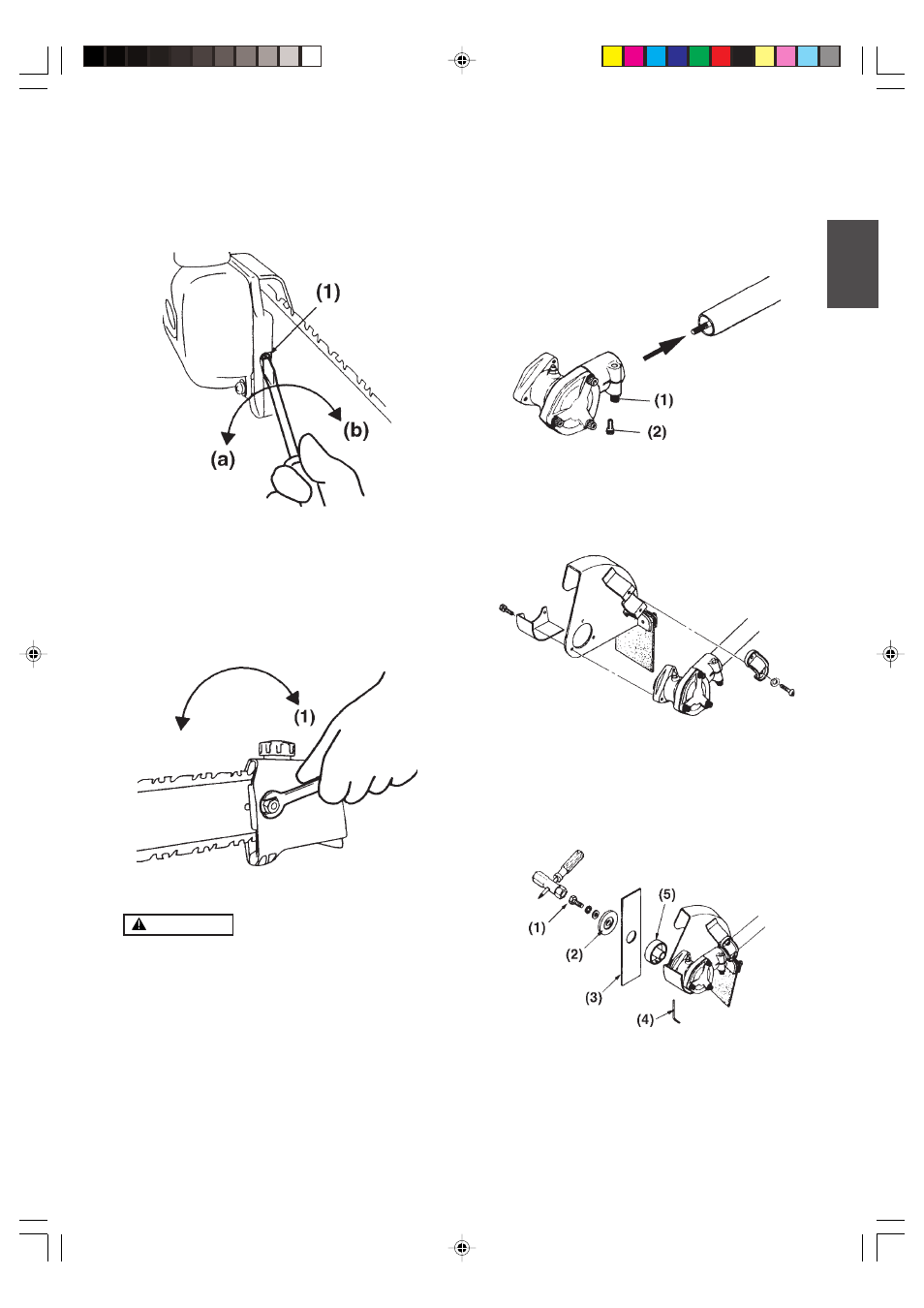
GB-13
G
B
EXZ2600DL
4. Adjust the chain tension by turning the tensioner screw
until the tie straps just touch the bottom side of the
bar rail.
(1) Chain tension adjusting screw
(a) Loosen
(b) Tighten
5. Tighten the mounting nut securely with the bar tip held
up (TORQUE: 8.9 ~ 11.7 N.m./90 ~ 120 kg-cm). Then
check the chain for smooth rotation and correct ten-
sion while moving it by hand. If necessary, readjust.
(1) Tighten
WARNING
It is very important to maintain the proper chain
tension. Rapid wear of the guide bar or the chain
coming off easily can be caused by improper ten-
sion. Especially when using a new chain, take good
care of it since it should expand when first used.
BALANCE UNIT
1. Put on strap and attach unit to strap.
2. Depending on the working posture, slide clamp up or
down until unit balances and the strap fits your body.
6. Set up
(PS-EX only)
1. Insert the drive shaft into the clutch drum, then attach
the gearbox to the shaft tube as aligning the position-
ing holes. Wipe out grease on the tube and the inside
of the gearbox. Screw in the lock screw and fasten
the clamp bolt firmly.
(1) Clamp bolt
(2) Lock screw
2. Install the blade guard to the gear case with the pro-
vided 3 screws, then clamp it to the shaft tube with 2
screws.
3. Place the blade between the cutter holders (A) and
(B) while locking the gear shaft by putting the bar,
one of the tools provided, through the key holes on
the holder (A) and the gear case. Use the socket and
the screwdriver as shown in the picture below to
tighten the blade mounting bolt.
(1) Blade mounting bolt (Left-handed)
(2) Cutter holder (B)
(3) Blade
(4) Bar
(5) Cutter holder (A)
6. Set up
(HE-EX only)
