Troubleshooting, Is red, see – ZyXEL Communications 802.11g Wireless VDSL2 4-port Gateway P-870HW-I1 User Manual
Page 8
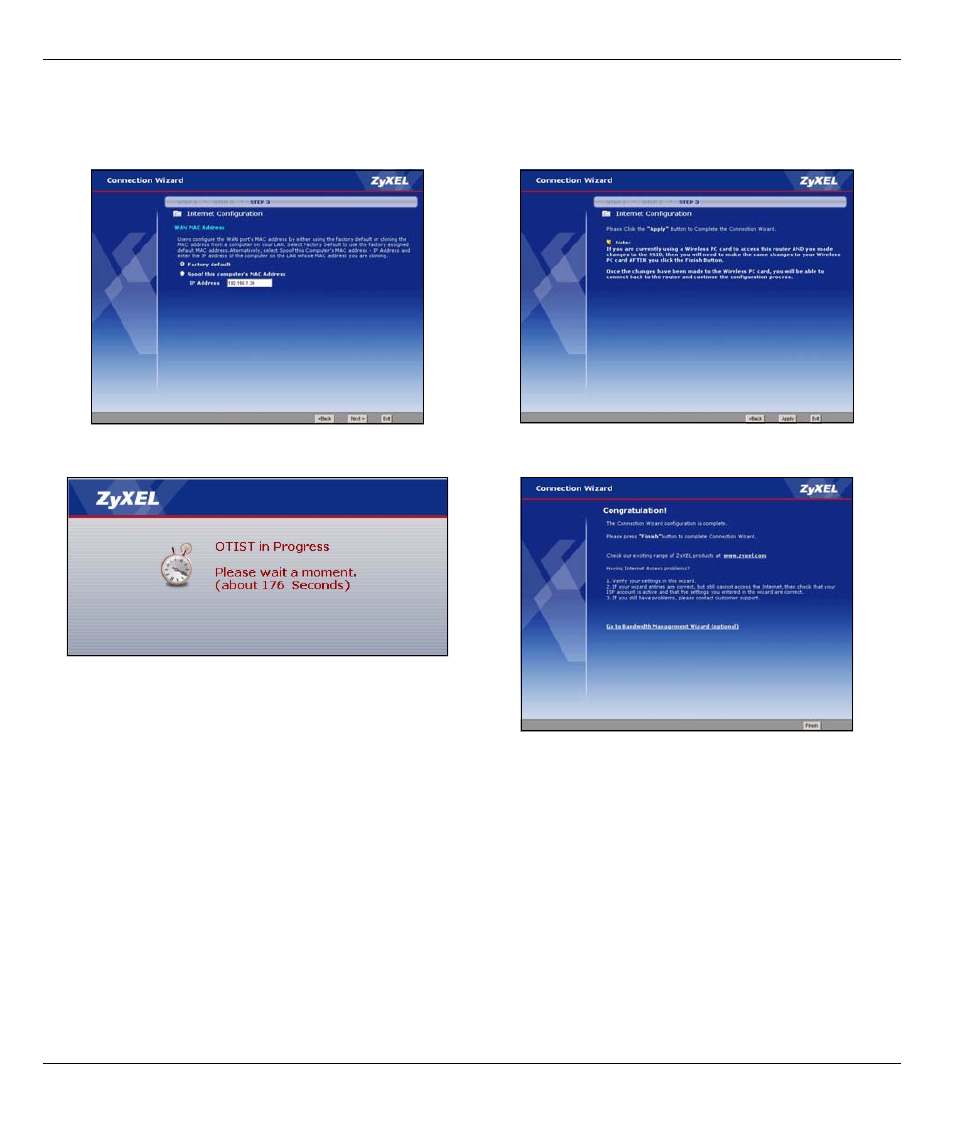
P-870HW-I Series Quick Start Guide
8
Troubleshooting
If you had any problems in sections
or you cannot access the Internet when your computer is connected
to the ETHERNET port, follow these steps.
1 Check the lights on the front panel. If they are different than what is described in section
, make sure the
connections are correct. (See section
.) If the lights are still different, turn off the device, wait a few
seconds, and turn it on again.
2 Follow the steps in section
again. Make sure you enter the correct information. For example, if your
account has a user name and password, make sure you type it correctly. In addition, if you are not sure
which encapsulation your ISP uses, contact your ISP.
3 If you are using a new Internet account, contact your ISP to make sure it is active.
16 Select Factory default, unless you have spoofed
(cloned) your computer’s MAC address before.
Click Next.
17 Click Apply.
If you enabled OTIST in step
, go to step
.
Otherwise, go to step
.
18 Wait while your P-870HW-I sets up OTIST.
19 Click Finish.
