Setup flowchart – Yamaha CD Recordable/Rewritable Drive CRW2200 User Manual
Page 18
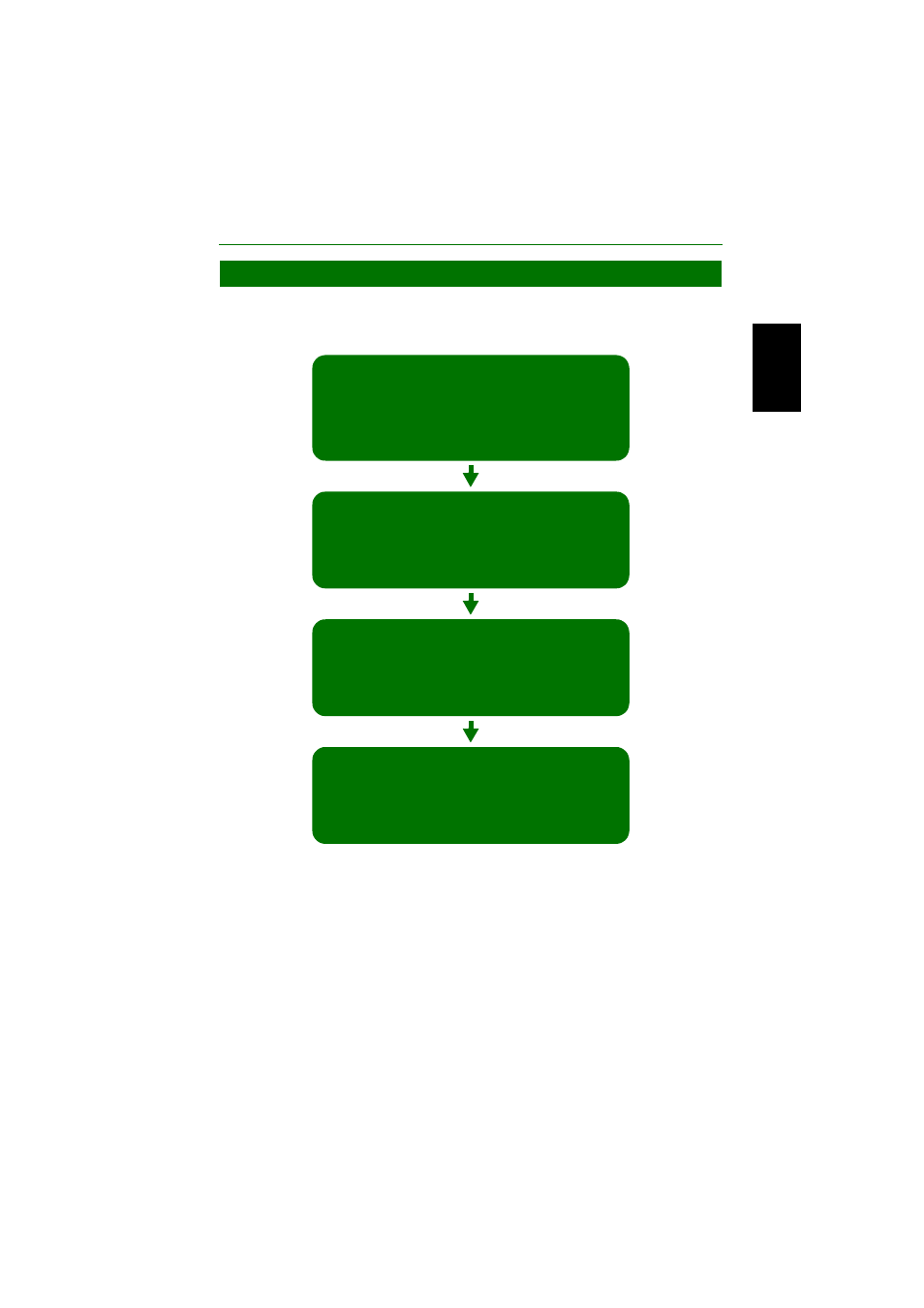
Setup Procedures
10
This flowchart shows the procedure for setting up the CRW2200E drive. For easy
cross-referencing, the relevant pages in this manual are also given.
Setup Flowchart
Connecting the CRW2200E Drive
1. Opening the Computer (→
2. Choosing the Connecting Method (→
3. Setting the Jumper Switches (→
4. Installing the CRW2200E Drive (→
STEP
1
Configuring the Operating System
Check that the CRW2200E drive is recognized
correctly.
STEP
2
Installing the CD Writing
Software
For details about how to install the software,
refer to the documentation that came with it.
STEP
3
Start Using the CRW2200E Drive!
Use the drive to create audio CDs, to back up
data on your hard disk, or for whatever purpose
suits your needs.
STEP
4
This manual is related to the following products:
