3 nat – ZyXEL Communications ADSL2+ 4-port Gateway P-660H-D Series User Manual
Page 8
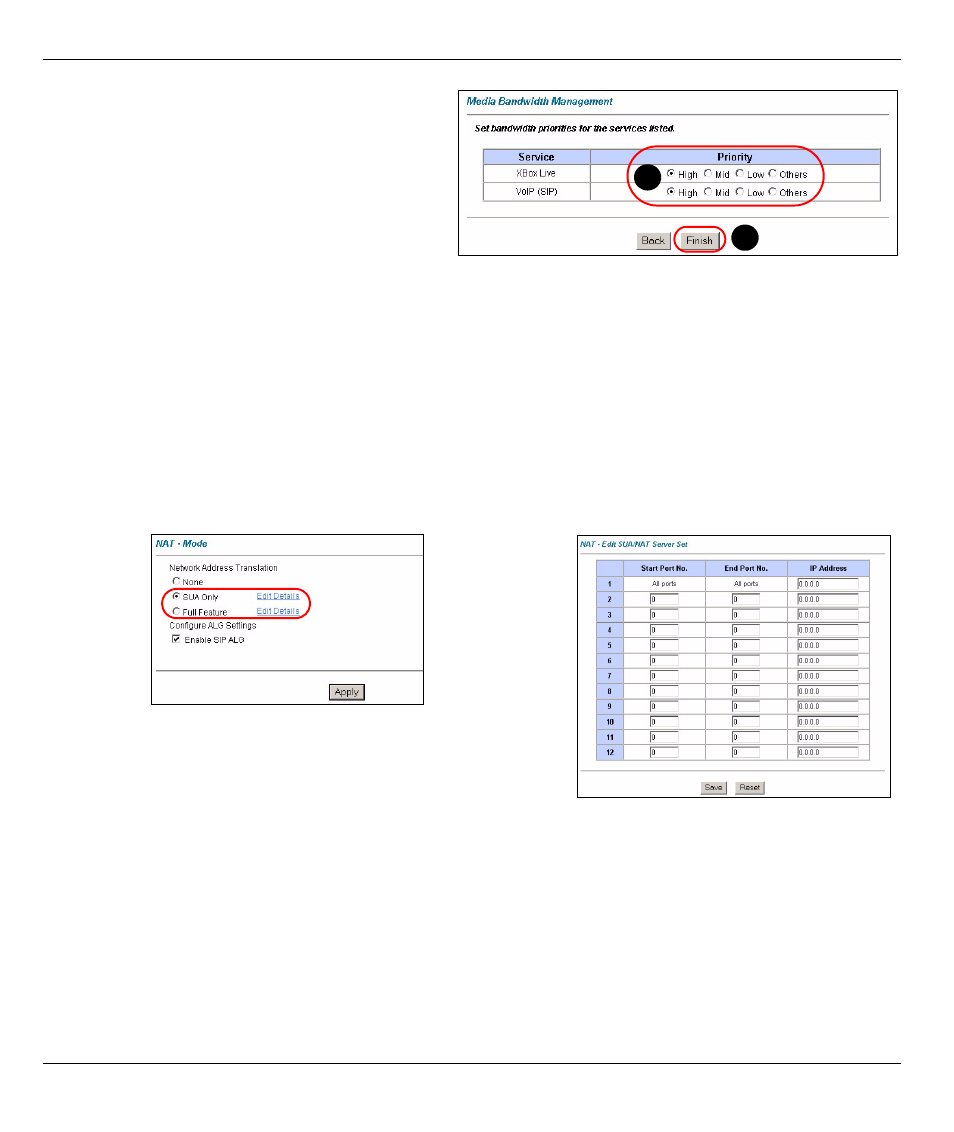
P-660H-D Series Quick Start Guide
8
2 The Prestige automatically creates the
bandwidth class for each service you select.
A) Select High, Mid or Low priority to control the
distribution of bandwidth to selected services.
A service with High priority is given as much
bandwidth as it needs.
If you select services as having the same
priority, then bandwidth is divided equally
amongst those services.
Services not specified in bandwidth management are allocated bandwidth after all specified services
receive their bandwidth requirements. If the rules set up in this wizard are changed in the advanced
setup, then the service priority will be set to Others.
B) Click Finish.
3 NAT
NAT (Network Address Translation - NAT, RFC 1631) means the translation of an IP address in one network to
a different IP address in another. For example, you could translate one public IP address to multiple private IP
addresses on your LAN (SUA Only). You must select Routing mode to use routing features such as NAT.
Click
Advanced
Setup and
then NAT
to open the
NAT-Mode
screen.
Select
SUA Only
if you have one public IP address and Full
Feature if you have multiple public IP addresses
(for address translation).
If you have
servers on your
LAN, configure
an SUA server
set to have
them visible to
the outside.
From the NAT -
Mode screen
click Edit
Details and fill
in the fields as
shown.
A
B
