ZyXEL Communications ADSL2+ 4-port Gateway P-660H-D Series User Manual
Page 7
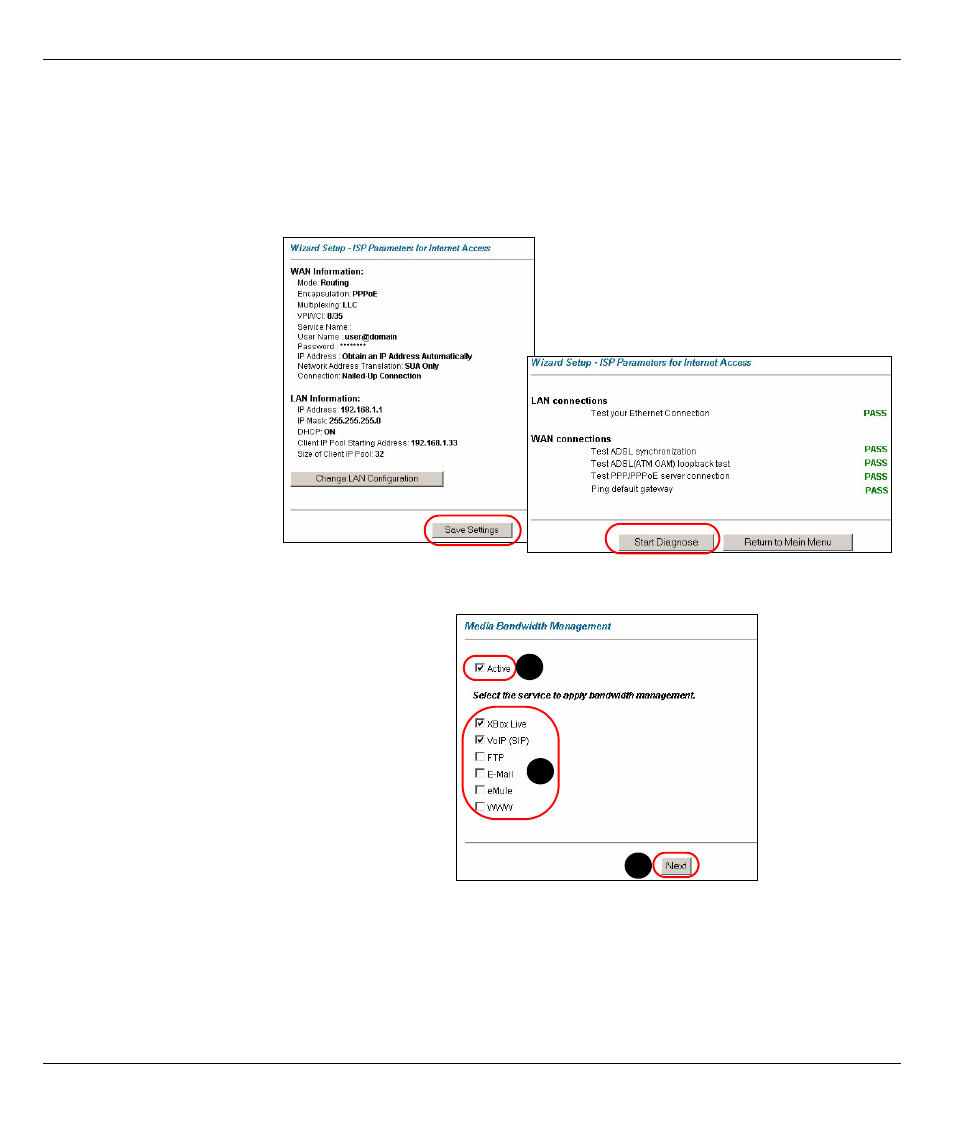
P-660H-D Series Quick Start Guide
7
Otherwise, select Connect on Demand and specify an idle time-out period (in seconds) in the Max. Idle
Timeout field.
F) If you selected Routing, select SUA Only when you have one public IP address, Full Feature when you
have more than one public IP address (for translation) or None to disable NAT.
G) Click Next.
2 Verify your LAN and
WAN settings and click
Save Settings.
3 The Prestige
automatically tests the
connection to the
computer(s) connected
to the LAN port. To test
the connection from the
Prestige to the ISP, click
Start Diagnose.
Otherwise click Return
to Main Menu to go back
to the main screen.
2.2.3 Media Bandwidth Management
1 Click Media Bandwidth Mgnt. in the Site Map
screen to open the wizard screen.
A) Select Active to have the Prestige control the
bandwidth allocated to traffic going out through
the Prestige’s WAN or LAN port.
B) Select the services for which you want to
manage bandwidth.
C) Click Next.
A
C
B
- ISDN Terminal Adapter Omni.Net Lite (84 pages)
- ZYAIR G-360 V2 (2 pages)
- DMA-1000 Series (192 pages)
- PLA-450 (2 pages)
- EXT-108 (2 pages)
- P-2602HWLNI (496 pages)
- ZyXEL ZyWALL 2WG (730 pages)
- P841C (41 pages)
- Network Device P-2302 (359 pages)
- P-870M-I (2 pages)
- P-661HW Series (383 pages)
- Prestige 310 (161 pages)
- 802.11g Wireless Access Point ZyXEL G-560 (144 pages)
- P-2602HW (2 pages)
- Prestige 2602R Series (450 pages)
- 5 Series (835 pages)
- Prestige 623ME-T (253 pages)
- omni.net LCD series (53 pages)
- ZyXEL ZyAIR B-1000 (231 pages)
- P-2302HWUDL-P1 Series (368 pages)
- ZyXEL ZyWALL 5 (667 pages)
- Prestige 645R (180 pages)
- ZYWALL IDP 10 (42 pages)
- 802.11g Wireless Firewall Router P-320W (215 pages)
- PRESTIGE 660R-6XC (6 pages)
- 56K Plus II (88 pages)
- P-2802HW-i (2 pages)
- ZYAIR AG-200 (2 pages)
- POWERLINE PL-100 (33 pages)
- HomePlug AV DMA-1100P (198 pages)
- Access Router P-660R-T (9 pages)
- omni.net LCD+M (186 pages)
- G-162 (85 pages)
- PL-100 (33 pages)
- ZyXEL ZyAIR A-6000 (46 pages)
- ZyXEL ZyAIR AG-225H (14 pages)
- 2304R-P1 (124 pages)
- XTREMEMIMO M-302 (2 pages)
- nbg334s (2 pages)
- P-793H 601156 (1 page)
- Ethernet Extension Card EEC1020 (8 pages)
- P-871M (26 pages)
- Prestige 128L (114 pages)
- P-2812HNU-51c (2 pages)
- ZyWALL SSL 10 (64 pages)
