Restoring configuration settings – Zhone Technologies 6212 User Manual
Page 69
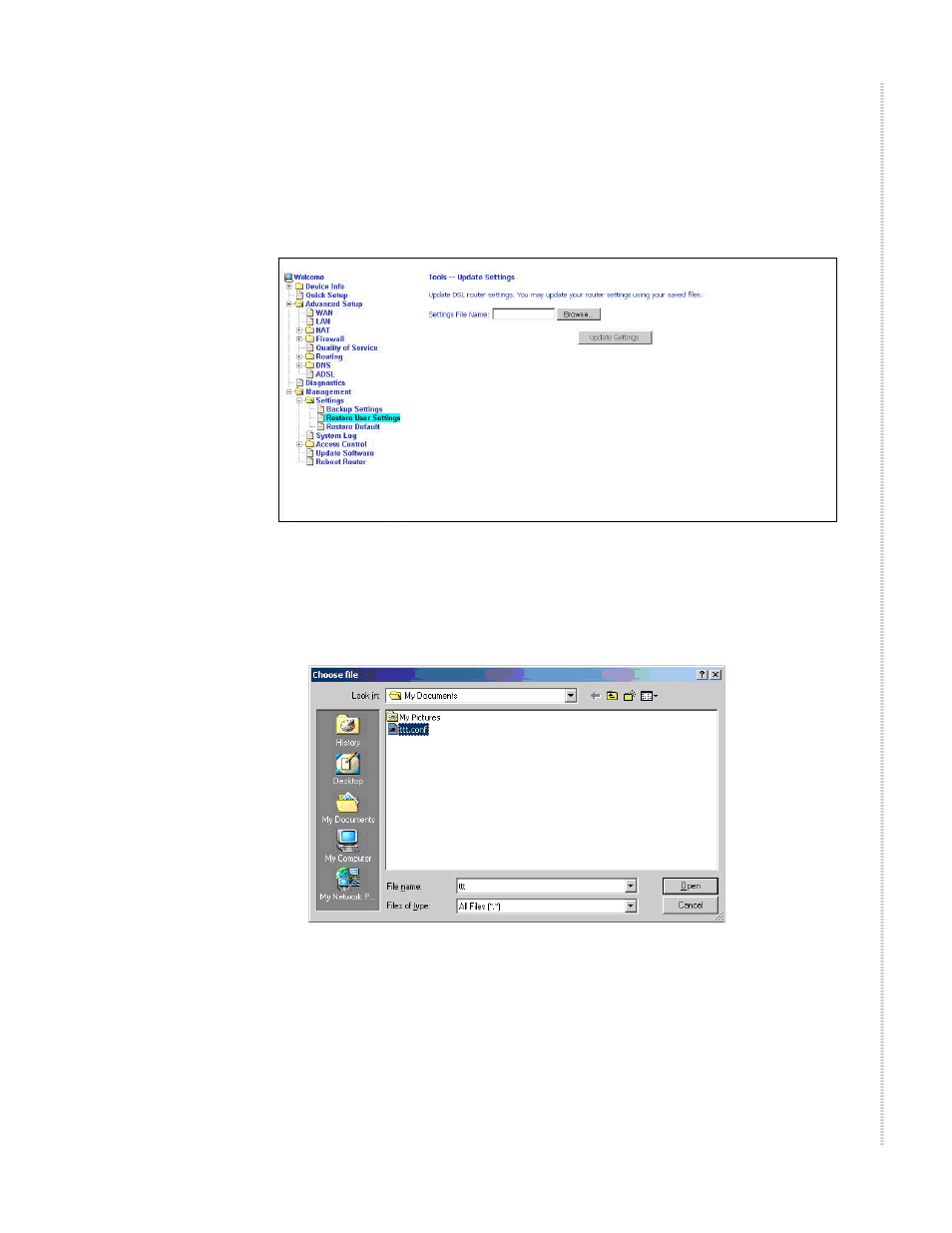
Restoring Configuration Settings
6212-A2-ZB83-20
6212-I3 4-Port Router User’s Guide
69
Restoring Configuration Settings
To restore saved settings, select Management -> Settings -> Restore User
Settings.
Figure 77: Restore User Settings Screen
Select the backup file you want to restore and click on Update Settings.
Figure 78: Restore Settings File Location
The router will restore settings and reboot to activate the restored settings.
This manual is related to the following products:
