Zhone Technologies 6212 User Manual
Page 35
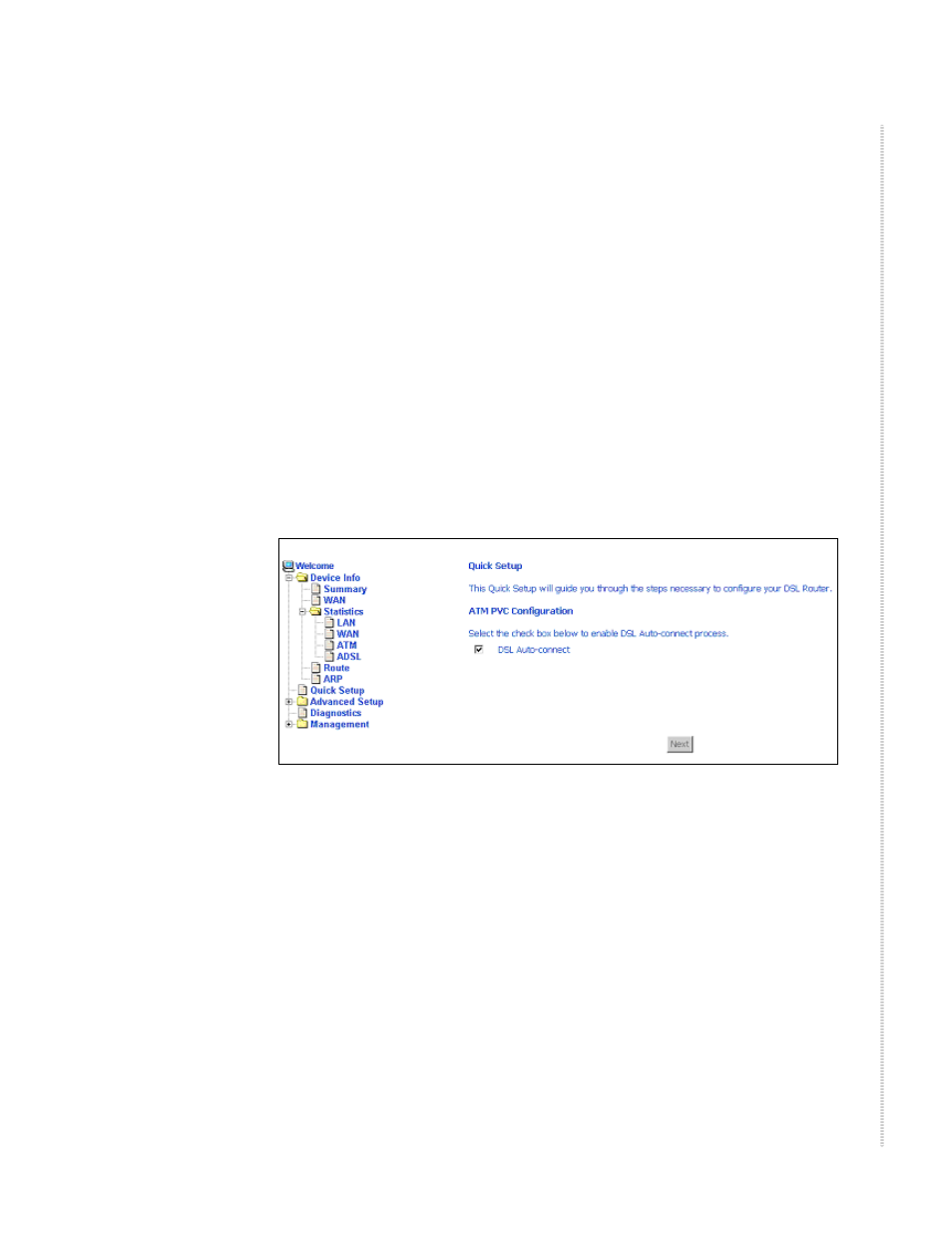
6212-A2-ZB83-20
6212-I3 4-Port Router User’s Guide
35
4
Q
UICK
S
ETUP
Quick Setup with Auto-Connect Enabled
Auto-connect will automatically detect the first usable PVC and automatically
detect PPPoE, PPPoA, and Bridge Protocol (with DHCP Server available). To
use auto-connect:
1 Select Quick Setup. The Quick Setup initial screen appears.
Figure 22: Quick Setup Initial Screen
2 Select DSL Auto-Connect, then click on Next. The progress information
screen appears.
This manual is related to the following products:
