Yamaha CD Recordable/Rewritable Drive CRW-F1-NB User Manual
Page 44
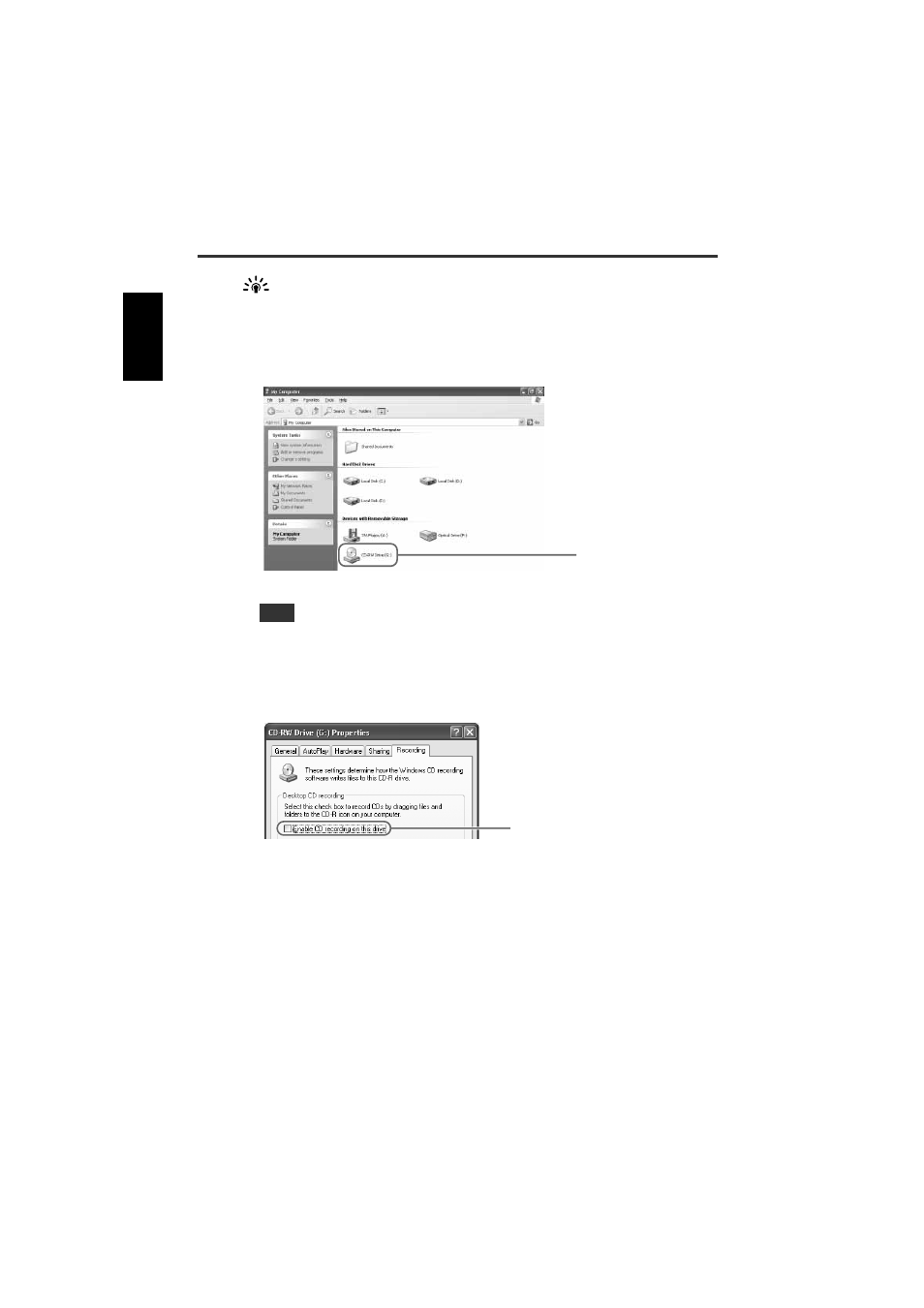
Troubleshooting
35
For Windows XP
Windows XP includes the CD writing function as a standard feature. Disable the function
when the other software that supports the CRW-F1 drive is used.
1
Select My Computer, YAMAHA CRW-F1 drive icon (Right-click), and
Properties.
Generally, “CD-RW Drive” is displayed at the side of the icon. The display may vary
depending on the computer environment.
2
In the CD-RW Drive Properties dialog box, select the Recording tab, and
uncheck “Enable CD recording on this drive.”
●
CD writing software must support the CRW-F1 drive in order to recognize the
drive.
Contact the manufacturer of your CD writing software to see whether the software
supports the CRW-F1 drive.
●
Is the power capacity of your computer sufficient?
The computer may not operate due to insufficient power capacity.
Check the specifications of your computer and its current environment. The power
consumption of the CRW-F1 drive is 15 W during writing/reading.
Note
Select YAMAHA
CRW-F1 icon
Uncheck
