Rear panel – Yamaha CD Recordable/Rewritable Drive CRW-F1-NB User Manual
Page 12
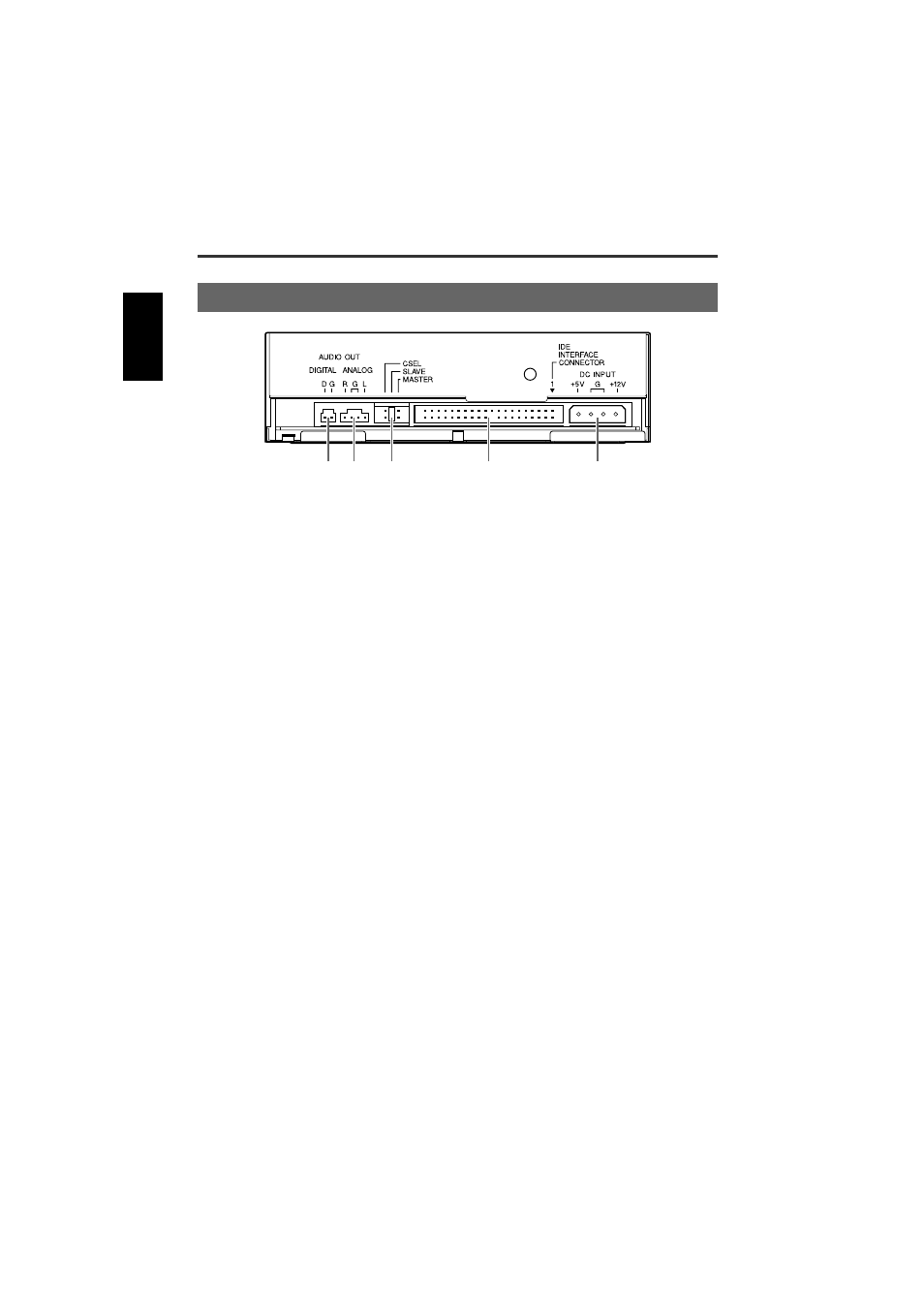
Names and Functions of Parts
3
➀
DIGITAL AUDIO OUT
Connects to the sound card in the computer
using a digital audio cable if the sound card
has an S/PDIF (digital audio) input jack.
(P. 21)
➁
ANALOG AUDIO OUT
Connects to the sound card in the computer
using an audio cable. (P. 20)
➂
Jumper switch
Insert a plastic shunt into the switch to set
the connection of the IDE to master or
slave. The switch is set at slave by default.
(P. 15)
➃
IDE INTERFACE CONNECTOR
Connects a 40-pin IDE cable. (P. 18)
➄
DC INPUT
Connects the 4-pin internal power cable of
the computer. (P. 22)
Rear Panel
➁
➀
➂
➃
➄
This manual is related to the following products:
