About the user interface – ZETA Music Systems ZMC-200 User Manual
Page 14
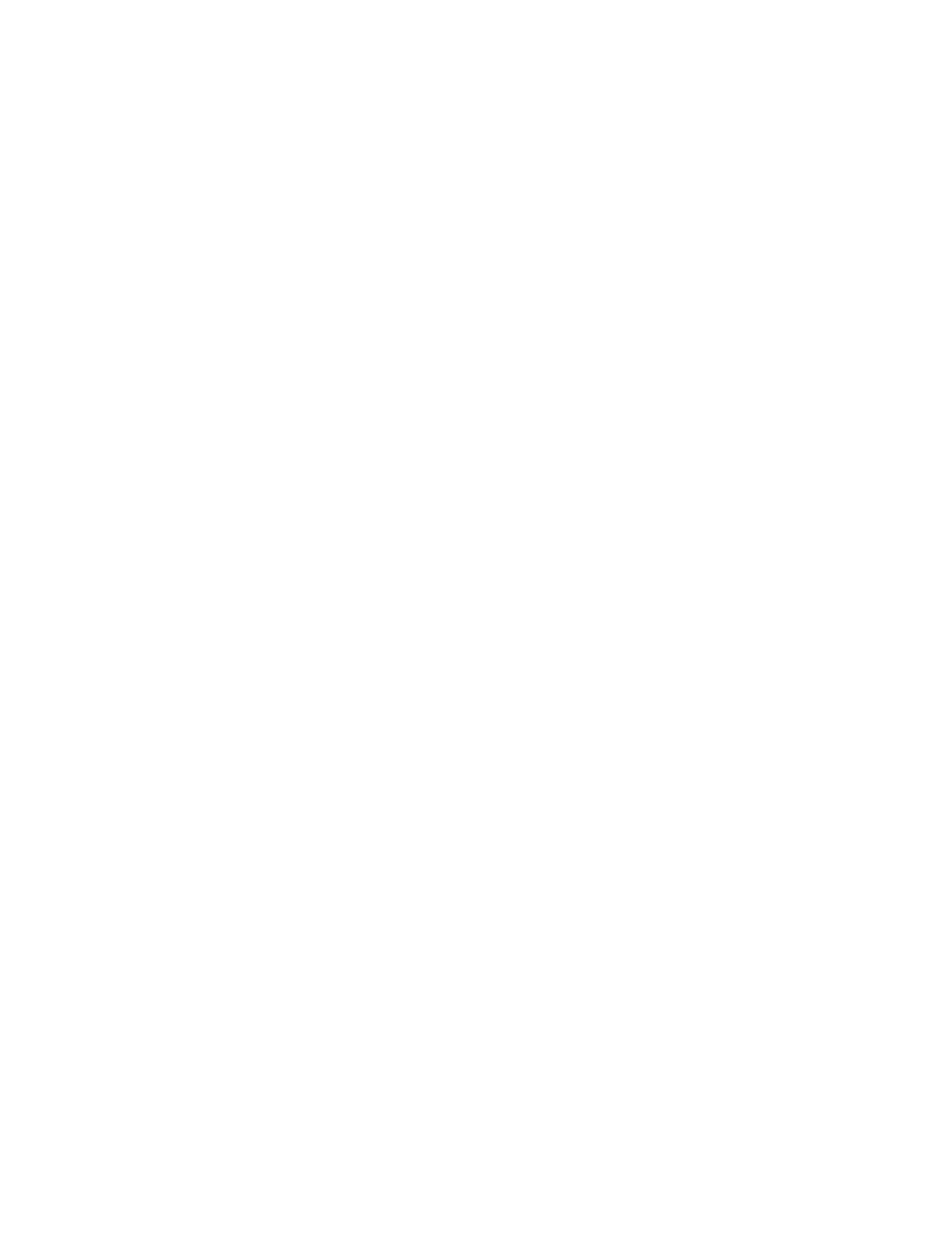
9
ZETA Music Systems, Inc.
ZMC-200 Manual Rev2.0
ABOUT THE USER INTERFACE
The flexibility of your ZETA SYNTHONY II with all of its sophistication
also requires that many parameters must be set in order to achieve all the
possibilities. Here is a short description of the structure of the user
interface, in order to give you an overview of how the ZETA SYNTHONY
II works.
In order to keep the user interface as simple and as transparent as possible,
the structure of functions has been divided into four modes or sections of
operation that can all be accessed directly from the front panel. Each of
these Modes (GLOBAL, PRESET, UTILITY, CHAIN) contain a series of
related parameters that are accessed by pressing the +/- Parameter buttons.
The + Parameter button takes you to the next parameter in the series, the -
Parameter button to the
previous.
The values of each individual parameter can then be changed by using the
+/- Value buttons. The + Value button increases the value to the next
highest and the - Value button to the next lowest. By holding the value
buttons down, you can cycle through the available values step by step. And
so that you don’t fall asleep waiting for the appropriate value in a long list,
you can, after pressing the desired +/- Value buttons and are holding it
down, also pressing the other one (+ or -) and holding both down. This will
speed the scrolling of values considerably.
Some of the parameters have submenus with further parameters. You can
tell if this is the case by the “…” at the end of the Parameter name. Use the
ENTER button to get to these submenus. You can then navigate the
submenus using the +/- Parameter buttons. The EXIT button takes you
back to the next level up in the submenu hierarchy; to the parameter (…)
before you pressed the ENTER button. Also use the EXIT button to get
back to the PRESET mode, the standard mode of your ZETA SYNTHONY
II.
