Adjusting the style volume – Yamaha YPT-310 User Manual
Page 53
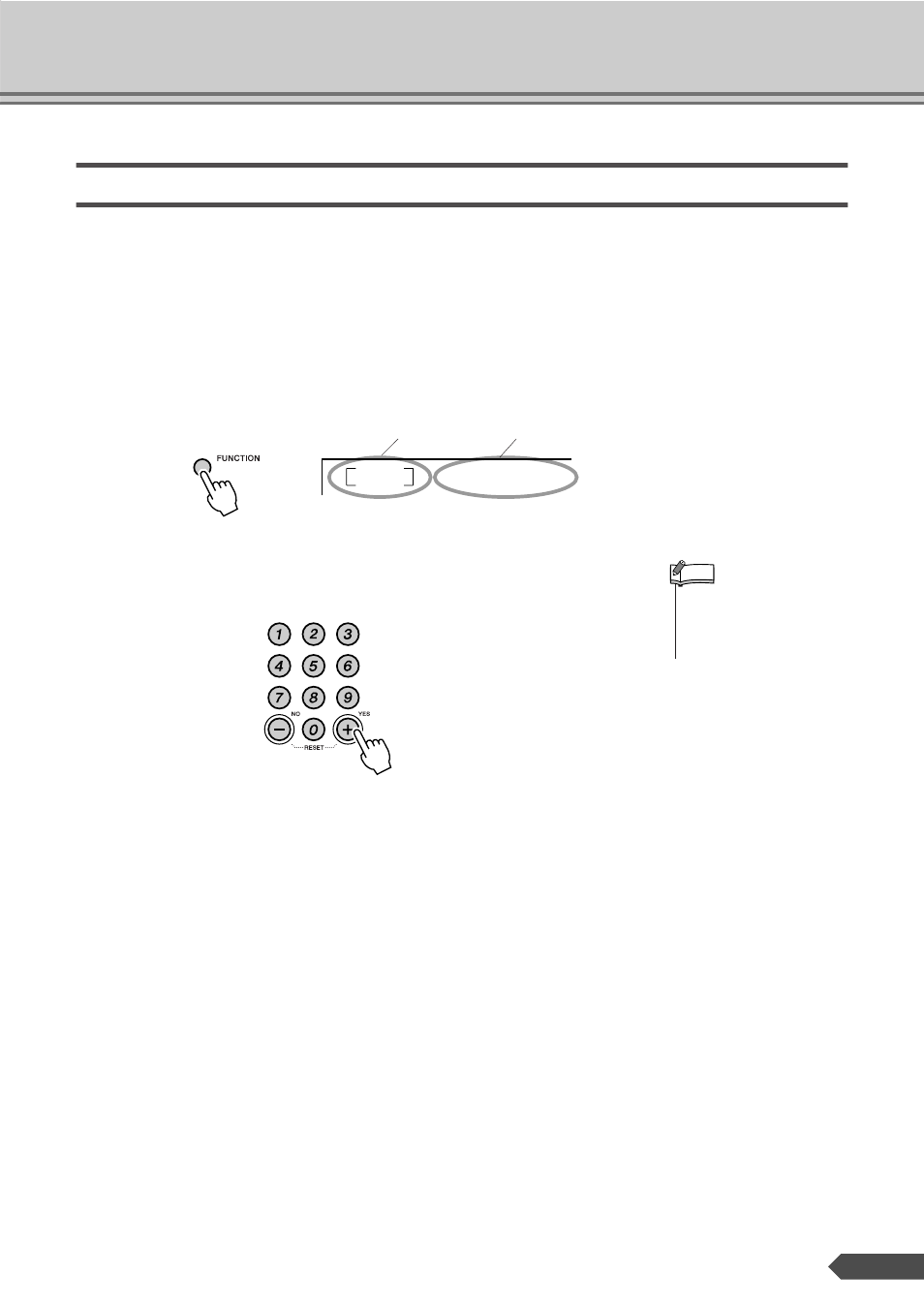
Style (Auto Accompaniment) Functions
PSR-E313/YPT-310 Owner’s Manual
53
Adjusting the Style Volume
This procedure allows you to adjust the balance between Style playback
and the notes you play on the keyboard by setting the volume of the play-
back sound.
1
Press the [STYLE] button.
2
Press the [FUNCTION] button a number of times until the
“StyleVol” appears.
3
Set the Style volume by using the number buttons [0]–
[9], [+], [-].
StyleVol
100
Current Style volume setting
Style Volume
• Press the [+] and [-] buttons
simultaneously to instantly
reset the value to its default
setting (100).
NOTE
See also other documents in the category Yamaha Synthesizers:
- PSR-1100 (176 pages)
- PSR-1100 (170 pages)
- PSR-290 (98 pages)
- CLP-230 (89 pages)
- CLP-230 (90 pages)
- YPT-300 (84 pages)
- DGX-205 (90 pages)
- MM8 EU (116 pages)
- MOX8 (14 pages)
- MOTIF XS8 (320 pages)
- PSR-4600 (30 pages)
- PSR-32 (20 pages)
- PSR-530 (130 pages)
- PSR-510 (77 pages)
- PSR-330 (90 pages)
- PSR-3500 (84 pages)
- PSR-500 (47 pages)
- PSR-41 (13 pages)
- PSR-4000 (165 pages)
- PSR-38 (55 pages)
- PSR-520 (102 pages)
- PSR-340 (128 pages)
- PSR-40 (16 pages)
- PSR-36 (28 pages)
- PSR-48 (45 pages)
- PSR-420 (75 pages)
- PSR-420 (73 pages)
- PSR-300m (39 pages)
- PSR-37 (30 pages)
- PSR-4500 (48 pages)
- PSR-50 (32 pages)
- PSR-410 (61 pages)
- PSR-540 (160 pages)
- PSR-540 (161 pages)
- PSR-31 (20 pages)
- CLP-100 (11 pages)
- CLP-122S (31 pages)
- CLP-123 (30 pages)
- CLP-30 (11 pages)
- CLP-300 (11 pages)
- CLP-250 (17 pages)
- CLP-260 (19 pages)
- CLP-280 (124 pages)
- CLP-550 (19 pages)
