Quick guide, Step 1 changing the voices, Try playing a variety of instrument voices – Yamaha YPT-310 User Manual
Page 12: Step 1, Changing the voices
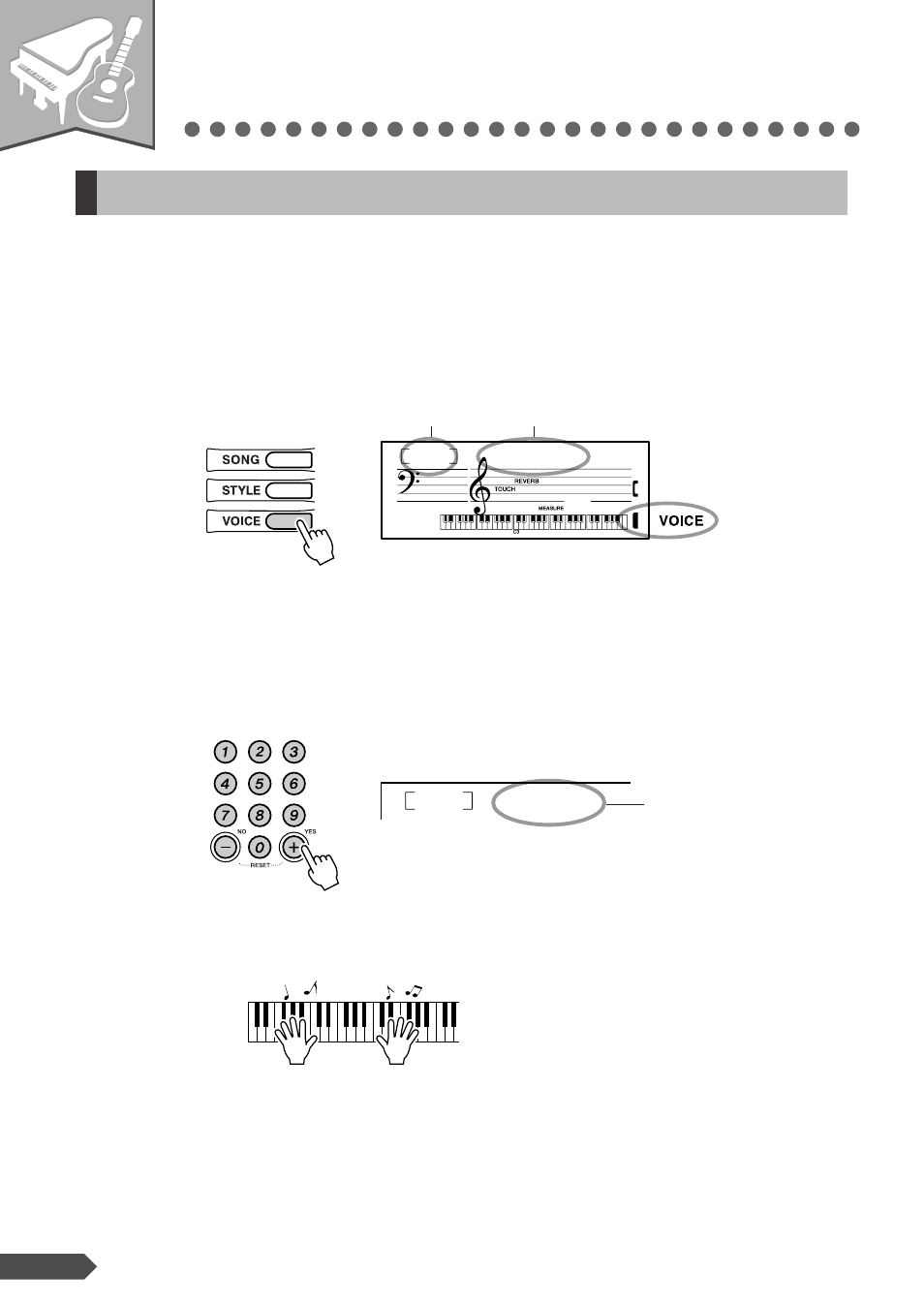
12
PSR-E313/YPT-310 Owner’s Manual
— Quick Guide —
Step
1
Changing the Voices
In addition to the piano Voice, a wide variety of other instrument Voices can be selected and
played, including guitar, trumpet and flute. The Voice selected here becomes the Main Voice.
1
Press the [VOICE] button.
The Voice number and name are displayed.
2
Select a Voice.
Select the desired Voice by using the number buttons [0]–[9], [+],
[-].
Refer to the Voice List on page 70.
3
Play the keyboard.
Try selecting and playing different Voices.
Try playing a variety of instrument Voices
GrandPno
001
001
Voice number
Voice name
Appears when the
Voice mode.
Flute
084
The Voice shown here
becomes the Main Voice
for the instrument.
See also other documents in the category Yamaha Synthesizers:
- PSR-1100 (170 pages)
- PSR-1100 (176 pages)
- PSR-290 (98 pages)
- CLP-230 (90 pages)
- CLP-230 (89 pages)
- YPT-300 (84 pages)
- DGX-205 (90 pages)
- MM8 EU (116 pages)
- MOX8 (14 pages)
- MOTIF XS8 (320 pages)
- PSR-4600 (30 pages)
- PSR-32 (20 pages)
- PSR-530 (130 pages)
- PSR-510 (77 pages)
- PSR-330 (90 pages)
- PSR-3500 (84 pages)
- PSR-500 (47 pages)
- PSR-41 (13 pages)
- PSR-4000 (165 pages)
- PSR-38 (55 pages)
- PSR-520 (102 pages)
- PSR-340 (128 pages)
- PSR-40 (16 pages)
- PSR-36 (28 pages)
- PSR-48 (45 pages)
- PSR-420 (73 pages)
- PSR-420 (75 pages)
- PSR-300m (39 pages)
- PSR-37 (30 pages)
- PSR-4500 (48 pages)
- PSR-50 (32 pages)
- PSR-410 (61 pages)
- PSR-540 (160 pages)
- PSR-540 (161 pages)
- PSR-31 (20 pages)
- CLP-100 (11 pages)
- CLP-122S (31 pages)
- CLP-123 (30 pages)
- CLP-30 (11 pages)
- CLP-300 (11 pages)
- CLP-250 (17 pages)
- CLP-260 (19 pages)
- CLP-280 (124 pages)
- CLP-550 (19 pages)
