Effect display – Yamaha MOTIF XF User Manual
Page 9
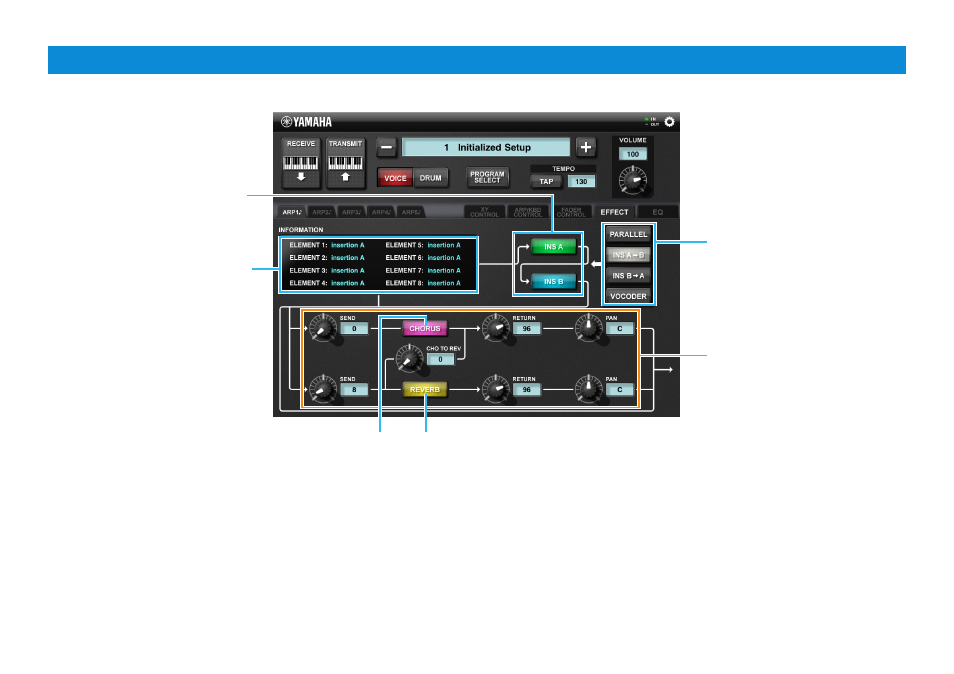
Voice Editor Essential Owner’s Manual
9
EFFECT display
Tapping here calls up the Insertion A
display
or Insertion B display.
NOTE
If you want to apply the Insertion Effect to the
Drum Keys, set the Insertion Effect Output
parameter to “ins A” or “ins B.”
Determines the routing for Insertion
Effects A and B. When VOCODER is
selected, Insertion Effects A and B are
unified, then used as the Vocoder.
NOTE
When “VOCODER” is selected, set Output
Select to “Ins L” in the instrument.
When VOICE is selected, this indicates
which Insertion Effect (A or B) is used
for processing each Element.
When DRUM is selected, this indicates
just “Drum Keys.”
Tapping here calls up
the CHORUS display.
Tapping here calls up
the REVERB display.
To adjust each value, drag around the
knob or tap the value to call up the
slider then operate the slider.
- DIO8 (9 pages)
- RM800 (163 pages)
- EMX88s (34 pages)
- EMX212S (36 pages)
- MOTIF XF 1.1 (4 pages)
- GA24/12 (26 pages)
- DM 2000 (410 pages)
- M7CL-48 (312 pages)
- WD83390 (388 pages)
- WC42260 (403 pages)
- EN55103-1 (4 pages)
- 01V96 VCM (1 page)
- QY 300 (13 pages)
- 1009MWTO-F0 (80 pages)
- PM5D-RHPM5D (367 pages)
- MC3210M (58 pages)
- SP2000 (2 pages)
- MB02R96 (2 pages)
- MC2403 (61 pages)
- MG166C-USB (37 pages)
- MC803 (61 pages)
- MG102Cc (21 pages)
- DIGITAL MIXING STUDIO 01X (156 pages)
- LS9 (2 pages)
- LS9 (290 pages)
- DSP5D (409 pages)
- WA66540 (28 pages)
- EMX66M (30 pages)
- AX44 (51 pages)
- MX200-24 (57 pages)
- RM602 (44 pages)
- MX200-12 (57 pages)
- MBM7CL (2 pages)
- AX16-AT (65 pages)
- MB1000 (2 pages)
- MT44D (43 pages)
- DSP1D-EX (8 pages)
- MX200-16 (57 pages)
- EMC5014C 14-Channel 1000W Powered Mixer (37 pages)
- WK83840 (80 pages)
- MC1602 (48 pages)
- MM1242 (50 pages)
- IM8-32 (33 pages)
- DIGITAL SOUND PROJECTOR HTY-750 (98 pages)
