X-Micro Tech. WLAN 11g User Manual
Page 50
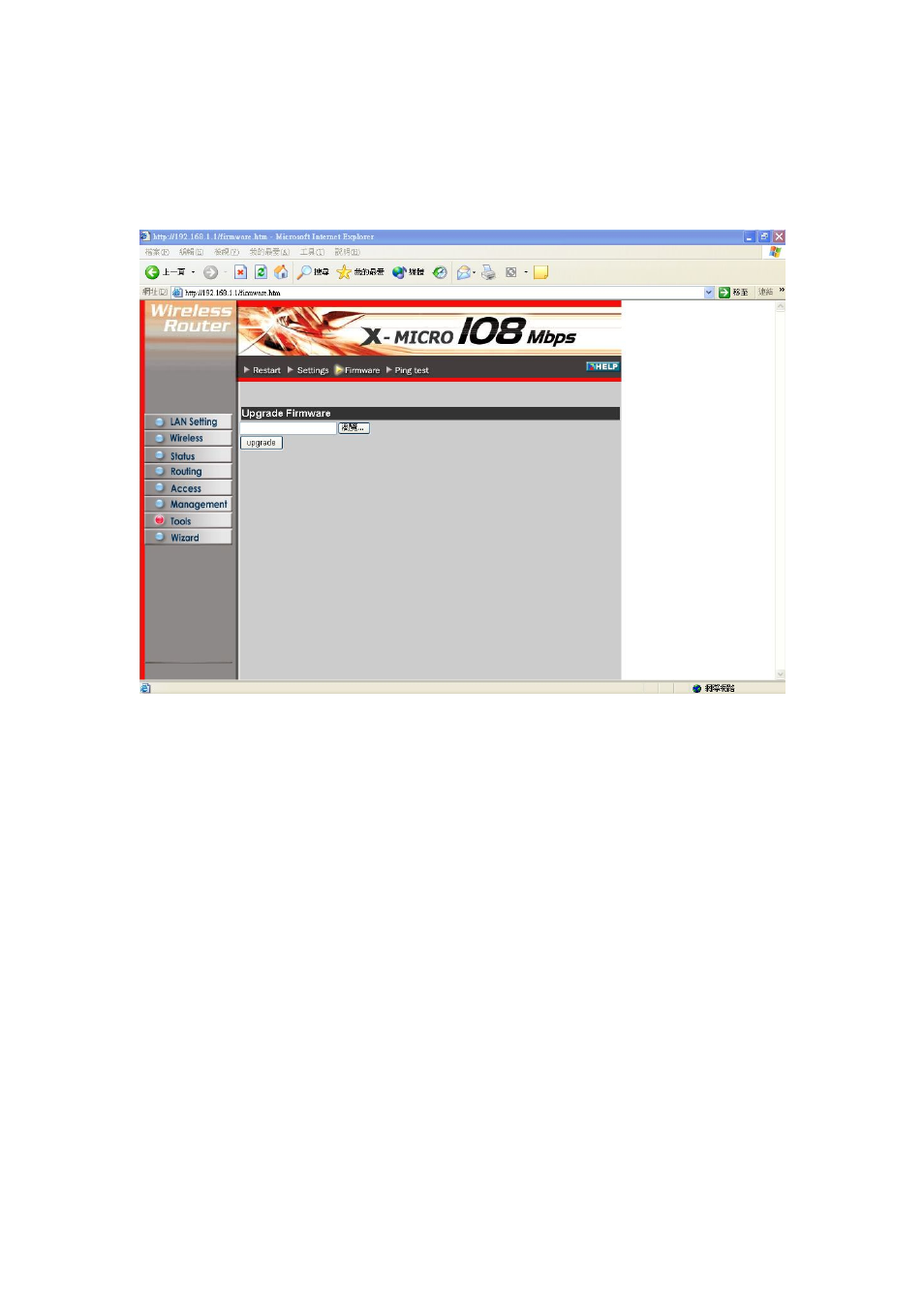
3.7.3 Firmware
This screen enables you to keep the router firmware up to date.
Please follow the below instructions:
. Download the latest firmware from the manufacturer's Web site, and save it to
your disk.
o to the location of the downloaded firmware file.
Upgrade to update the firmware to the latest release
1
2. Click Browse and g
Select the file and click
50
