Tape/md, For md recorders, Tv power) input (tv volume) – Yamaha RX-V795RDS User Manual
Page 70: Play press this key to play a tape, Rewind press this key to rewind a tape, Stop press this key to stop a tape, Fast forward press this key to fast forward a tape, Enter the proper code for your md recorder, Rec/pause, Skip
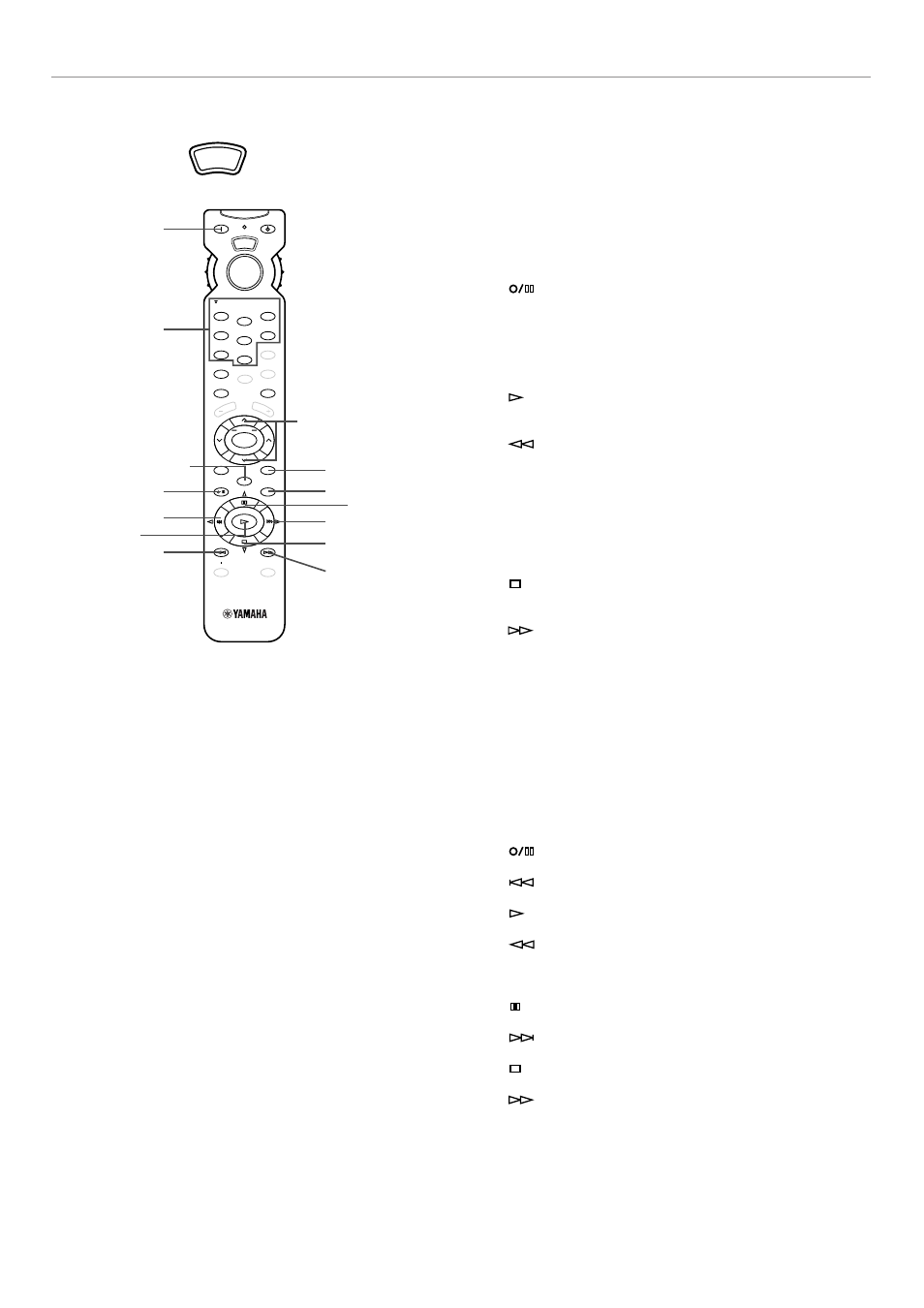
68
The keys drawn in a light tone do not function. For the keys which are not described here, see “AMP/TUN” on page 66. For details,
refer to the instruction manual for each of your components.
Ⅵ
TAPE/MD
Note
TV POWER and TV VOLUME function if you have entered the
code for your TV.
A/B/C/D/E
+
100
+
10
SET UP
RETURN
LEVEL
SET MENU
POWER
TV
POWER
STANDBY
1
3
CD
TUNER
TAPE/MD
DVD/LD
TV/DBS
VCR
PHONO
V-AUX
EXT. DEC.
CH
CH
MOVIE
THEATER 1
MOVIE
THEATER 2
MONO MOVIE
/DTS
SURROUND
DISCO
TV SPORTS
ROCK
CHURCH
JAZZ CLUB
CLEAR
SLEEP
ENTER
HALL
TEST
EFCT
DISP
DSP
TV
DISC SKIP
PRESET
ON/OFF
INDEX
A/B
VCR REC
TV INPUT
ON SCREEN
SUBTITLE
ANGLE
AUDIO
ON/OFF
TITLE
MENU
2
5
8
4
7
0
9
6
/
VOLUME
MUTE
CODE SET
SELECT
DIR
A
DIR
B
TAPE/MD
1
4
3
2
5
(TV POWER)
INPUT
(TV VOLUME)
8
7
9
6
0
A
For tape decks
1
POWER
This key turns on this unit when the default code is used.
If another code is entered and your tape deck’s remote
controller has a power key, this key will turn on the tape deck.
2
REC/PAUSE
Press this key to set the tape deck in the recording pause
mode.
3
DIR A
Press this key to select the playing direction of DECK A.
4
PLAY
Press this key to play a tape.
5
REWIND
Press this key to rewind a tape.
7
DECK A/B
Press this key to select A or B on a double cassette tape deck.
9
DIR B
Press this key to select the playing direction of DECK B.
0
STOP
Press this key to stop a tape.
A
FAST FORWARD
Press this key to fast forward a tape.
For MD recorders
Enter the proper code for your MD recorder.
1
POWER
This key turns on this unit if a code for a Yamaha MD recorder
is entered. If another manufactuer’s code is entered and your
MD recorder’s remote controller has a power key, this key will
turn on the MD recorder.
2
REC/PAUSE
3
SKIP
4
PLAY
5
BACKWARD
6
DISPLAY
8
PAUSE
9
SKIP
0
STOP
A
FAST FORWARD
TAPE/MD
REMOTE CONTROLLER
