Set up – Zenoah SGCZ2600 User Manual
Page 8
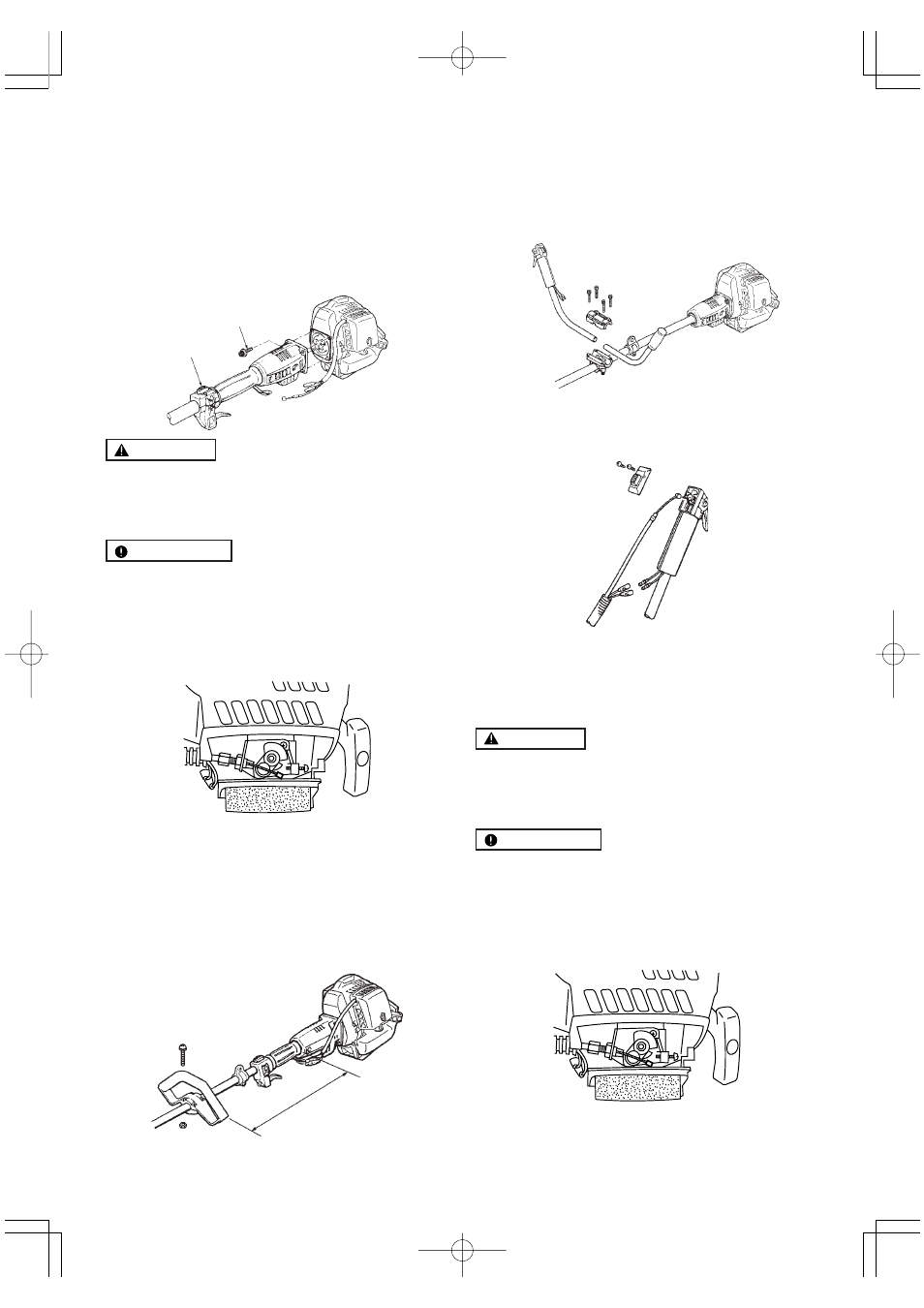
GB-8
SGCZ2600DL/SGCZ2600DW
MOUNTING ENGINE
der head and the stop switch may come on the same
side.
2. Using attached four bolts, secure the connection firmly
with equal force (Torque: 25in-lbs)(Torque: 2.8 N.m.).
WARNING
Never use any screws other than those specified by
the manufacturer, or the engine can get loose, result-
ing in a hazardous event.
IMPORTANT
Tighten the screws gradually by turns.
CONNECTING THROTTLE WIRE
1. Remove the air cleaner cover.
2. Connect the end of the throttle wire to the joint on the
top of the carburetor.
CONNECTING SWITCH WIRES
• Connect the switch wires between the engine and the
main unit. Pair the wires of the same color.
INSTALLING HANDLE
• Mount the handle to the shaft tube and clamp it at a
location that is comfortable to you.
6. Set up
Bolt
Stop switch
About 48cm
MOUNTING ENGINE
socket screws, secure the connection firmly with equal
force.
INSTALLING HANDLE
1. Loose the upper piece of the handle bracket, insert
the right and left handles as shown in the figure, and
then evenly tighten the 4 socket screws.
2. Connect the cable end to the throttle lever.
3. After attaching the switch to the throttle lever case,
insert the throttle cable into the groove on the grip.
4. Connect the switch wires.
5. Use the attached band to secure the throttle cable.
WARNING
Never use any screws other than those specified by
the manufacturer, or the engine can get loose, result-
ing in a hazardous event.
IMPORTANT
Tighten the screws gradually by turns.
CONNECTING THROTTLE WIRE
1. Remove the air cleaner cover.
2. Connect the end of the throttle wire to the joint on the
top of the carburetor.
CONNECTING SWITCH WIRES
• Connect the switch wires between the engine and the
main unit. Pair the wires of the same color.
