System configuration, Computer, Software – Yamaha CD REWRITABLE DRIVE CRW8824S-NB User Manual
Page 11
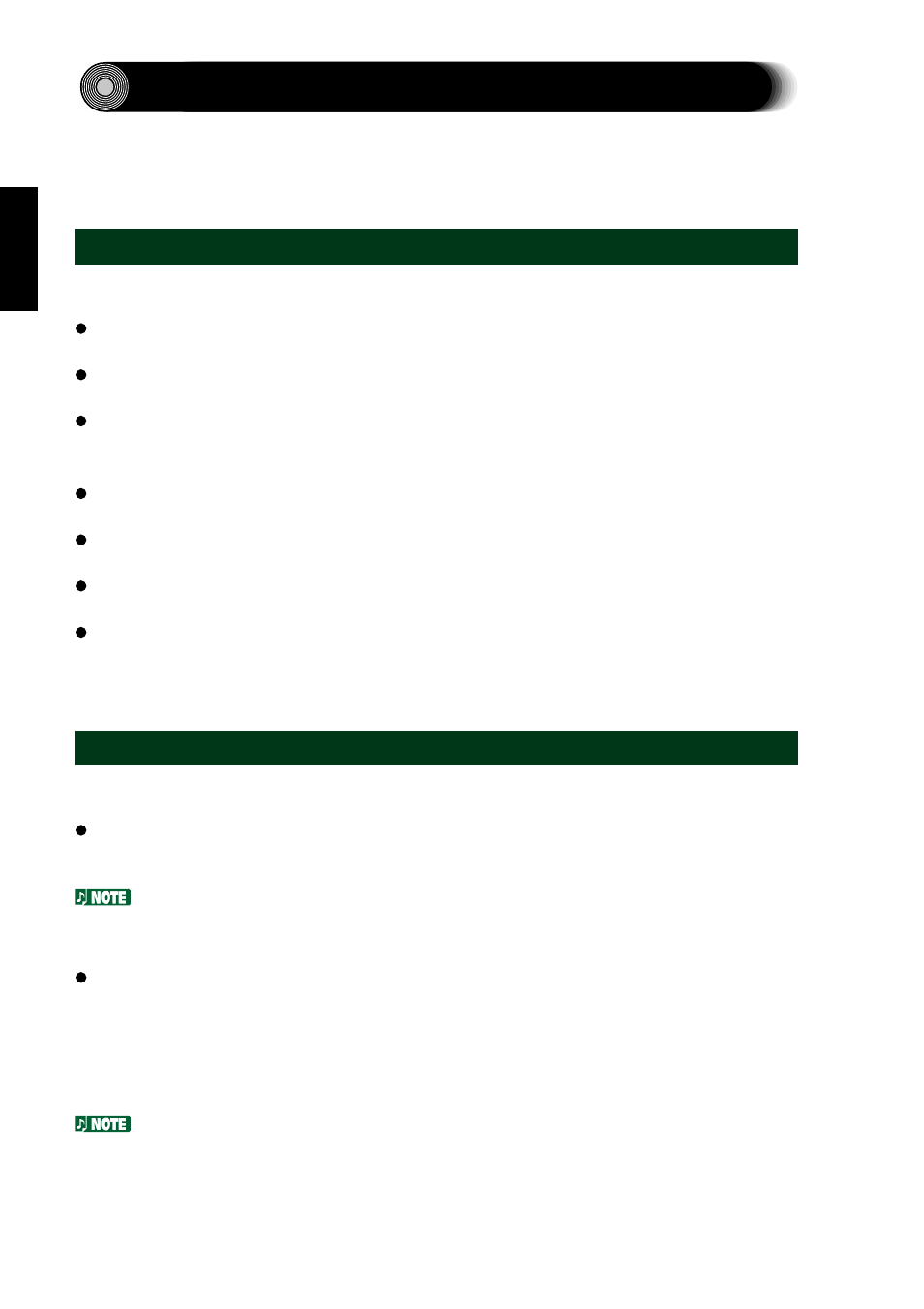
System Configuration
In order to use the CRW8824S drive, your computer system will need to meet the
following set of requirements.
Computer
The minimum system requirements for using the CRW8824S drive are as follows:
Any fully PC/AT-compatible computer.
A Pentium-class or higher CPU running at 200MHz or faster.
OS: Windows 95, Windows 98, Windows 98 SE (Second Edition), Windows
NT4.0 with Service Pack 3 or later, or Windows 2000.
RAM: 32MB memory, 64MB or more recommended.
A vacant 5.25-inch drive bay for mounting the drive.
A spare PCI expansion slot for a SCSI card (if one hasn’t been installed yet).
A SCSI card to connect SCSI devices (including the CRW8824S) to your
computer. Make sure it has an internal bus connector. Yamaha recommends
any of Adaptec’s AHA-2940-series cards (PCI slot).
Software
The software requirements for using the CRW8824S drive are as follows:
CD writing software. This software must support the CRW8824S drive for
writing to CD-R or CD-RW.
For details about how to install and use the software, refer to the documenta-
tion that came with it.
When temporarily storing data on a hard disk prior to writing to CD-R/RW, you
will need an extra area of 50 ~ 100MB free hard disk space. When creating an
image file of the data on hard disk before writing to CD-R/RW, you will need as
much hard disk space as the original data, plus an extra 50 ~ 100MB. However,
this extra area is not needed when backing up directly from CD-ROM.
Data is written to disc much more reliably when writing from an image file,
eliminating the likelihood of errors occurring. Furthermore, this solution is ideal
when making multiple copies of discs since the original data is backed up to hard
disk as an image file.
3
