Rear panel, Rear panel power connection, Front panel – ZyXEL Communications ES-1124 User Manual
Page 19
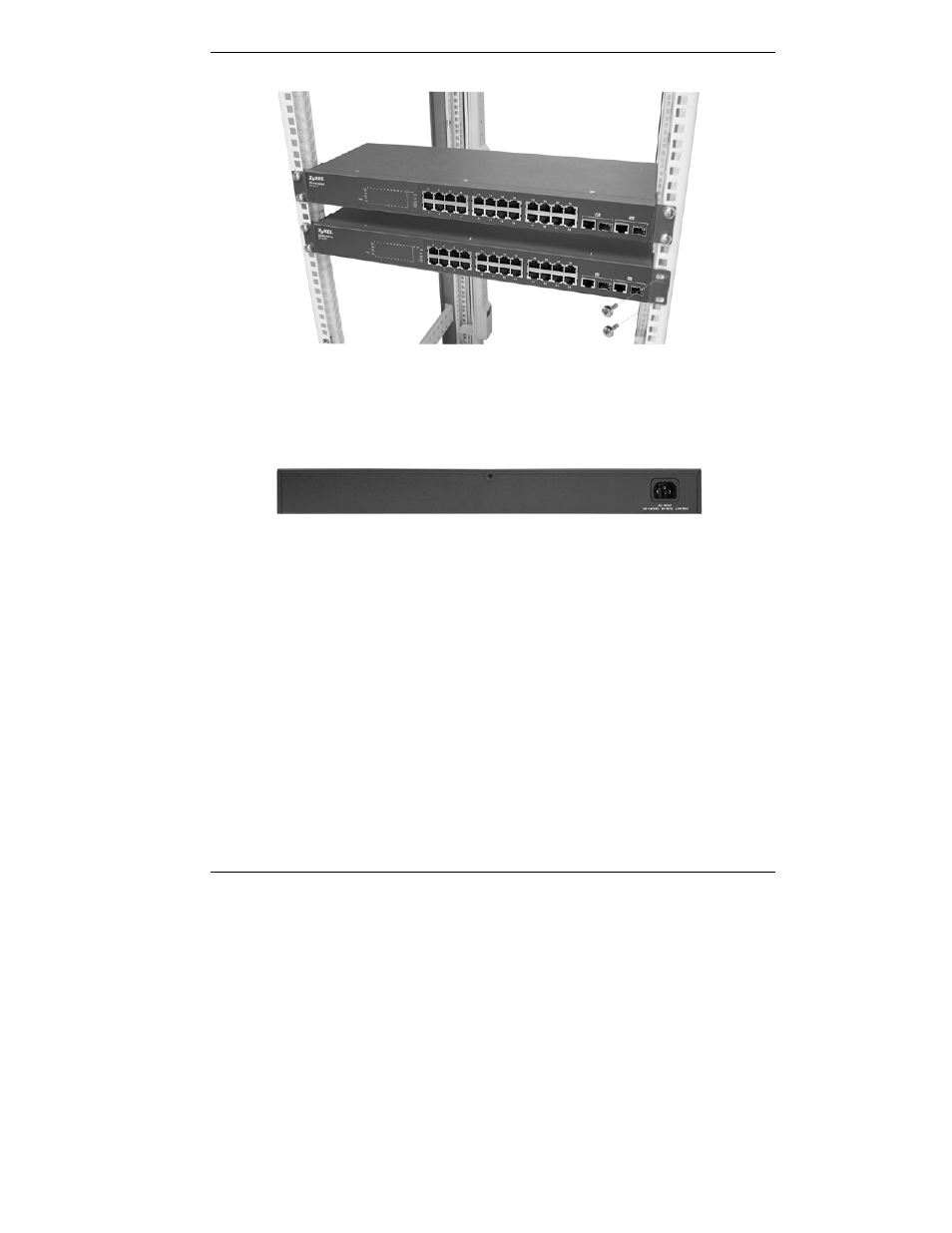
Dimension ES-1124 Ethernet Switch
Hardware Description and Installation
2-3
Figure 2-3 Mounting the ES to an EIA standard 19-inch rack
2.3
Rear Panel
The three-pronged power receptacle is located on the rear panel of the switch. Refer to
the Product Specifications for power specification.
Figure 2-4 Rear Panel of the ES-1124
2.4
Rear Panel Power Connection
Connect one end of the supplied power cord to the power receptacle on the back of the
switch and the other end to the appropriate power source.
2.5
Front Panel
The front panel of the ES-1124 consists of 24 auto-crossover 10/100Base-TX RJ-45
ports and two auto-detecting Gigabit uplink ports, which may be a Copper Gigabit port
or a Mini Gigabit Fiber module (optional). The LEDs are also located on the front panel
of the switch.
- ZyXEL Dimension GS-1116A (30 pages)
- ZyXEL Dimension ES-2108PWR (4 pages)
- DIMENSION ES-4024 (4 pages)
- MI-7526F (6 pages)
- ZyXEL Dimension ES-2048 (306 pages)
- DIMENSION ES-1016A (2 pages)
- ONU-6040B-21 (19 pages)
- HOMEBOUND TRIPLE PLAY DELIVERY ES-315-F (2 pages)
- IES-708-22 (6 pages)
- Version 1.03 (242 pages)
- ZyXEL Dimension ES-1552 (43 pages)
- ES-2108 (224 pages)
- ZyXEL Dimension ES-1124 (48 pages)
- 2-Slot 10GBase-CX4 10Gigabit Module EM-412 (18 pages)
- GS-105B/108B (48 pages)
- ES-4024A (128 pages)
- ETHERNET SWITCHES ES-1016 (2 pages)
- GS-4012F/4024 (363 pages)
- ZyXEL Dimension ES-2024 (195 pages)
- ZyXEL Dimension ES-2108 (277 pages)
- ZyXEL Dimension GS-3012F (237 pages)
- VES-1000 (155 pages)
- PoE-80 (23 pages)
- 4500 Series (7 pages)
- ES-3148 Series (362 pages)
- GS-3012F Series (300 pages)
- Ethernet-to-Fiber Media Converter MC1000-SFP-FP (34 pages)
- GS2200-24P (4 pages)
- ES-105A/108A (2 pages)
- ZyXEL Dimension GS-1016 (32 pages)
- EES-1024AF (99 pages)
- GS-4012 (462 pages)
- IES-6000 (100 pages)
- ES-315 (166 pages)
- ES-2108 Series (283 pages)
- ZyXEL Dimension ES-2024PWR (286 pages)
- GS-3012F/3012 (314 pages)
- GS-108B (48 pages)
- GS-105 (7 pages)
- GS-4012F (462 pages)
- VES-1616 (118 pages)
- A-6000 (23 pages)
- LAYER 3 ES-3124 (337 pages)
- GS-105A (2 pages)
