Storing preset data of the volume control etc – Yamaha YST-SW1500 User Manual
Page 20
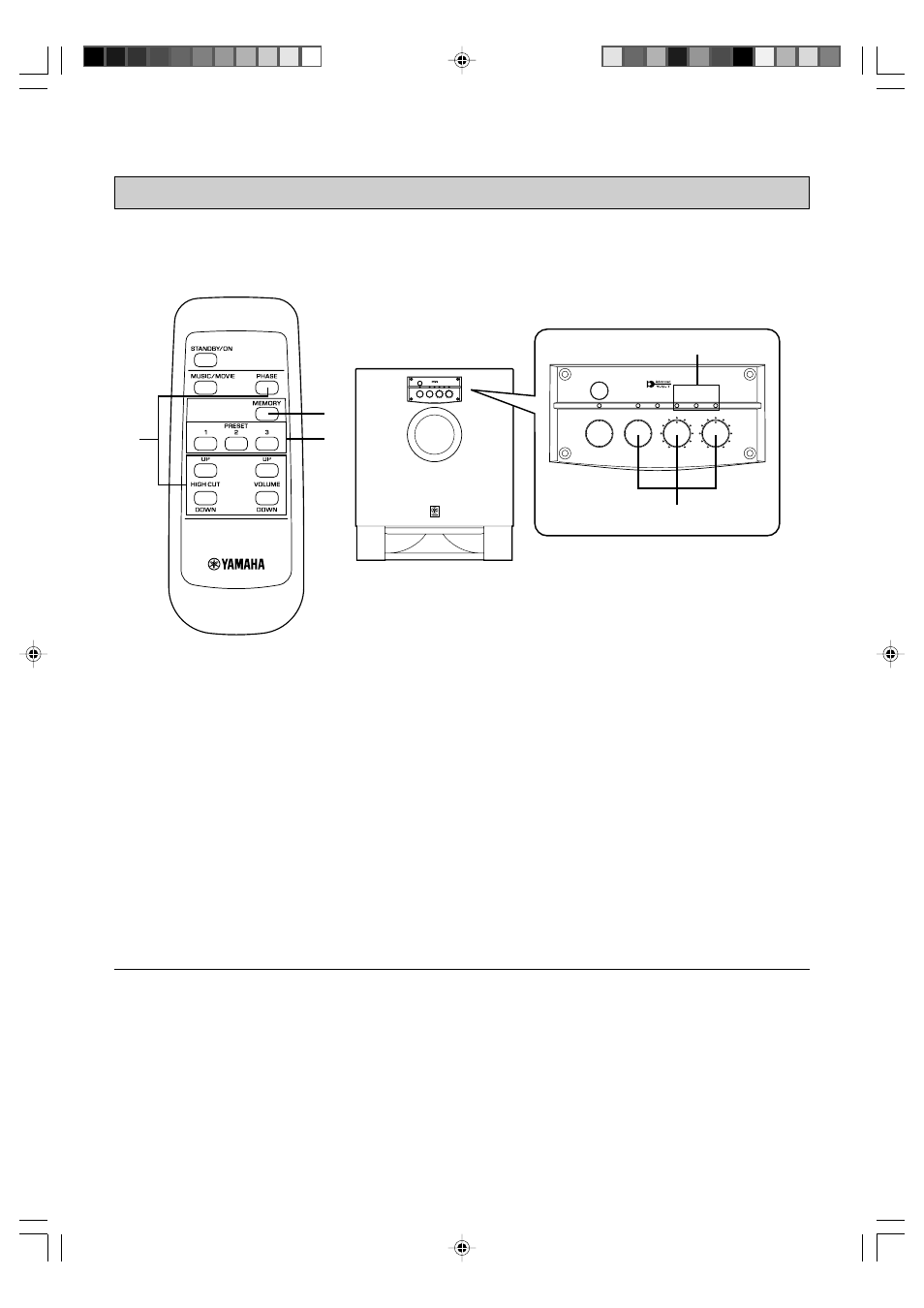
E-
16
Storing preset data of the VOLUME control etc.
You can store preset data of the VOLUME control, the HIGH CUT control, the PHASE button and the B.A.S.S. switch as a set.
Each of the three PRESET buttons on the remote control is used to store (and recall) one set of data. With this function, you
can recall any preset data easily according to the source.
Ⅵ To store
1
Adjust the VOLUME control, the HIGH CUT
control, the PHASE button and the B.A.S.S.
switch.
2
Press the MEMORY button. The PRESET
number indicators on the front panel flash.
3
Press the PRESET 1 button. The
corresponding PRESET number indicator
illuminates. This shows that the data has
been stored in PRESET 1.
*
In the same way, store other sets of data in PRESET 2
and 3.
Notes
● A new setting can be stored in place of the former one.
● While the VOLUME control or the HIGH CUT control is
rotating from a PRESET button having been pressed,
pressing another PRESET button is ineffective.
Memory back-up
The memory back-up circuit prevents the stored data from
being lost even if the POWER switch is set off or the power
plug is disconnected from the AC outlet or the power is cut
due to temporary power failure. If, however, the power is lost
for more than one week, the memory may be erased. If so, it
can be re-stored by simply following the steps described
above.
SUBWOOFER SYSTEM YST-SW1500
MUSIC/MOVIE
PHASE
VOLUME
HIGH CUT
B.A.S.S.
STANDBY/ON
1
10
14Hz
40Hz
0
PRESET
2
3
SUBWOOFER SYSTEM YST-SW1500
MUSIC/MOVIE
PHASE
VOLUME
HIGH CUT
B.A.S.S.
STANDBY/ON
1
10
140Hz
40Hz
0
PRESET
2
3
1
3
1
2
3
* The default setting of each PRESET button is suitable for
using the following Yamaha speaker system with this
subwoofer.
PRESET 1: NS-8HX, NS-6HX
PRESET 2: NS-4HX
PRESET 3: NS-2HX
2-SW1500(UB) (02.9.2)a
02.9.2, 6:47 PM
16
