Advanced operations, Functions for enhancing projection, Using the menu functions – Yamaha LPX-500 User Manual
Page 23
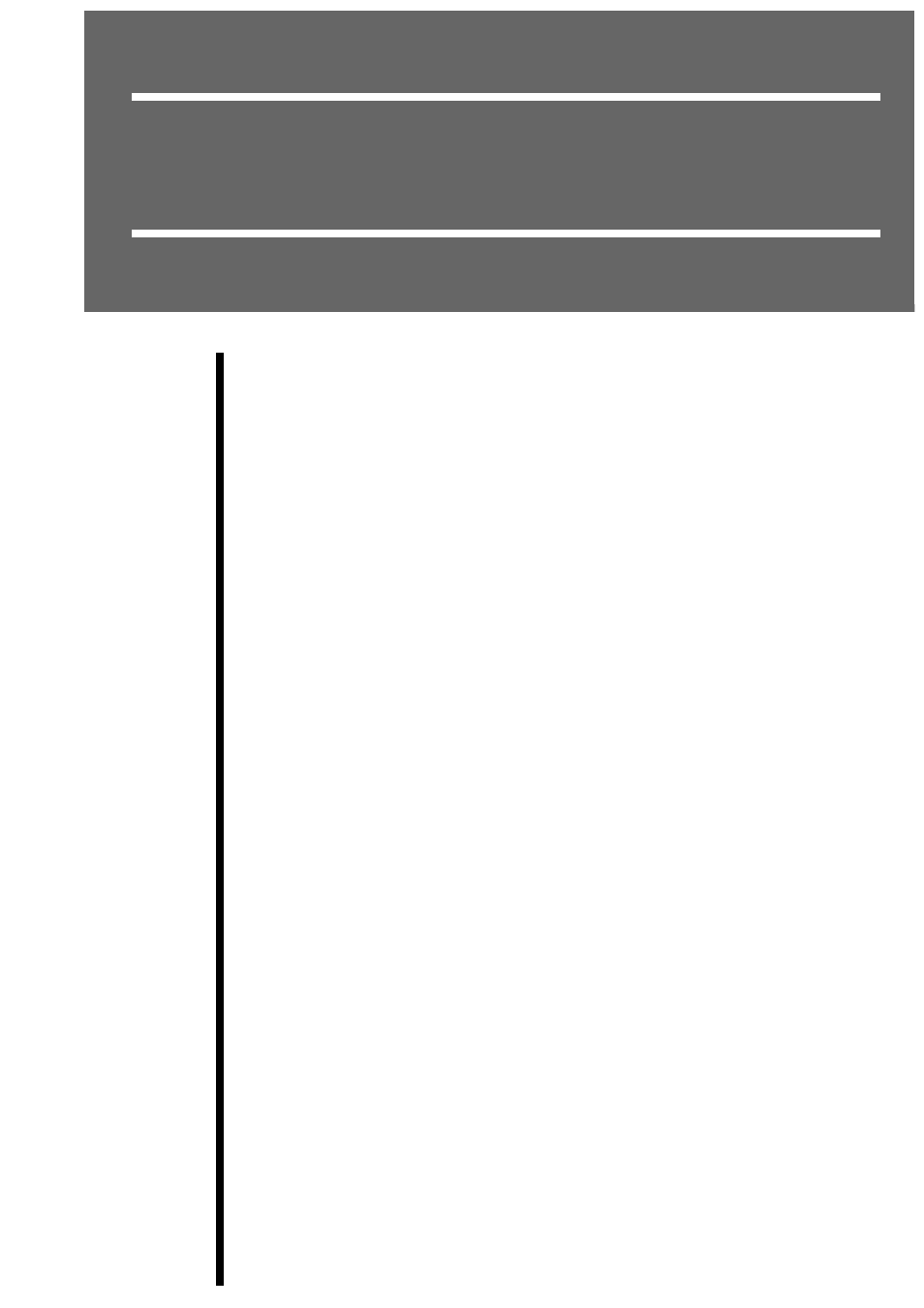
1
Advanced Operations
This chapter describes functions for enhancing the projection of images, and how to use the menus.
Functions for Enhancing Projection ............................................. 20
••••
• Displaying and Operating Full Menus ............................................................................................20
• Displaying and Operating Line Menus ...........................................................................................22
••••
• Black Level Adjustment..................................................................................................................23
• White Level Adjustment .................................................................................................................23
• Color temperature, flesh tone and color balance adjustment .......................................................... 24
••••
Saving and Retrieving Image Quality Settings
(Memory Save)............................................................................................................ 24
• Saving Settings................................................................................................................................24
• Retrieving Saved Image Quality Settings .......................................................................................25
Using the Menu Functions ............................................................. 26
••••
• Video ...............................................................................................................................................26
• Computer......................................................................................................................................... 28
••••
••••
••••
• Video ...............................................................................................................................................33
• Computer......................................................................................................................................... 33
