How to switch off the display – Zanussi ZOB 550 User Manual
Page 14
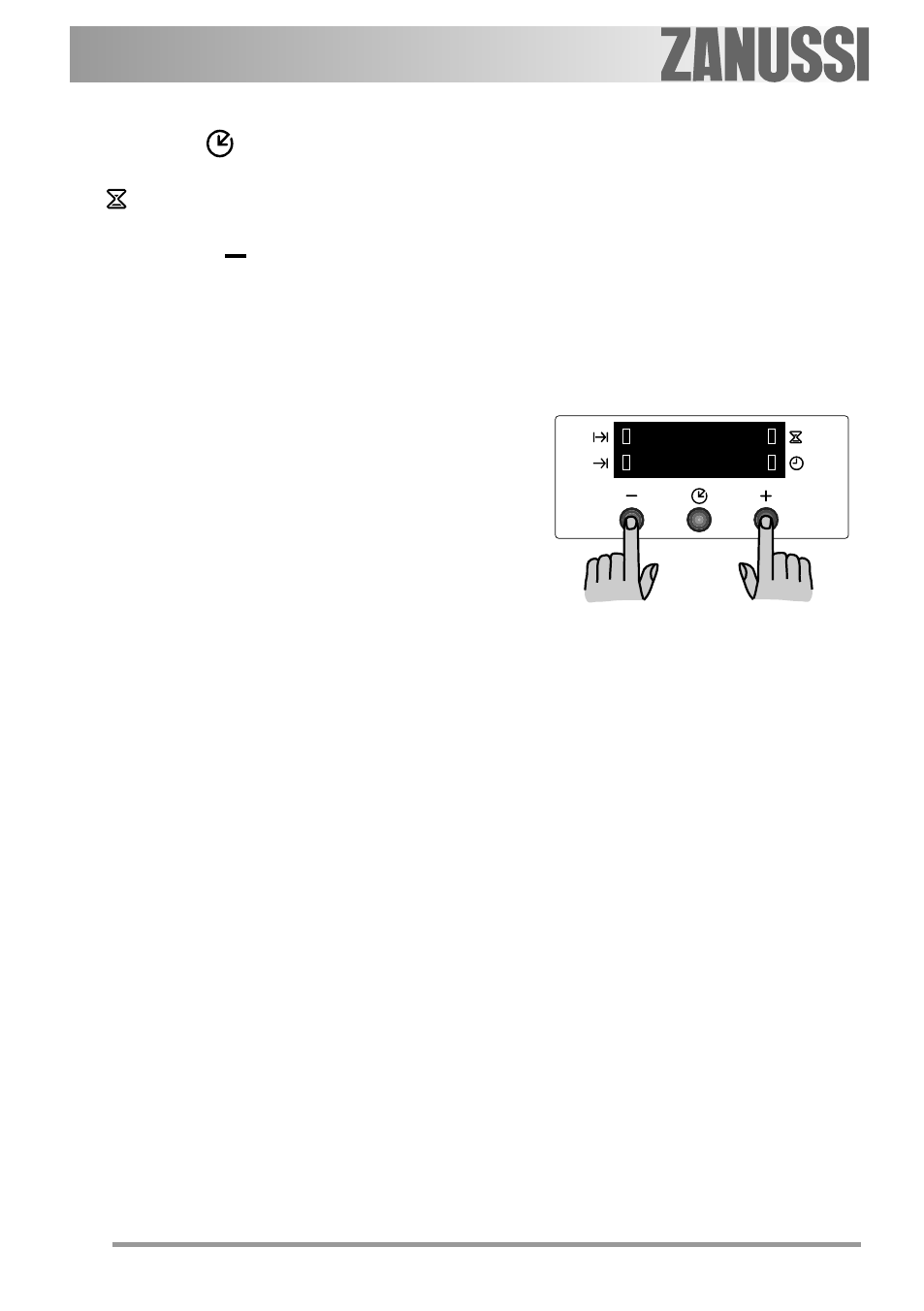
14
How to switch off the display
1. Press two programmer push buttons
simoultaneously and keep them pressed for
about 5 seconds. The display will switch off.
2. To switch on the display, press any button.
The display can be switched off only if
no other functions have been set.
To cancel the minute minder:
1. Press button
repeatedly to select the “Mi-
nute minder” function. The relevant pilot lamp
will flash and the display will show the
remaining time.
2. Press button “
” until the display shows
“0:00”. After 5 seconds the pilot lamp will go
out and the display will revert to the time of
day.
See also other documents in the category Zanussi Kiln:
- easySteam FCZ061GBD (3 pages)
- Tuttopizza PME435 (2 pages)
- ZBM 890 (30 pages)
- ZDF490 (36 pages)
- ZCE 7700X (36 pages)
- easySteamPlus 237020 (3 pages)
- easySteam 238020 (3 pages)
- ZOB550XL (16 pages)
- easySteam FCZ202EBA (3 pages)
- ZDQ 895 (48 pages)
- ZCE 8020AX/CH (36 pages)
- MULTI BUILT-IN OVENS ZBM 762 (16 pages)
- ZOB 1060 (28 pages)
- SLG802 (2 pages)
- ZBQ 965 (28 pages)
- ZCG 6200 (40 pages)
- ZCE 7200 (28 pages)
- Tuttopizza PDE830 (2 pages)
- ZOU 342 (12 pages)
- easySteamPlus FCZ201GAD (3 pages)
- ZOU 481 (32 pages)
- ZPB 1260 (24 pages)
- easySteamPlus 237502 (3 pages)
- ZOB 652 (12 pages)
- ZOP37902 (24 pages)
- ZBD 902 (25 pages)
- easySteamPlus 237503 (3 pages)
- easySteam 238014 (3 pages)
- ZCM 1030 X (12 pages)
- ZBF 360 (20 pages)
- ZCE 5001 (32 pages)
- BMS 841 (16 pages)
- Tuttopizza 291582 (2 pages)
- ZYB 460 (20 pages)
- SLE9014 (2 pages)
- easySteamPlus 237024 (3 pages)
- ZBF 863 (22 pages)
- easySteam FCZ102GBG (3 pages)
- ZCE 7551X (36 pages)
- ZSA 25 (19 pages)
- ZCE 7702 (36 pages)
- easySteam 238512 (3 pages)
- Tuttopizza 603327 (2 pages)
- ZBS863 (24 pages)
- ZBF 610 (11 pages)
