1 l 4, Kit items – Zoom MRT-3 User Manual
Page 28
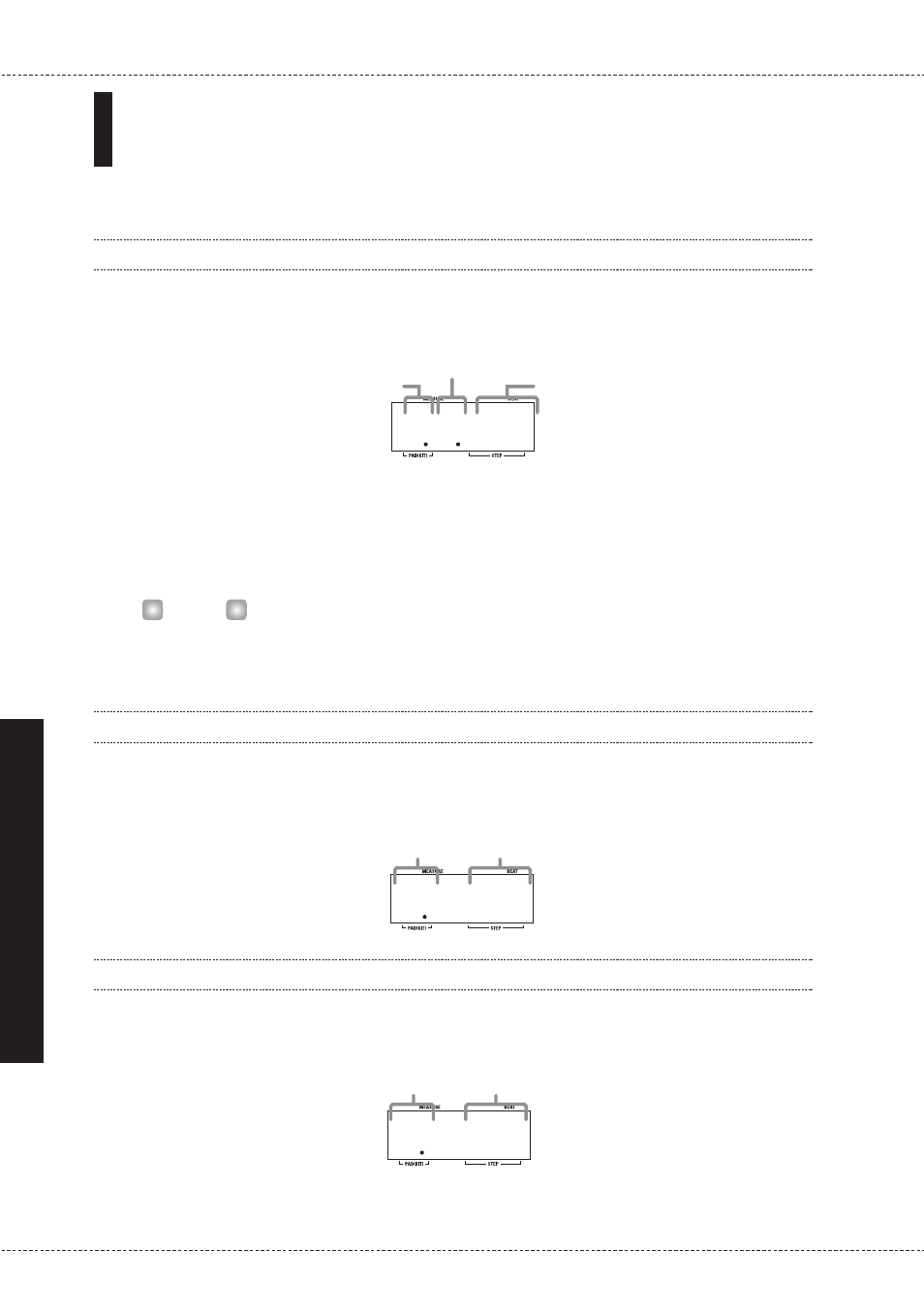
Kit Items
This section describes the items that make up a kit, as well as their setting range.
Pad 1: PAD INST
Selects the instrument sound to be used for each pad. When this item is selected, a number for the
general sound category and a number for each instrument sound is shown.
Each push of the [VALUE +/-] keys moves the instrument number one increment up or down.
When the highest or lowest instrument number for that category is reached, the unit switches to
the next category. The number of instruments differs for the various categories. For a list of
categories and instrument sounds, refer to the "Reference" section at the end of this manual.
Pads 5 and 7 of pad bank A are special pads. The sound assigned to these two pads cannot be
produced simultaneously. (When one pad is hit while the other is playing, the first sound stops.) This
is useful for assigning two sounds that should not be played together, such as open/closed hi-hat.
Pad 3: INST TUNE
Allows tuning the pitch of the instrument sound assigned to a pad. Adjustment is possible from
zero over a range of ±7.9 semitones, in 0.1 semitone steps.
Pad 5: INST PAN
Allows adjusting the panning (stereo left/right position) of the instrument sound assigned to a pad.
Adjustment is possible over a range of L63 (fully left) – C (center) – R63 (fully right).
1 L 4
Pad number
INST PAN value
1 1 2
Pad number
INST TUNE value
H
INT
1 2 1 2
Instrument number
Pad number
Category number
ZOOM
MRT-3
28
Cr
eating
Y
our
Own
Kit
(Kit
M
ode)
