Ipx and novell client setup – Xerox DocuColor 252 User Manual
Page 26
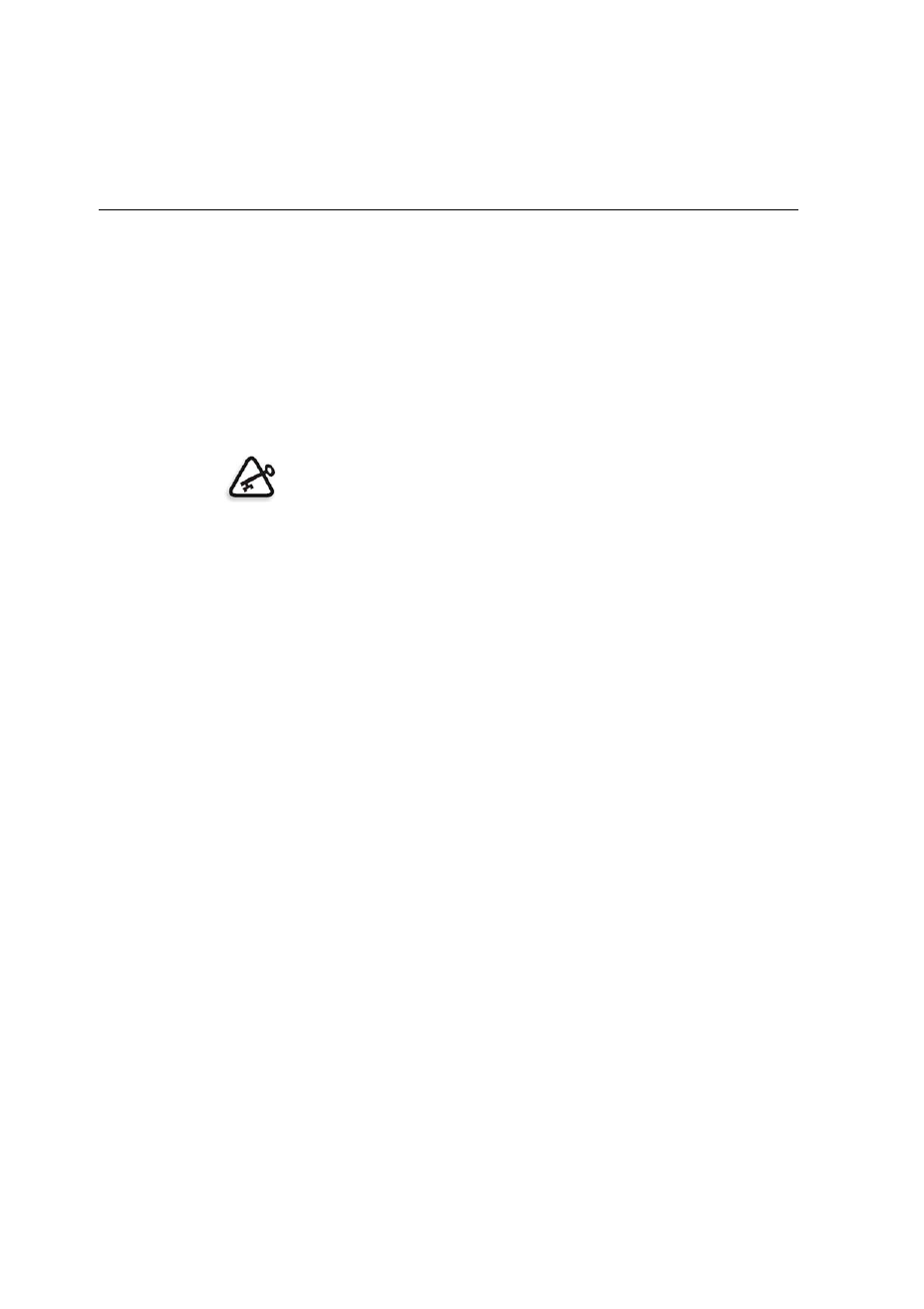
14
Quick Connect Guide
7.
Browse to the folder to which you copied the
CX260_V2.PPD
file and
select it.
8.
Click
Open
to assign the
CX260_V2.PPD
file to the selected network
printer.
9.
Click
Add
to add the new printer to the printer list.
Setting Up a Novell Printer in Windows (2000, 2000 Pro, XP and 2003)
You need a Novell system administrator to setup a Novell printer, client, or
queues printing.
The following items must be installed and configured in Windows before
you begin:
•
Creo Print Driver
•
IPX/SPX/NetBios-compatible transport protocol
•
Client Service for Netware® services
•
Novell Client
™
workstation software installed on the Spire CX260
(refer to Step 3 of this guide for more details).
1.
From the
Start
menu, select
Settings > Printers
.
2.
Double-click
Add printer
.
3.
Follow the wizard and select
Network
printer.
4.
Browse the
NetWare or Compatible Network
for the Spire CX260 or a
Novell Printer Server.
5.
Select the printer that you want to print to and then configure it with
the Xerox DocuColor 242/252/260 printer/copier.
6.
Continue to follow the steps through the wizard and then click
Finish
.
Important: Novell printing is only available at sites that have a Novell Printer
Server installed and configured for use with the Spire CX260. A Novell System
Administrator is required in order to ensure that the Novell Printer Server is
installed and configured properly.
- DocuColor 242-252-260 con Creo Spire CX260-14689 DocuColor 242-252-260 con Creo Spire CX260-15643 DocuColor 242-252-260 con Creo Spire CX260-15301 DocuColor 242-252-260 con Creo Spire CX260-16193 DocuColor 242-252-260 avec Creo Spire CX260-12493 DocuColor 242-252-260 avec Creo Spire CX260-11484 DocuColor 242-252-260 avec Creo Spire CX260-13094 DocuColor 242-252-260 avec Creo Spire CX260-12113 DocuColor 242-252-260 with Creo Spire CX260-3571 DocuColor 242-252-260 with Creo Spire CX260-1225 DocuColor 242-252-260 with Creo Spire CX260-5167 DocuColor 242-252-260 with Creo Spire CX260-7408 DocuColor 242-252-260 mit Creo Spire CX260-9949 DocuColor 242-252-260 mit Creo Spire CX260-8985 DocuColor 242-252-260 mit Creo Spire CX260-9633 DocuColor 242-252-260 mit Creo Spire CX260-10565 DocuColor 242-252-260 with Creo Spire CX260-1228 DocuColor 242-252-260 with Creo Spire CX260-5170 DocuColor 242-252-260 with Creo Spire CX260-3574 DocuColor 242-252-260 with Creo Spire CX260-7411 DocuColor 242-252-260 con Creo Spire CX260-17738 DocuColor 242-252-260 con Creo Spire CX260-18113 DocuColor 242-252-260 con Creo Spire CX260-17131 DocuColor 242-252-260 con Creo Spire CX260-18689
