Setting up an lpr printer – Xerox DocuColor 252 User Manual
Page 24
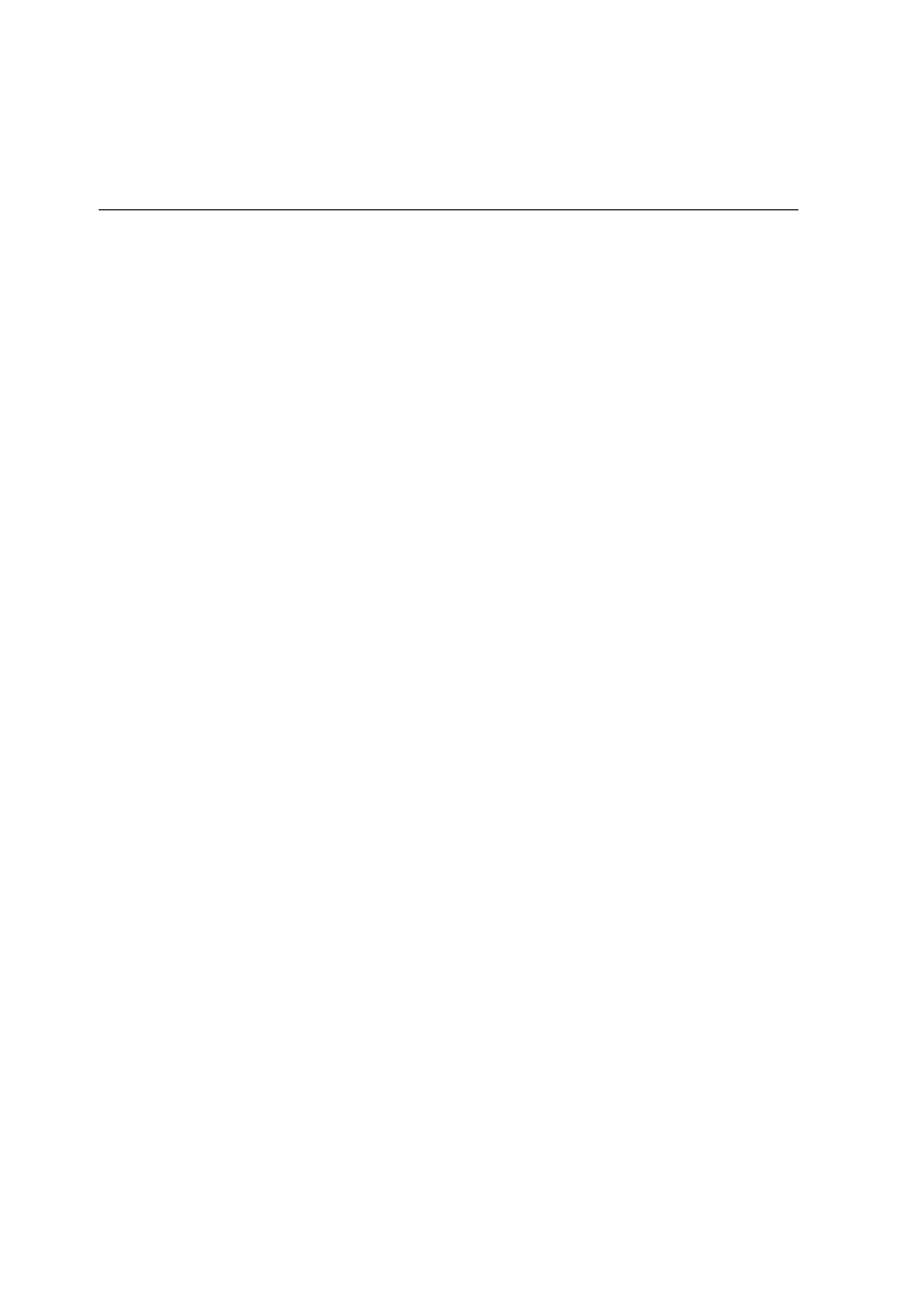
12
Quick Connect Guide
Setting up an LPR Printer
1.
Click
Start
and select
Settings > Printers and Faxes
(Windows XP) or
Printers
(Windows 2000, 2000 Pro, XP and 2003).
2.
Select
Add Printer
.
The Add Printer wizard window appears.
3.
Click
Next
.
4.
Select
Local printer attached to this computer,
and click
Next
.
5.
Select
Create a new port
.
6.
From the
Type of port
list, select
LPR Port
and click
Next
.
7.
In the
Name or address of server providing lpd
box, type the IP
address or name of the Spire CX260.
8.
In the
Name of printer or print queue on that server
box, type the
name of the printer.
9.
Click
OK
.
10.
Follow the instructions in the wizard to complete the LPR printer
setup.
When the Add Printer wizard prompts you to enter the location of the
.INF file, browse to the server and locate the
Utilities > PC utilities >
Printer Driver > Win2000_XP_2003
folder. Select the desired region
and paper size folder and then select the .INF file.
11.
In the
Name Your Printer
box, delete the default printer name
(
AdobePS CX260_V2
) and type the exact printer name from the
Spire CX260
Virtual Printers
list in the Resource Center—for
example,
CX260-1234_ProcessPrint
.
12.
Click
Start
and select
Settings > Printers and Faxes
(Windows XP) or
Printers
(Windows 2000, 2000 Pro, XP and 2003).
13.
Right-click the new LPR printer and select
Properties
.
14.
Click the
Print Driver
tab.
15.
Type the Spire CX260 IP address or host name, and then click
OK
.
- DocuColor 242-252-260 con Creo Spire CX260-14689 DocuColor 242-252-260 con Creo Spire CX260-15643 DocuColor 242-252-260 con Creo Spire CX260-15301 DocuColor 242-252-260 con Creo Spire CX260-16193 DocuColor 242-252-260 avec Creo Spire CX260-12493 DocuColor 242-252-260 avec Creo Spire CX260-11484 DocuColor 242-252-260 avec Creo Spire CX260-13094 DocuColor 242-252-260 avec Creo Spire CX260-12113 DocuColor 242-252-260 with Creo Spire CX260-3571 DocuColor 242-252-260 with Creo Spire CX260-1225 DocuColor 242-252-260 with Creo Spire CX260-5167 DocuColor 242-252-260 with Creo Spire CX260-7408 DocuColor 242-252-260 mit Creo Spire CX260-9949 DocuColor 242-252-260 mit Creo Spire CX260-8985 DocuColor 242-252-260 mit Creo Spire CX260-9633 DocuColor 242-252-260 mit Creo Spire CX260-10565 DocuColor 242-252-260 with Creo Spire CX260-1228 DocuColor 242-252-260 with Creo Spire CX260-5170 DocuColor 242-252-260 with Creo Spire CX260-3574 DocuColor 242-252-260 with Creo Spire CX260-7411 DocuColor 242-252-260 con Creo Spire CX260-17738 DocuColor 242-252-260 con Creo Spire CX260-18113 DocuColor 242-252-260 con Creo Spire CX260-17131 DocuColor 242-252-260 con Creo Spire CX260-18689
