Protocols and services installed, Network virtual printers - print queues, Step 3: network setup – Xerox DocuColor 252 User Manual
Page 19: Tcp/ip setup, Quick connect guide, How to use this guide
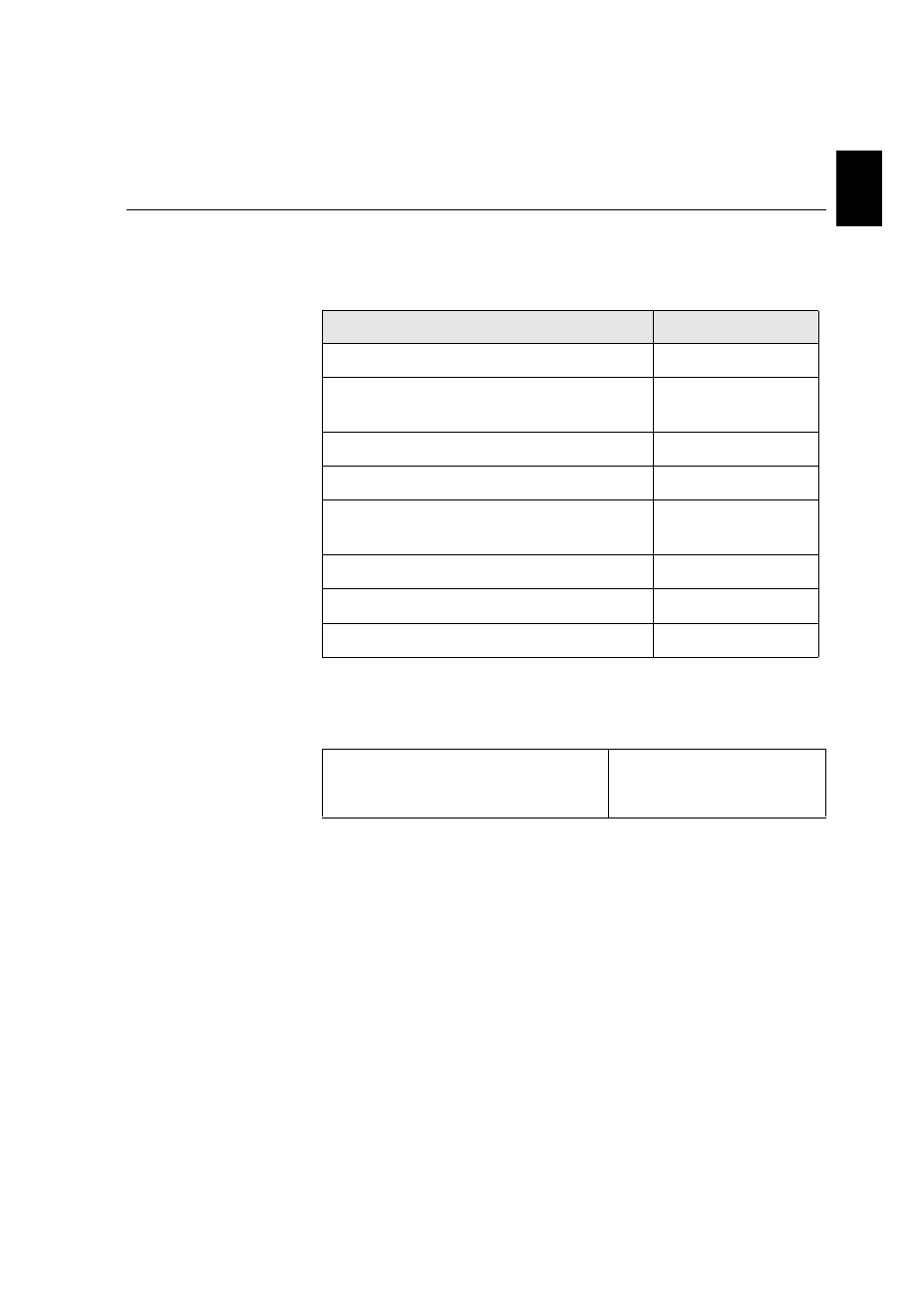
Step 3: Network Setup
7
Engl
ish (EN)
Engli
sh
(EN
)
Protocols and Services Installed
The table below describes the default protocols and services installed on
the system.
Network Virtual Printers - Print Queues
The table below describes the default virtual printers which are available
from the Macintosh and PC clients.
Step 3: Network Setup
TCP/IP Setup
The following should only be performed if you need to change the default
settings (see Step 2 for the default settings).
1.
In the Spire CX260 workspace, select
Tools > Settings
.
2.
In the
Network Setup
parameter, click
Change Settings
in the TCP/IP
area.
Parameter
Default Setting
Client for Microsoft Networks
Enabled
File and Printer Sharing for Microsoft
Networks
Enabled
NetBEUI Protocol
Enabled
NWLink BetBIOS
Enabled
NWLink IPX/SPX/NetBIOS Compatible
Transport Protocol
Enabled
Network Monitor Driver
Enabled
Internet Protocol (TCP/IP)
Enabled: DHCP Yes
AppleTalk Protocol
Enabled
Network Virtual Printers - Print Queues
- DocuColor 242-252-260 con Creo Spire CX260-14689 DocuColor 242-252-260 con Creo Spire CX260-15643 DocuColor 242-252-260 con Creo Spire CX260-15301 DocuColor 242-252-260 con Creo Spire CX260-16193 DocuColor 242-252-260 avec Creo Spire CX260-12493 DocuColor 242-252-260 avec Creo Spire CX260-11484 DocuColor 242-252-260 avec Creo Spire CX260-13094 DocuColor 242-252-260 avec Creo Spire CX260-12113 DocuColor 242-252-260 with Creo Spire CX260-3571 DocuColor 242-252-260 with Creo Spire CX260-1225 DocuColor 242-252-260 with Creo Spire CX260-5167 DocuColor 242-252-260 with Creo Spire CX260-7408 DocuColor 242-252-260 mit Creo Spire CX260-9949 DocuColor 242-252-260 mit Creo Spire CX260-8985 DocuColor 242-252-260 mit Creo Spire CX260-9633 DocuColor 242-252-260 mit Creo Spire CX260-10565 DocuColor 242-252-260 with Creo Spire CX260-1228 DocuColor 242-252-260 with Creo Spire CX260-5170 DocuColor 242-252-260 with Creo Spire CX260-3574 DocuColor 242-252-260 with Creo Spire CX260-7411 DocuColor 242-252-260 con Creo Spire CX260-17738 DocuColor 242-252-260 con Creo Spire CX260-18113 DocuColor 242-252-260 con Creo Spire CX260-17131 DocuColor 242-252-260 con Creo Spire CX260-18689
