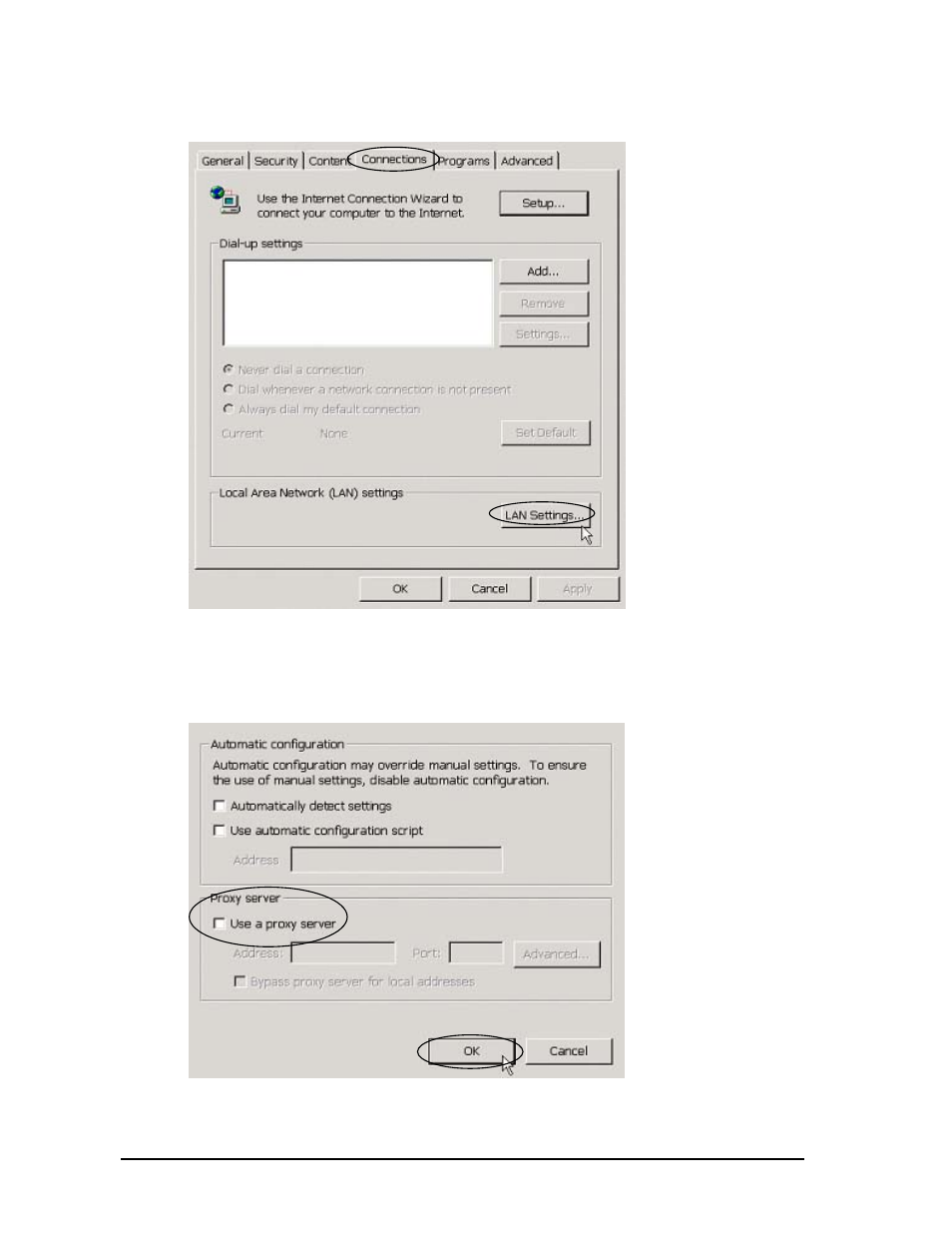
Page
38
Step 2. Click the Connections tab. Press the LAN Settings... button. (Figure A -22)
Figure A–22
Step 3. Verify the item “Use a proxy server” is not checked. Then click the OK button to close
each the Internet Options window. (Figure A-23)
Figure A–23