Zonet Technology ZSR0104C Series User Manual
Page 37
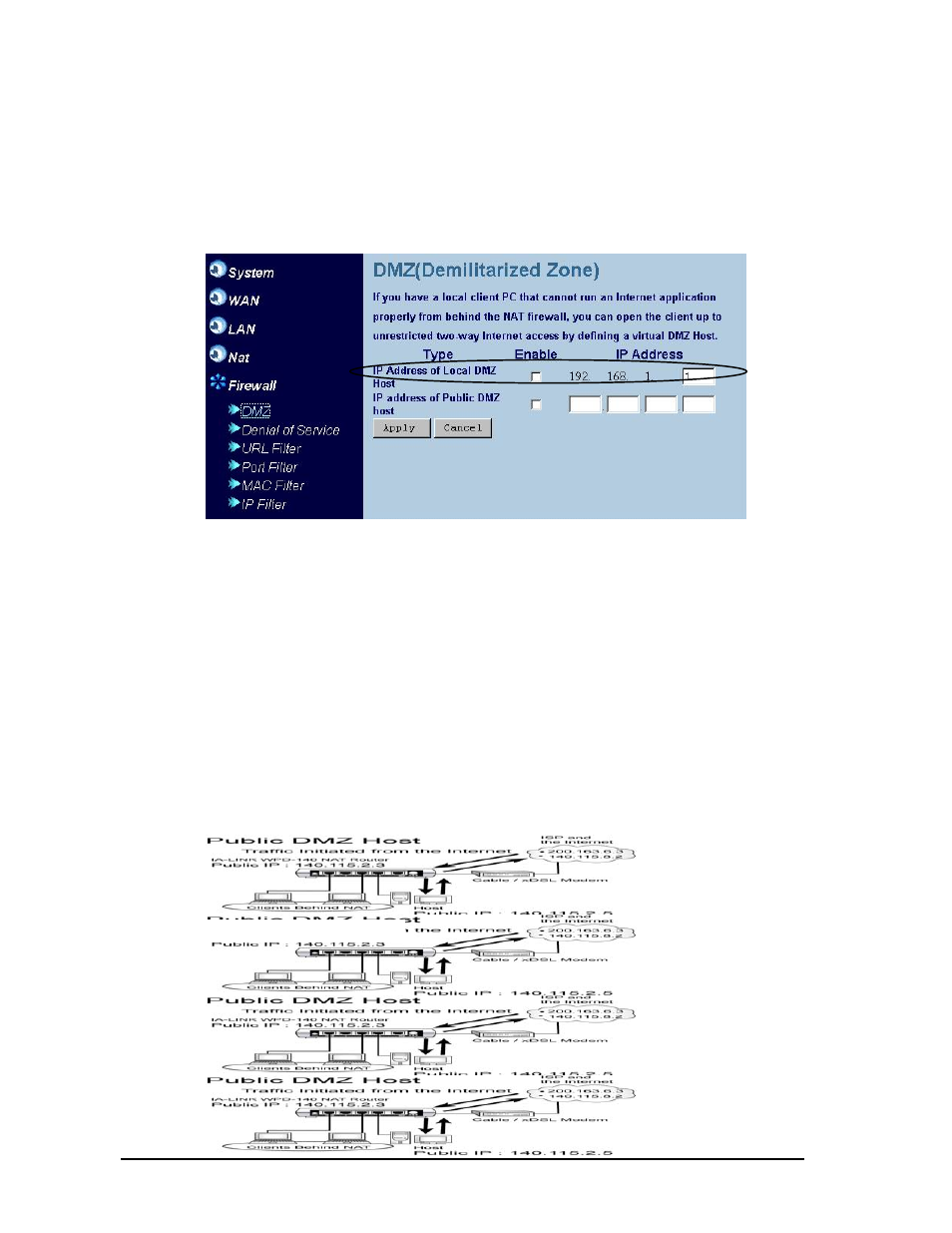
Page
30
illustrated Then you will be able to communicate with your friend via NetMeeting.
Besides, the other LAN clients behind ZSR0104C SERIES are still protected by its firewall,
and the traffic initiated from the Internet is denied to access these LAN clients
To activate Local DMZ Host, please check the Enable item and assign the LAN IP address
of the LAN host. Then click the button Apply to make your settings take effect.
B. Public DMZ Host
To set up a server with a Public IP address when two or more public IP addresses are
available, you can assign a device with a Public IP address on the LAN side as Public DMZ
Host. ZSR0104C SERIES can provide tunneling service for data traffic between Public
DMZ Host and the Internet. As shown in the Figure 6-17, the Host with the Public IP
address 140.115.2.5 is assigned as Public DMZ Host. You can set it up as a server, and the
traffic initiated from the Internet will be forwarded to the Host with the Public IP address
140.115.2.5. Besides, the other LAN clients behind the ZSR0104C SERIES are still
protected by firewall, and the traffic initiated from the Internet is denied to access these
LAN clients.
