3 custom tones (ivr) – ZyXEL Communications Prestige 2002 User Manual
Page 59
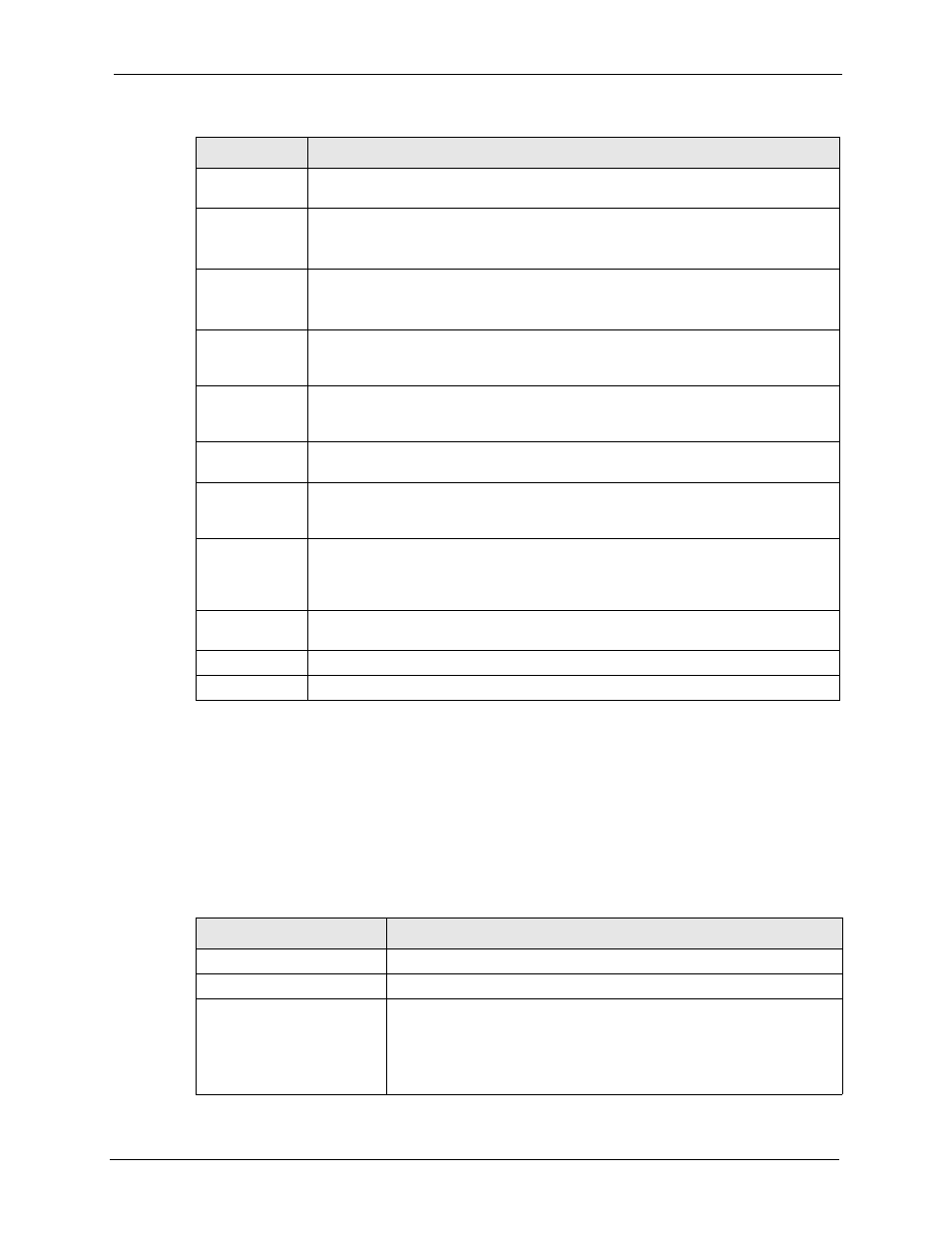
P-2002 Series User’s Guide
Chapter 6 VoIP Screens
59
6.3 Custom Tones (IVR)
IVR (Interactive Voice Response) is a feature that allows you to use your telephone to interact
with the Prestige device. The Prestige allows you to record custom tones for the Caller
Ringing Tone and On Hold Tone functions. The same recordings apply to both the caller
ringing and on hold tones.
SIP Server Port Enter the SIP server’s listening port for SIP in this field. Leave this field set to the
default if your VoIP service provider did not give you a server port number for SIP.
REGISTER
Server Address
Enter the SIP register server’s address in this field.
If you were not given a register server address, then enter the address from the
SIP Server Address field again here.
REGISTER
Server Port
Enter the SIP register server’s listening port for SIP in this field.
If you were not given a register server port, then enter the port from the SIP
Server Port field again here.
SIP Service
Domain
Enter the SIP service domain name in this field (the domain name that comes after
the @ symbol in a full SIP URI). You can use up to 127 ASCII Extended set
characters.
Authentication
User ID
This is the user name for registering this SIP account with the SIP register server.
Type the user name exactly as it was given to you. You can use up to 95 ASCII
characters.
Authentication
Password
Type the password associated with the user name above. You can use up to 95
ASCII Extended set characters.
Sending Caller
ID
Select this check box to show identification information when you make VoIP phone
calls. Clear the check box to not show identification information when you make VoIP
phone calls.
Incoming Call
apply to
Phone 1 and Phone 2 correspond to the Prestige’s physical PHONE 1 and 2 ports,
respectively. Select whether you want to receive calls for this SIP account on Phone
1, Phone 2 or both. If you select both, you will not know which SIP account a call is
coming in on.
Advanced
Settings
Click Settings to open a screen where you can configure the Prestige’s advanced
VoIP settings like SIP server settings, the RTP port range and the coding type.
Apply
Click Apply to save your changes back to the Prestige.
Reset
Click Reset to begin configuring this screen afresh.
Table 12 VoIP (continued)
LABEL
DESCRIPTION
Table 13 Custom Tones Details
LABEL
DESCRIPTION
Total Time for All Tones
120 seconds for all custom tones combined
Time per Individual Tone
20 seconds
Total Number of Tones
Recordable
Ten
You can record up to ten different custom tones but the total time must
be 120 seconds or less.
For example you could record up to ten 12-second tones or up to six 20-
second tones.
