Linerless media printers – Zebra Technologies 2 User Manual
Page 24
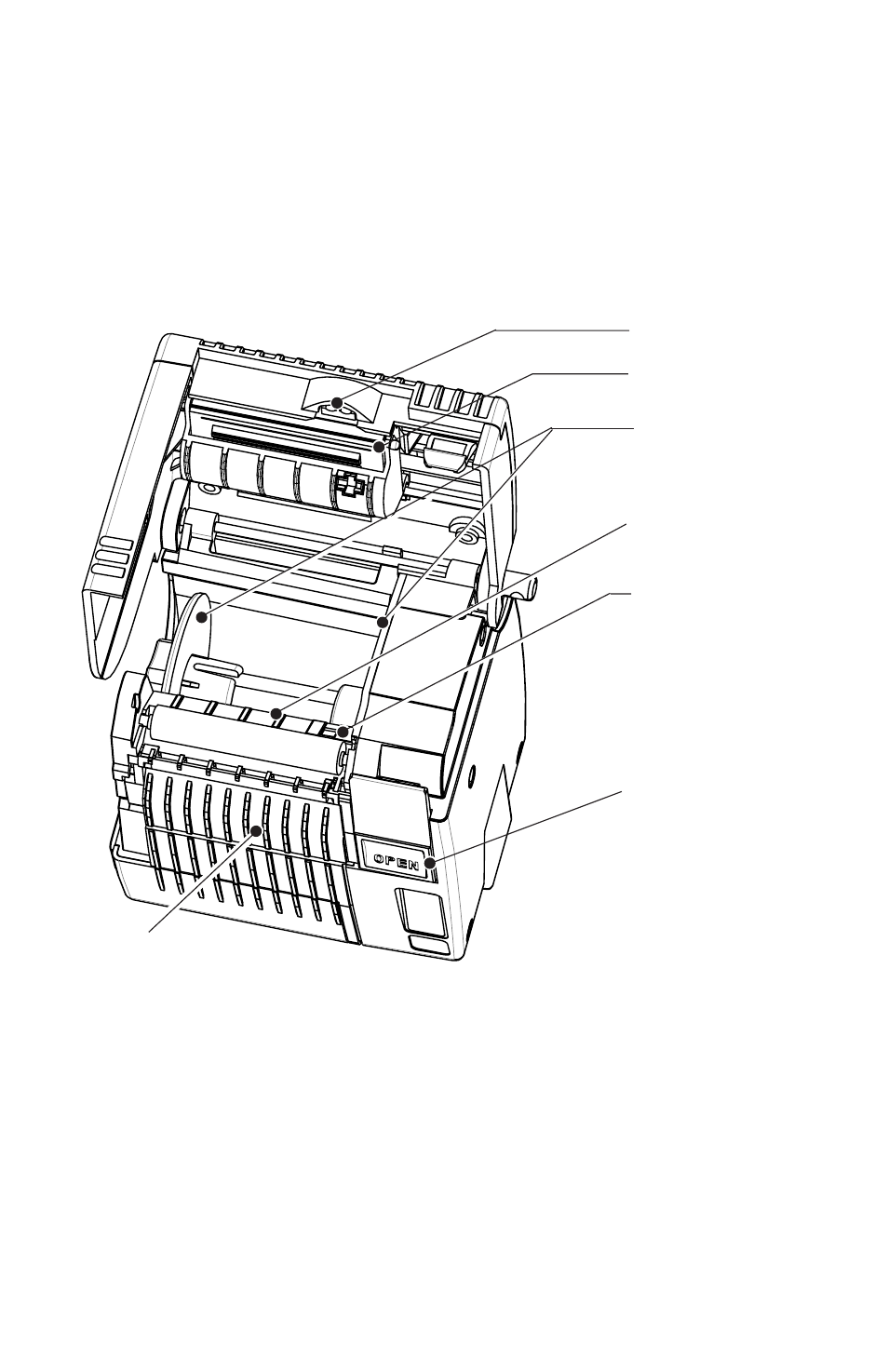
O-18
UMAN-EN2+
Linerless Media Printers
Printers using linerless media require more frequent
cleaning. Linerless media deposits adhesive which must
be removed for optimum performance. Linerless printers
can be identified by a platen which is
not
black, or by
reading the unit’s fifteen digit Product Configuration
Code (PCC) label on the back of the printer. PCC digit
“8” will be “B”, “”D”. “F”, or “H” for linerless printers.
•
Open the printer. Press the “Open” button on the
front of the unit and swing the print head open.
•
Remove the media and edge guide
•
When cleaning, use only isopropyl alcohol, as in
the Cleaning Pen provided with each printer. Surfaces
Print Head
“Open” button
Label Presence
Sensor
Bar/Gap
Sensor
Clean Edge
Guide &
inside
surface of
media
compartment.
Clean ridges
inside media
compartment
Clean ridges
on latch
C
LEANING
THE
L
INERLESS
M
EDIA
E
NCORE
2
- TLP 2824 (60 pages)
- 400 (78 pages)
- 2824 (21 pages)
- S600 (94 pages)
- Printers (69 pages)
- 2844 Printer (47 pages)
- P310i (43 pages)
- 3742 (30 pages)
- R-140 (126 pages)
- ZEBRA Z4M H-974 (57 pages)
- P520i (2 pages)
- Mobile Printer (40 pages)
- R110XiTM (184 pages)
- XiIII Series (116 pages)
- PrintServer (157 pages)
- Z4000 (98 pages)
- Z SERIES 79695L-002 (156 pages)
- ZEBRA P205 (42 pages)
- 105Se (106 pages)
- 2722 (30 pages)
- Zebra S Series 105SL (130 pages)
- XiIIIPlus (40 pages)
- Zebra LP 2824-Z (62 pages)
- ZEBRA XI4TM (190 pages)
- P310C (46 pages)
- R170XI (184 pages)
- R402 (72 pages)
- SL5000r/T5000r (50 pages)
- T402 (62 pages)
- TTP 7030 (128 pages)
- Zebra P330i (66 pages)
- Zebra Z6000 (98 pages)
- XiII-Series (118 pages)
- P1013372-001 REV. A (216 pages)
- ZebraNet ZM600TM (130 pages)
- RW SERIES (84 pages)
- LP 2824 (56 pages)
- TTP 8000 (132 pages)
- ZEBRA QL UMAN-QLP-001 (86 pages)
- LP 2844 (54 pages)
- LP2443 (24 pages)
- RXI SERIES (UHF) (19 pages)
- Zebra P120i (78 pages)
- DA402 (56 pages)
- P320i (49 pages)
