Standby mode – Zanussi ELECTROLUX ZWT 8120 User Manual
Page 11
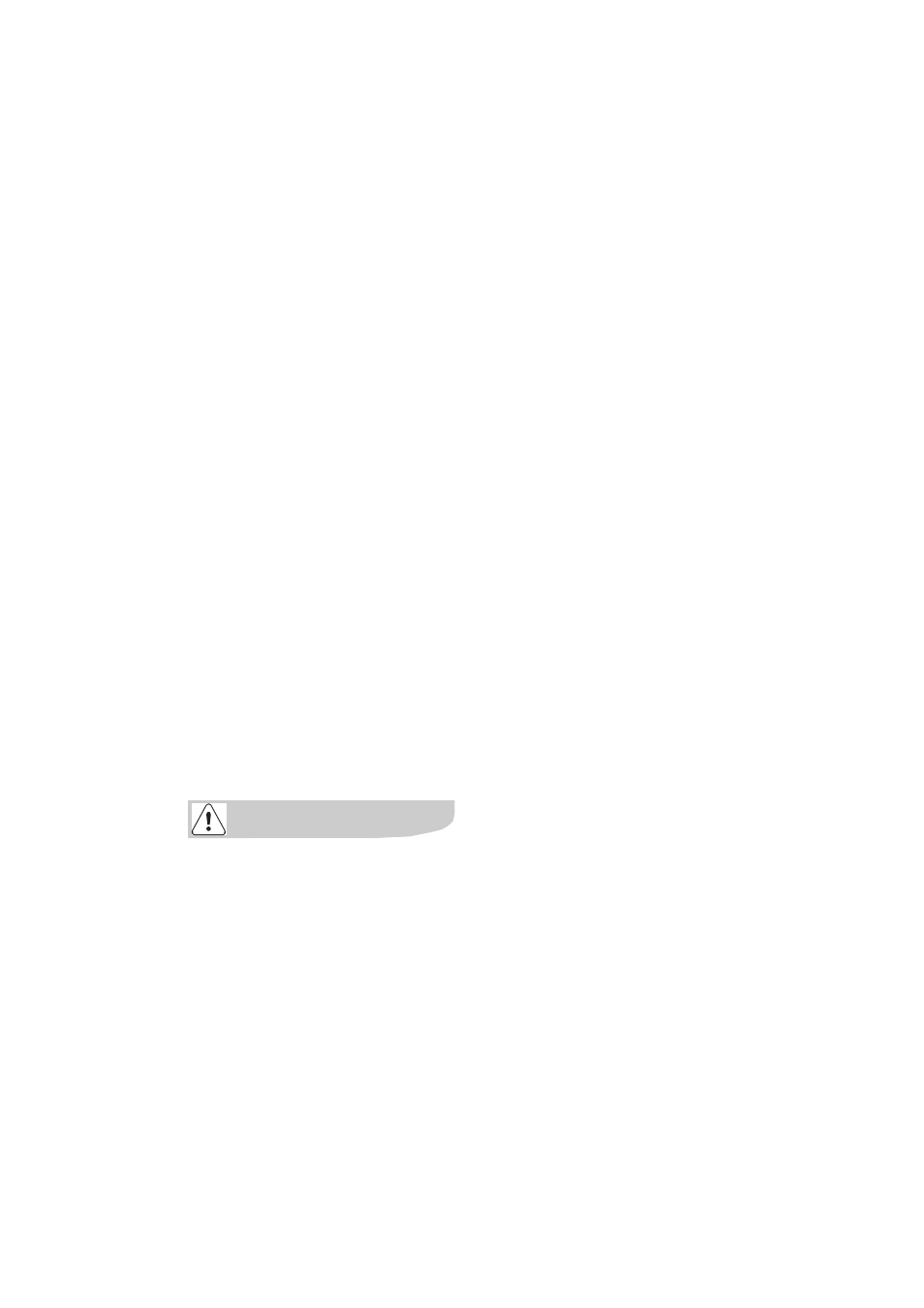
How to run a wash cycle 11
Modifying the programme in pro-
gress
Before making any changes to the cur-
rent programme, you need to pause the
washing machine by pressing the “Start/
Pause” pushbutton. If the modification is
not possible, the “Start/Pause” pus-
hbutton flashes red for a few seconds. If
you still decide to change the program-
me, you must cancel the current pro-
gramme (see below).
Cancelling the programme
If you want to cancel the programme,
turn the programme selector to the “Off”
position.
End of the programme
The washing machine stops
automatically ; the “Start/Pause”
pushbutton goes out and the light “End”
comes on. The lid can only be opened
around 2 minutes after the washing
machine has come to a stop.
Turn the programme selector to the
“Off” position.
Remove washing
Unplug and close water inlet tap.
We recommend leaving the lid and drum
open after use to ventilate the water
tank.
Standby mode
If the appliance is on but no commands
are selected for 10 min before or after a
cycle, it goes into standby mode. All the
lights go out and “Start/Pause” flashes
slowly.
To exit standby mode, simply press any
pushbutton or turn the programme
selector.
