Review your temporary greeting, Delete your temporary greeting – Xblue Networks XPLUS100 User Manual
Page 22
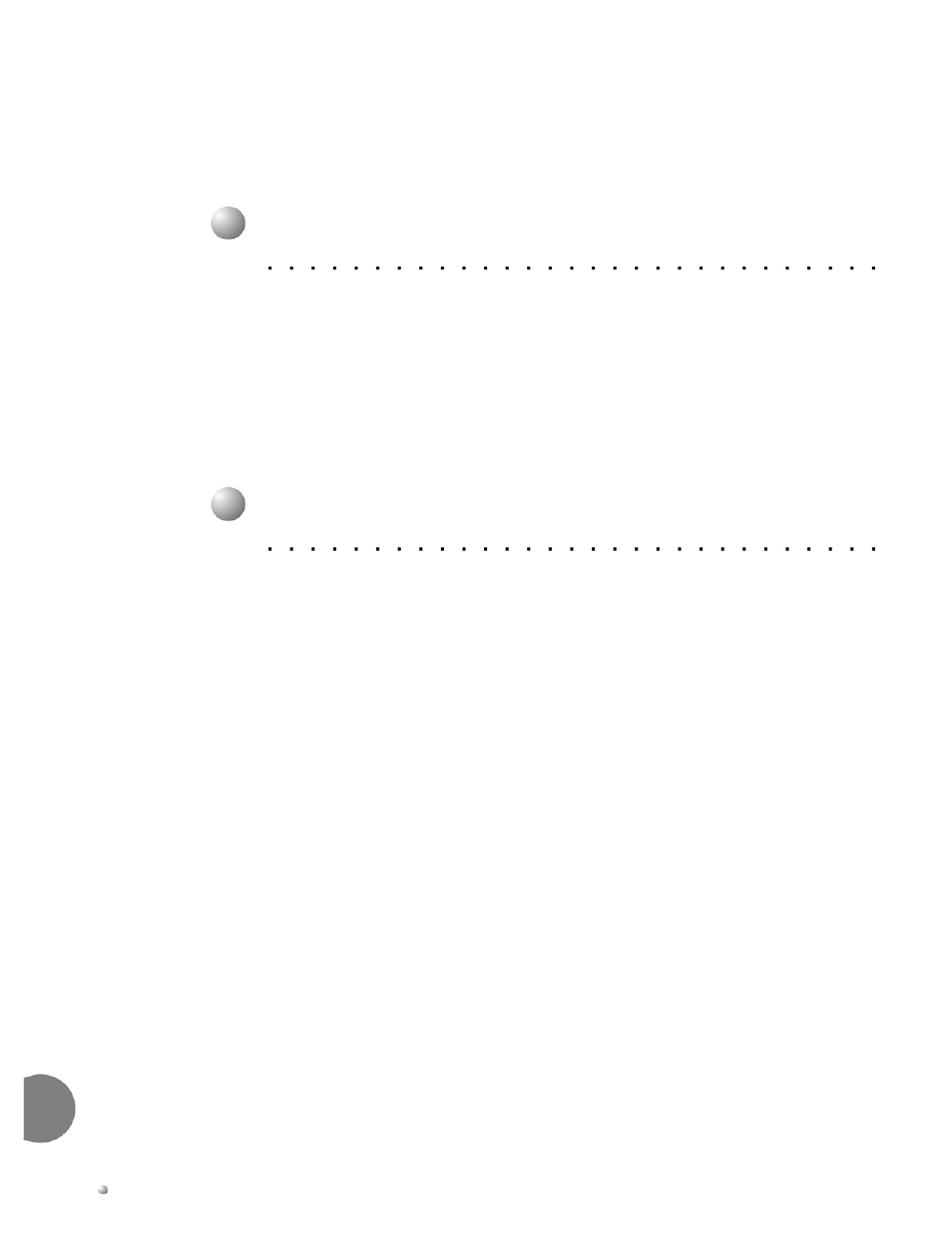
6-4
Flash Voice Mailbox User Guide
6
Review Your Temporary Greeting
To review your temporary greeting:
1. Press 3 at the Main Menu for Personal Options.
2. Press 1 for Greetings, and then press 1 for Review.
3. Press 3 for Temporary Greeting.
Delete Your Temporary Greeting
To delete your temporary greeting:
1. Press 3 at the Main Menu for Personal Options.
2. Press 1 for Greeting, and then press 3 for Delete.
3. Press 3 for Temporary Greeting.
