Xblue Networks XPLUS100 User Manual
Page 11
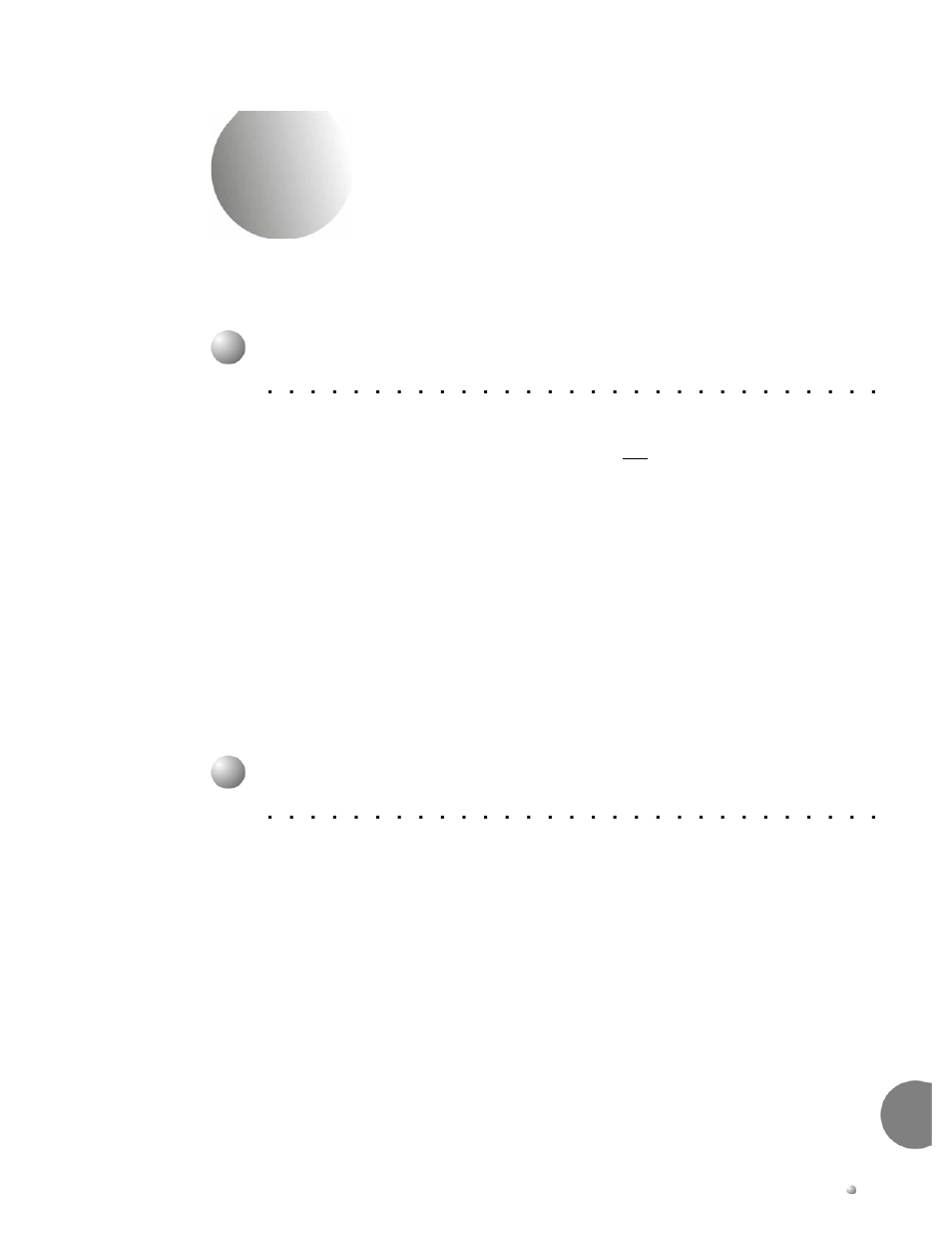
Flash Voice Mailbox User Guide
3-1
3
3
3
G
G
e
e
t
t
t
t
i
i
n
n
g
g
S
S
t
t
a
a
r
r
t
t
e
e
d
d
Accessing Your Mailbox
Call the Voice Mail system by pressing your dedicated Voice Mail key on your phone
or dial the Voice Mail system hunt group number: 453. The hunt group number is a
number assigned by your administrator in system configuration so that users can
dial directly into the voicemail system and access the features. You will
automatically be routed to your own mailbox.
To access your voice mailbox from another extension or from outside the office, call
the office number, when you hear the system greeting, press # plus your mailbox
number. You will be sent directly to your voice mailbox.
When prompted, enter your password. The system will then tell you how many new
and how many saved messages you have in your mailbox. The mailbox Main Menu
is then played.
Disconnecting from the System
When you have finished using the system, press * until the system says, ʺHanging
up now. Goodbye.ʺ
If after pressing 1 you attempt to disconnect while there are new messages in your
mailbox, the system plays a message, “The mailbox is not empty.ʺ You are then
returned to the mailbox Main Menu. Press 1 if you wish to listen to the new
message. Press ** to hang up.
